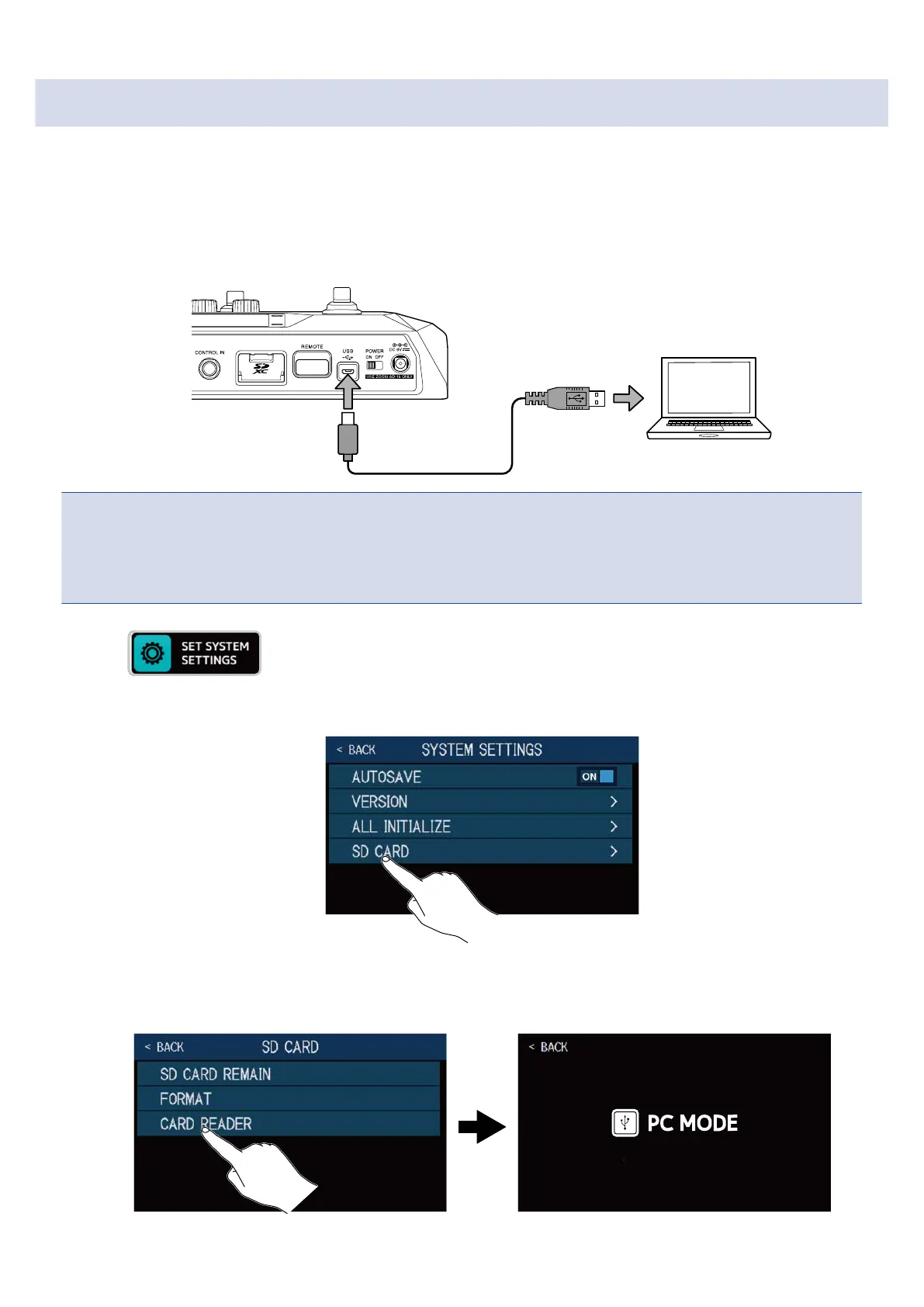Using as a card reader
The B6 can be used as a card reader when connected to a computer.
Loops and impulse response data (both your own and from third parties) can be transferred from a
computer and loaded in the B6.
1. Use a USB cable to connect the B6 with a Mac/Windows computer.
NOTE
• Use a USB 2.0 Micro-B cable that supports data transfer.
• The B6 cannot operate on USB bus power.
2. Touch on the Menu Screen.
3. Touch SD CARD.
4. Touch CARD READER.
This opens the PC MODE Screen.
124