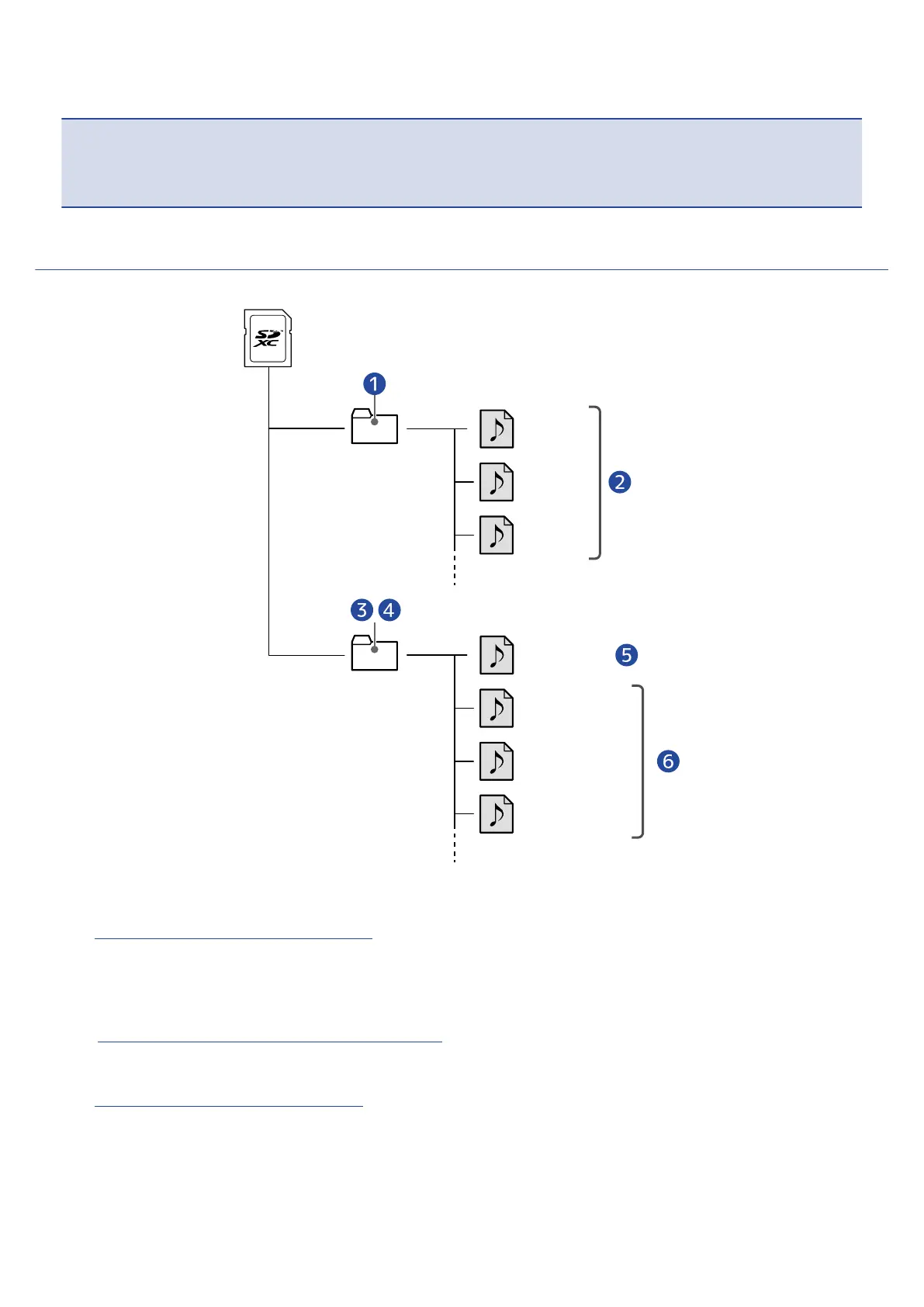5. Use the computer to transfer the necessary files.
NOTE
When the PC MODE Screen is open, other functions cannot be used and the footswitches and parameter
knobs are disabled.
B6 folder and file structure
Folders and files are created on the B6 SD card in the following manner.
LOOPER_001.WAV
LOOPER_002.WAV
LOOPER_003.WAV
❶
Impulse response WAV files put in this folder can be loaded by the B6.
(→ Loading impulse response (IR) data)
❷
Impulse response WAV files
❸
Loops recorded by the looper are saved in this folder.
( → Creating loops and saving them to SD cards)
❹
Audio files put in this folder can be loaded as loops in the looper.
(→ Selecting loops saved on SD cards)
❺
(B6 looper settings file)
❻
Loops recorded by the looper
125