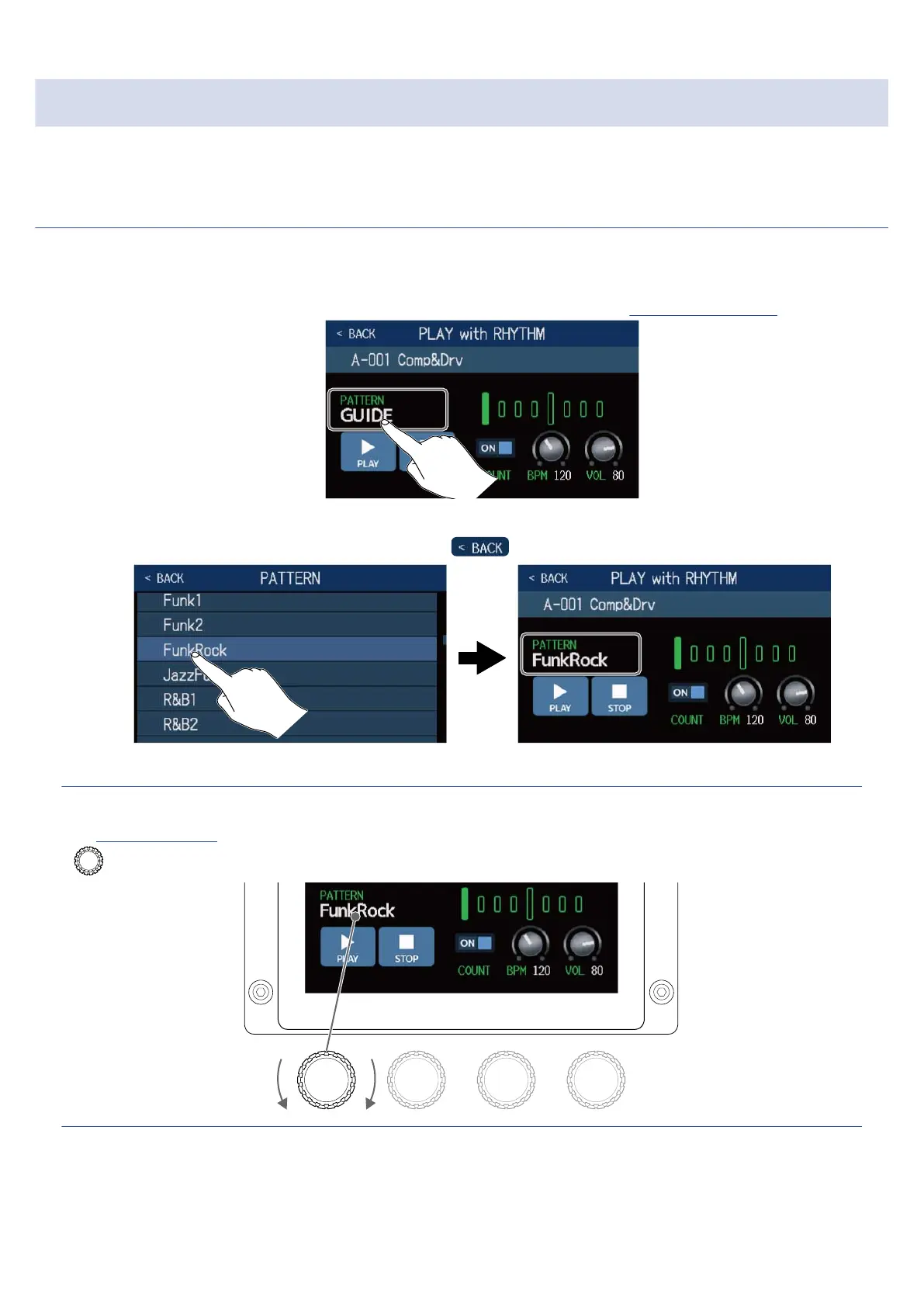Making rhythm settings
Various rhythm settings can be made.
Selecting rhythm patterns
The rhythm pattern played can be selected.
1. Touch the rhythm pattern name on the PLAY with RHYTHM screen (→ Activating rhythms)
2. Touch the desired rhythm pattern. Then, touch .
The selected rhythm pattern will be activated.
HINT
SeeRhythm patternsfor information about the rhythm pattern types.
can also be turned to select rhythm patterns.
97