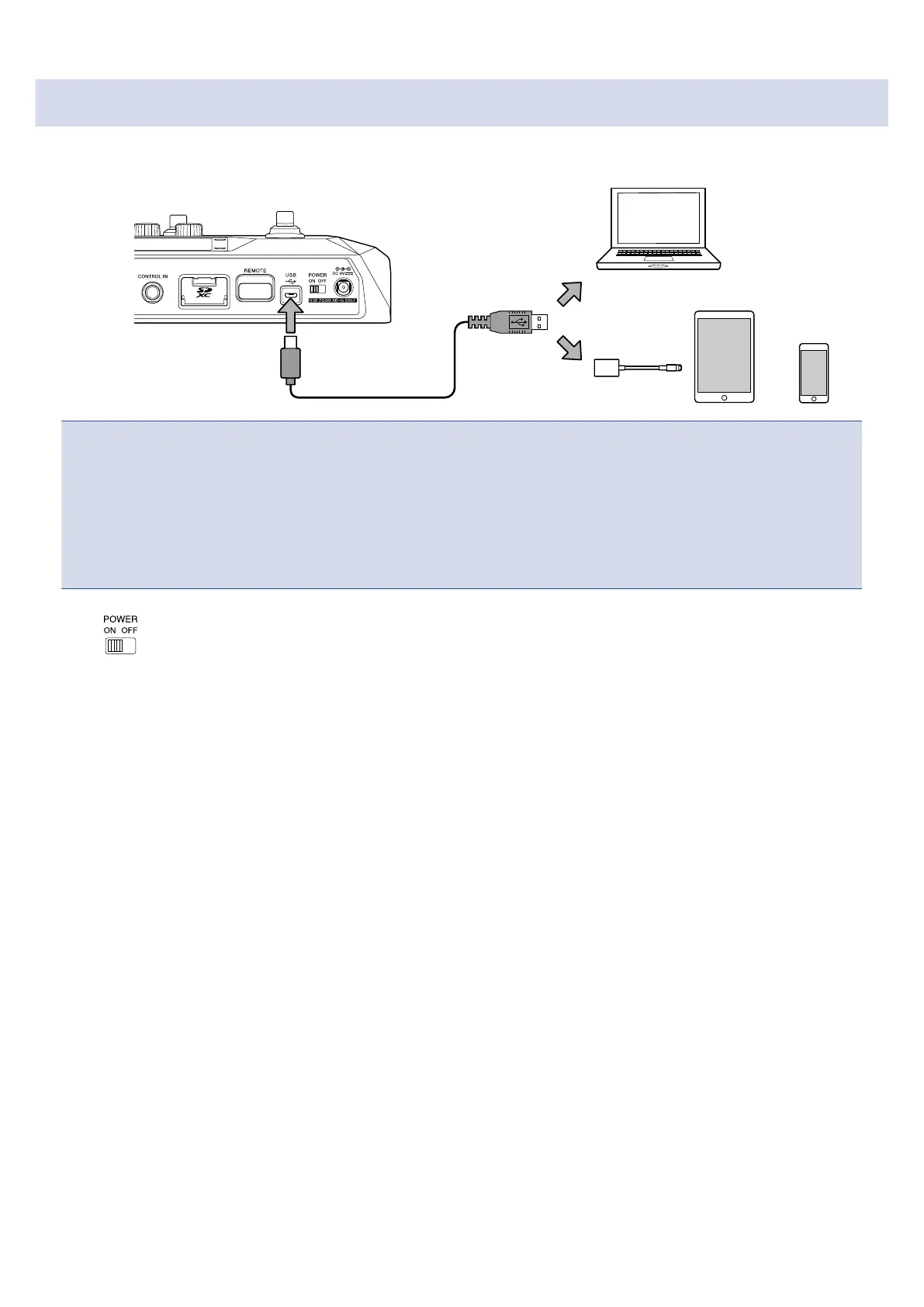Connecting to a computer
1. Use a USB cable to connect the B6 with a Mac/Windows computer or an iOS/iPadOS device.
NOTE
• Use a USB 2.0 Micro-B cable that supports data transfer.
• B6 cannot operate on USB bus power.
• Use a Lightning to USB Camera Adapter (or Lightning to USB 3 Camera Adapter) to connect to an iOS/
iPadOS device with a lighting connector.
2. Set to ON.
Turn the B6 on and connect the iOS/iPadOS device.
If connecting to a computer, skip to step 3.
3. When connecting to a computer, set the B6 as the sound device.
113