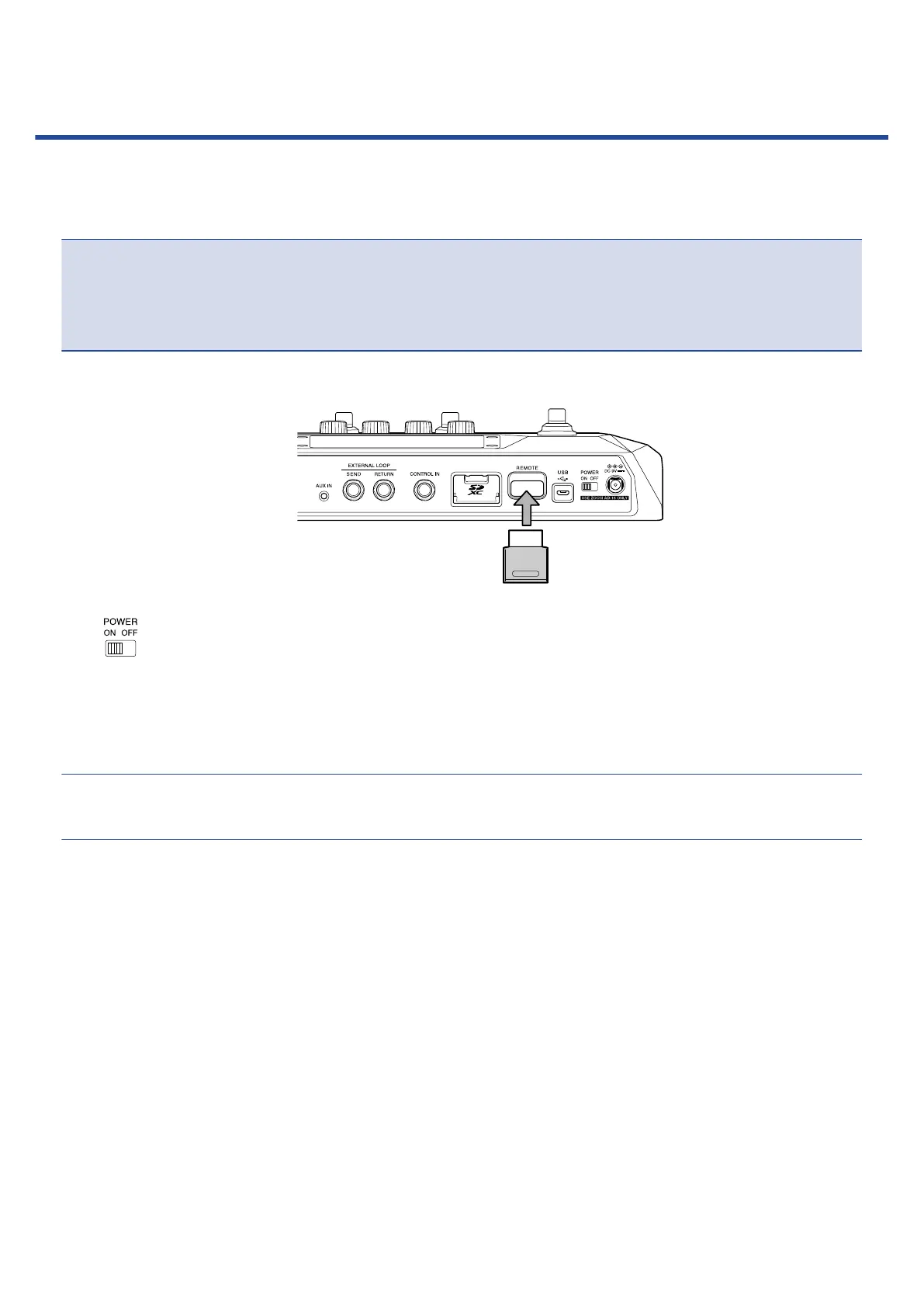Connecting to iOS/iPadOS devices wirelessly
By connecting a ZOOM BTA-1 or other dedicated wireless adapter, the B6 can be controlled wirelessly from
an iPhone/iPad using the Handy Guitar Lab for B6 iOS/iPadOS app.
NOTE
• Before turning the B6 power on, connect a ZOOM BTA-1 or other dedicated wireless adapter.
• Download the dedicated app from the App Store.
1. While the B6 power is off, connect a ZOOM BTA-1 or other dedicated wireless adapter.
2. Set to ON.
3. Launch Handy Guitar Lab for B6 on the iPhone/iPad.
4. Make the connection on the Handy Guitar Lab for B6 settings screen.
HINT
For Handy Guitar Lab for B6 setting procedures, see its manual.
116