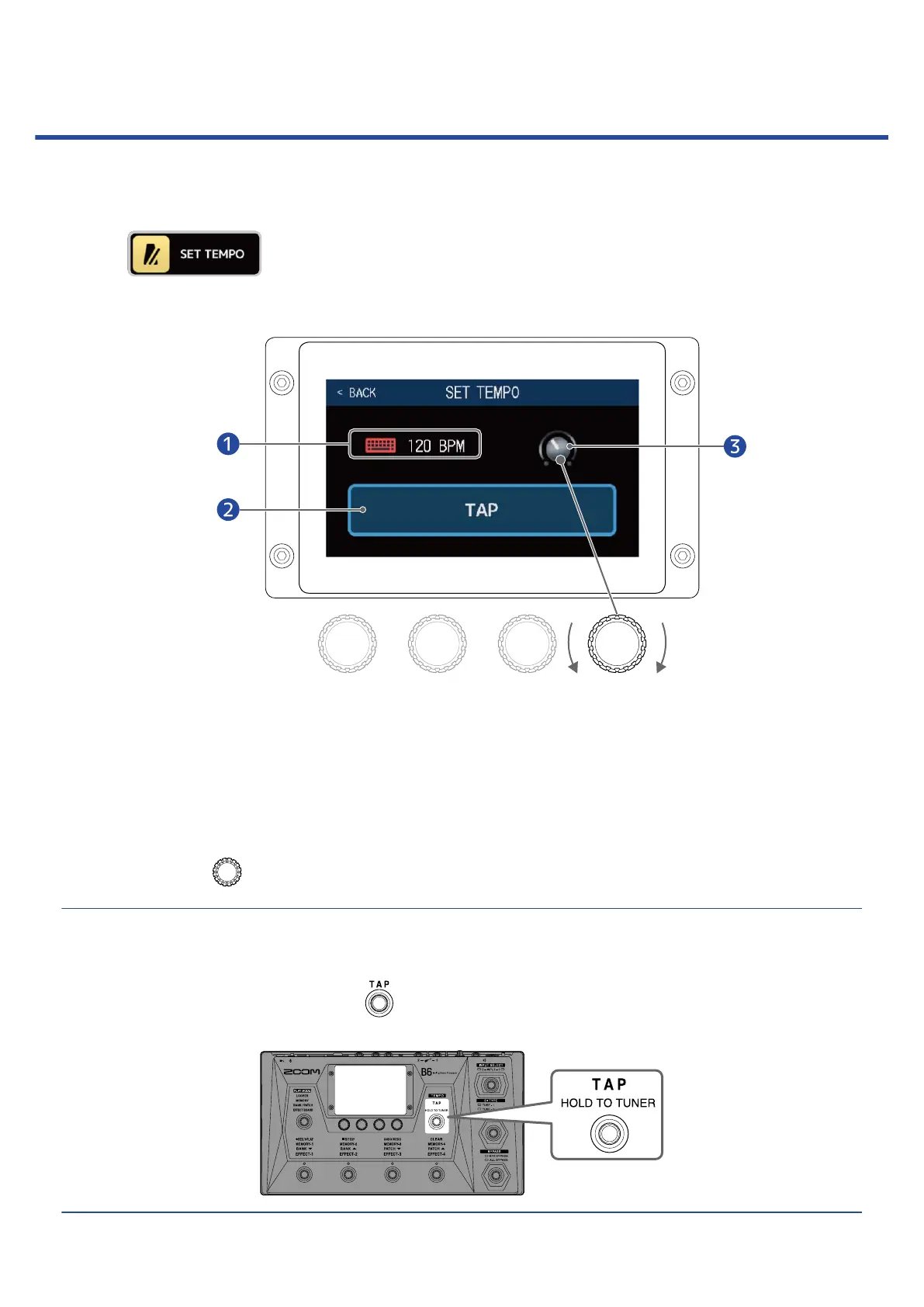Adjusting the master tempo
The tempo used by rhythms, the looper, delay effects and some modulation effects can be adjusted.
1. Touch on the Menu Screen.
2. Adjust the tempo.
❶
Current tempo
Touch to open a keyboard that allows direct input of the tempo.
❷
Tap tempo button
Tap this repeatedly to set the tempo at the tapped interval speed.
❸
Tempo adjustment knob
Turn or drag to adjust the tempo.
HINT
• The tempo setting range is 40–250 ♩ (bpm).
• The tempo can also be set by tapping repeatedly. The tempo is shown on the touchscreen while the
tempo is being set.
75