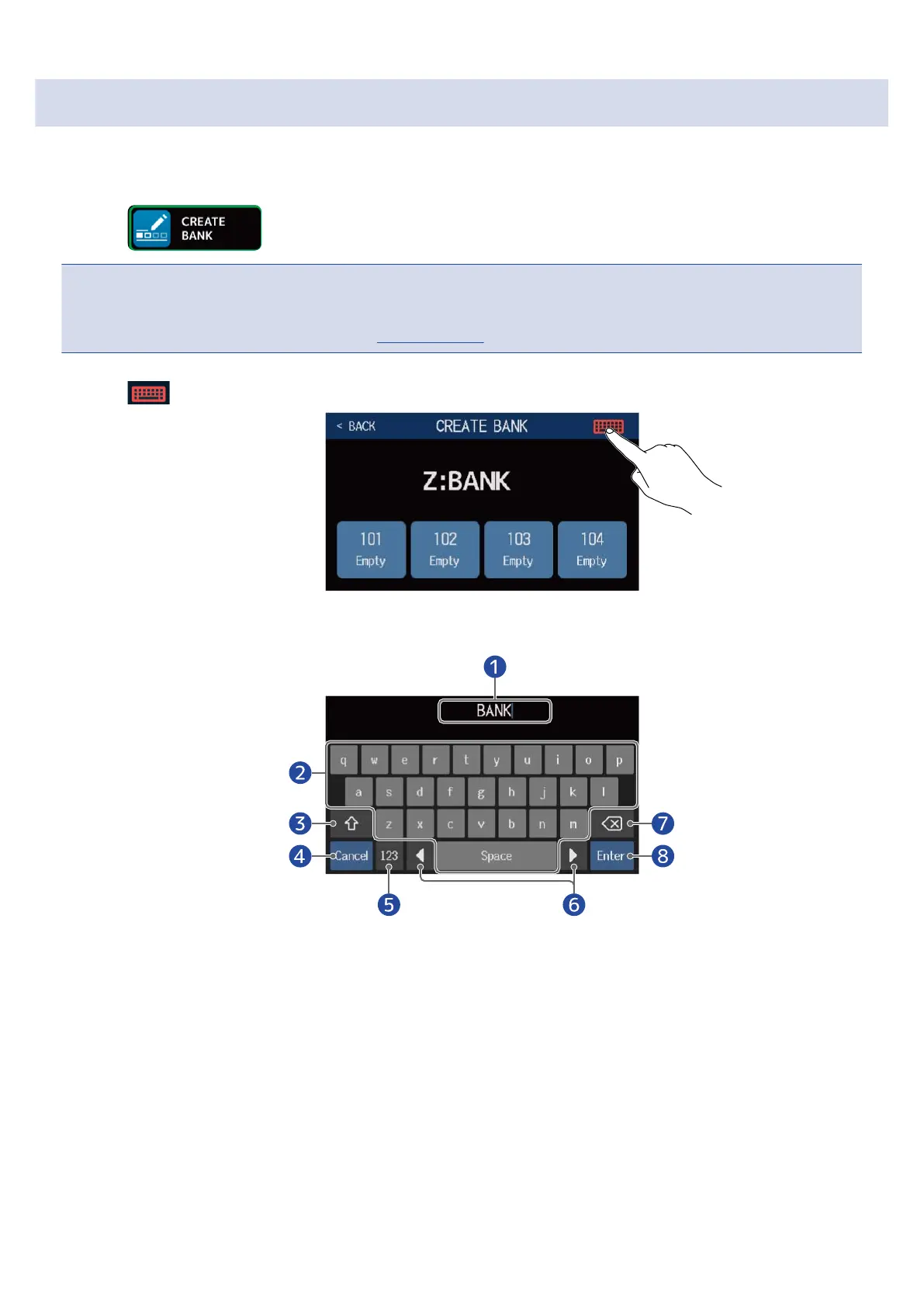Creating banks
New banks can be created.
1. Touch on the Menu Screen.
NOTE
If “All banks are full. Please delete a bank and try again.” appears on the touchscreen, no empty banks are
available. Delete an unnecessary bank. (→ Deleting banks)
2. Touch .
3. Input the bank name.
❶
Character input area
A cursor shows the input position.
❷
Input characters
❸
Switch between uppercase and lowercase
❹
Cancel input
This reopens the previous screen.
❺
Change character type
❻
Move cursor
88