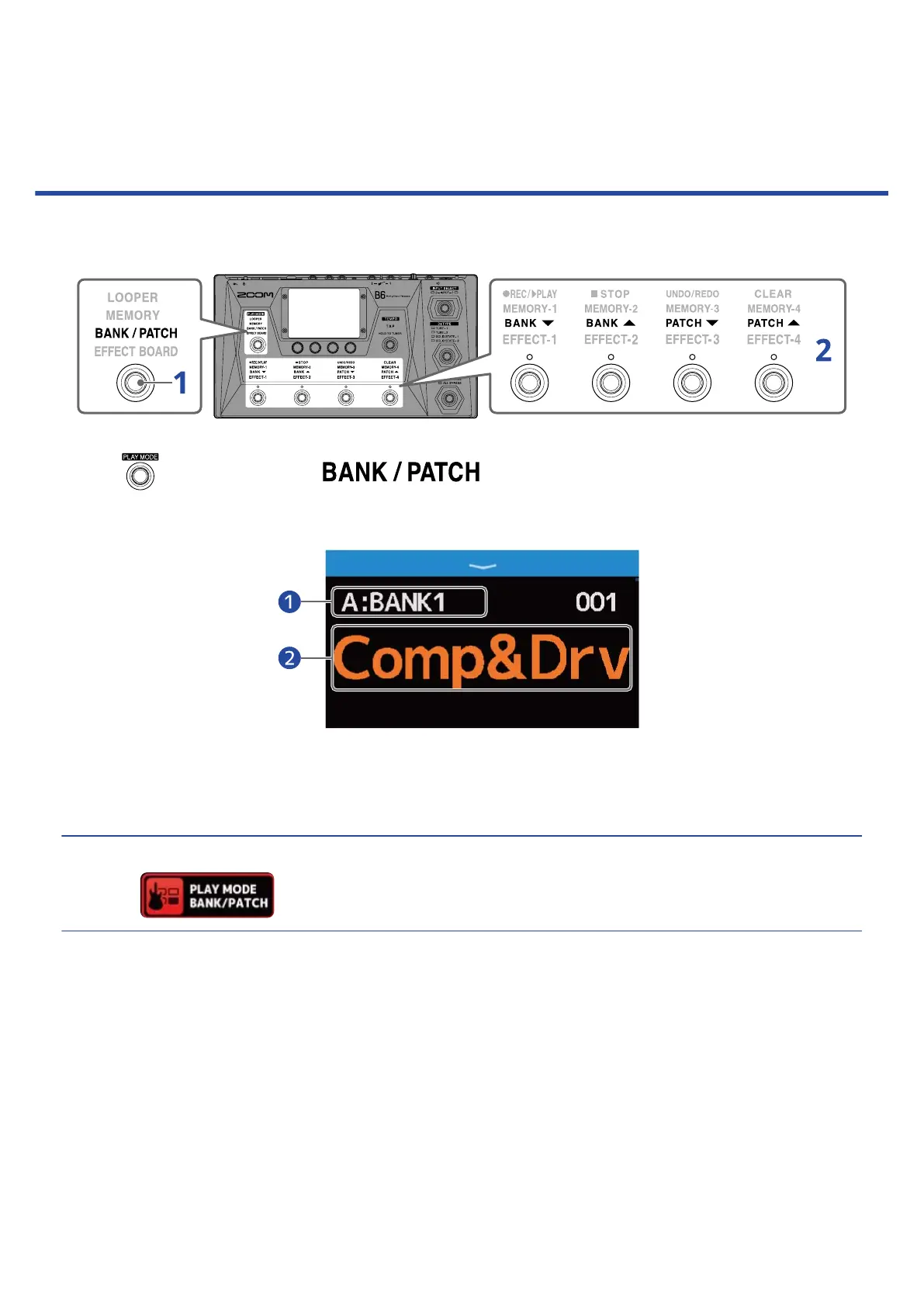Switching banks and patch memories while
playing
Bank and patch memory names can be shown with large characters and selected on the touchscreen.
1. Press repeatedly to select .
This activates the B6 BANK/PATCH mode, and the name of the selected bank and patch memory are
shown in large letters for easy confirmation.
❶
Current bank
❷
Current patch memory
HINT
Touching on the Menu Screen will also activate BANK/PATCH mode.
36
