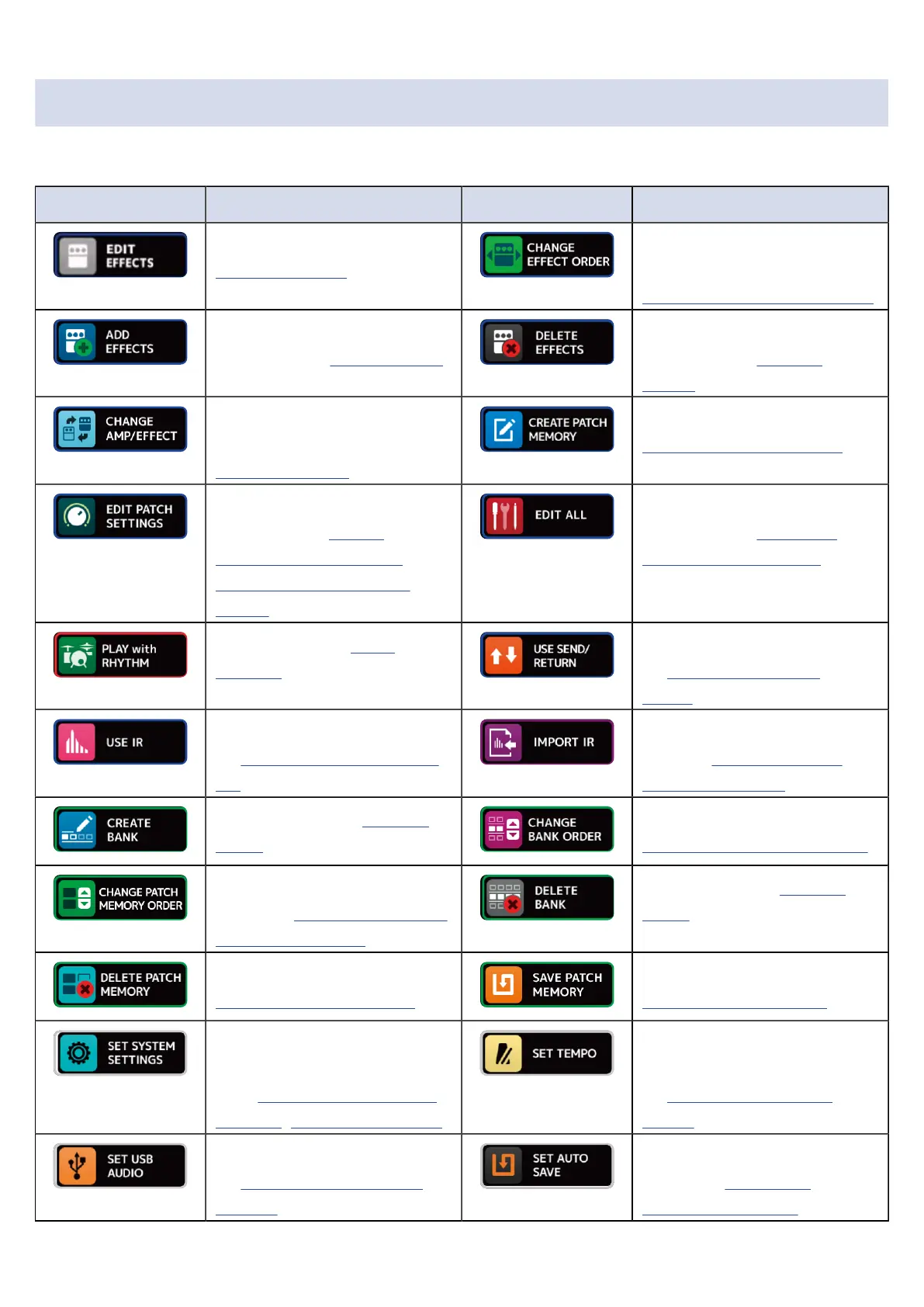Menu Screen
This list introduces the functions of the icons shown on the Menu Screen.
Icon Explanation Icon Explanation
Adjust effect parameters. (→
Adjusting effects)
Change the order of effects
in patch memories. (→
Changing the order of effects)
Add effects in patch
memories. (→ Adding effects)
Delete effects in patch
memories. (→ Deleting
effects)
Change effects and amps
in patch memories. (→
Replacing effects)
Create patch memories. (→
Creating patch memories)
Set patch memory names
and levels. (→ Setting
the patch memory level,
Changing patch memory
names)
Make all settings for patch
memories. (→ Making all
settings on one screen)
Use rhythms. (→ Using
rhythms)
Make send/return settings.
(→ Using the send and
return)
Use impulse responses (IR).
(→ Using impulse responses
(IR))
Load impulse response (IR)
data. (→ Loading impulse
response (IR) data)
Creates banks. (→ Creating
banks)
Change the bank order. (→
Changing the order of banks)
Change the patch memory
order. (→ Changing the order
of patch memories)
Delete banks. (→ Deleting
banks)
Delete patch memories. (→
Deleting patch memories)
Save patch memories. (→
Saving patch memories)
Change and check system
settings. Manage SD cards.
(→
、
Checking the firmware
versions, Managing SD cards)
Set the tempo used for the
effects, rhythms and looper.
(→ Adjusting the master
tempo)
Make USB audio settings.
(→ Making audio interface
settings)
Turn the AUTOSAVE function
on/off. (→ Setting the
AUTOSAVE function)
20