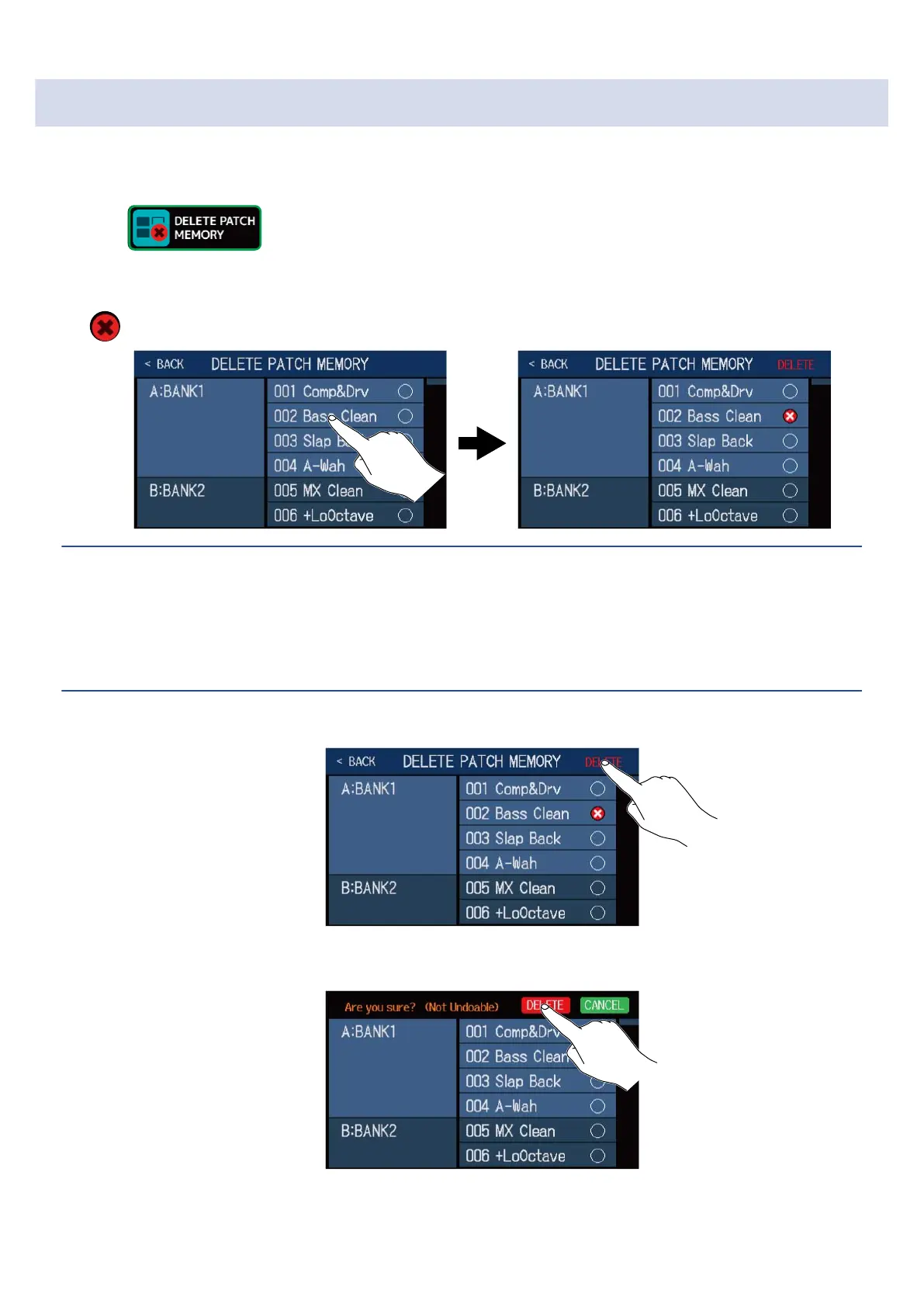Deleting patch memories
Unnecessary patch memories can be deleted.
1. Touch on the Menu Screen.
2. Touch a patch memory to be deleted.
A deletion icon appears next to the touched patch memory.
HINT
• Patch memories are shown by bank.
• Multiple patch memories can be selected for deletion.
• Touch it again to remove the deletion icon and cancel deletion.
3. Touch DELETE.
4. Touch DELETE.
Deleted patch memories will have their contents cleared and be shown as “Empty”.
80