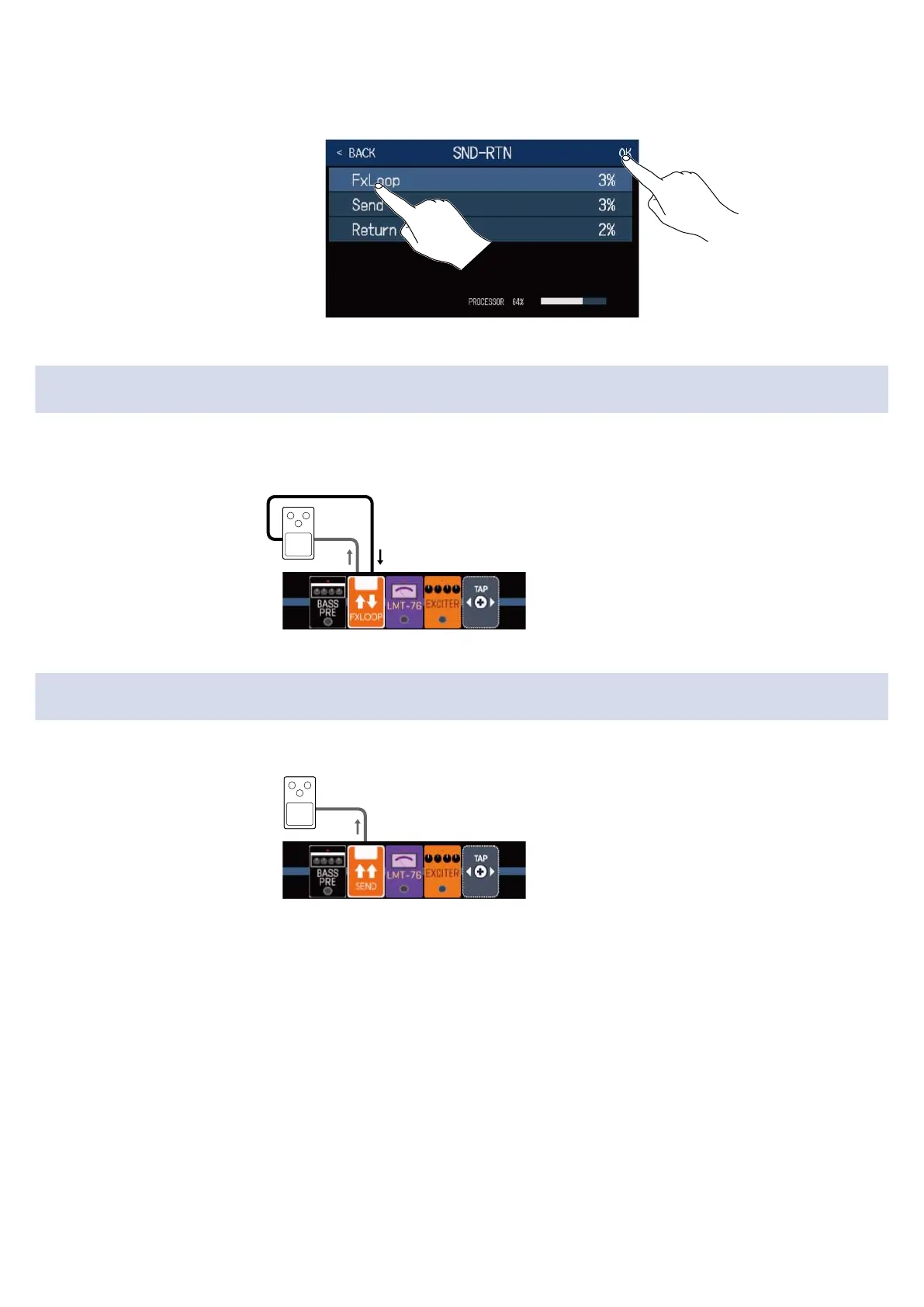5. Touch the send/return setting. Then, touch OK.
Refer to the following options when selecting the setting.
FxLoop
A signal will be sent to the external effect from the position set on the USE SEND/RETURN Screen and a
signal will be returned to the same position.
Send
A signal will be sent to the external effect from the position set on the USE SEND/RETURN Screen.
105