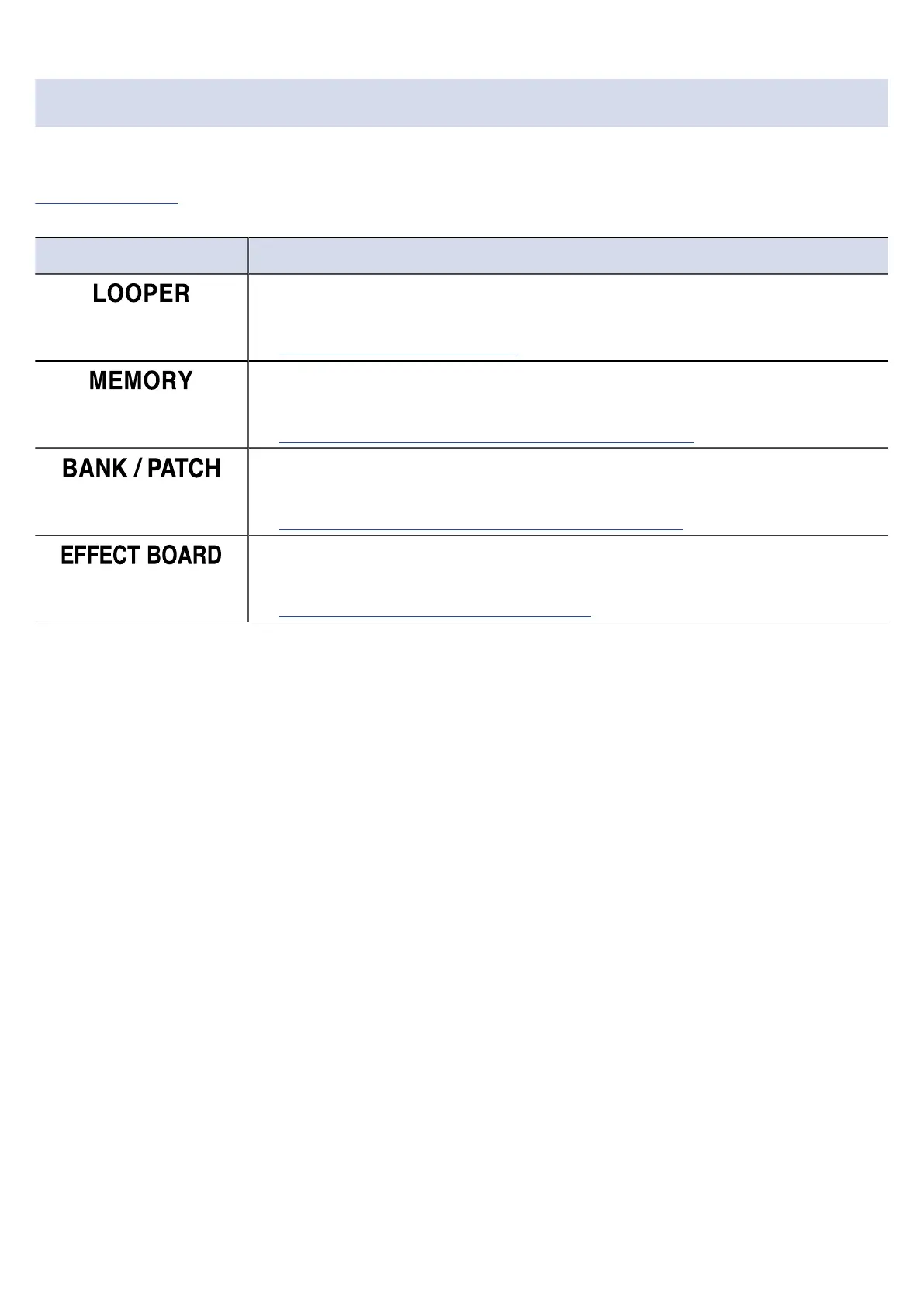Play mode overview
The B6 has four play modes that can be selected with one press using the PLAY MODE selection section( →
Functions of parts
)
Use each mode as needed while playing.
PLAY MODE Explanation
The looper appears on the touchscreen and can be operated using the
footswitches.
(→Using the looper while playing)
Banks and the patch memories in them are shown on the touchscreen, and
patch memories can be selected using footswitches.
(→Switching patch memories in one bank while playing)
Patch memory names are shown with large characters on the touchscreen,
and banks and patch memories can be selected using footswitches.
(→Switching banks and patch memories while playing)
The effects used in a patch memory are shown on the touchscreen, and each
effect can be turned on/off using footswitches.
(→Turning effects on and off while playing)
11