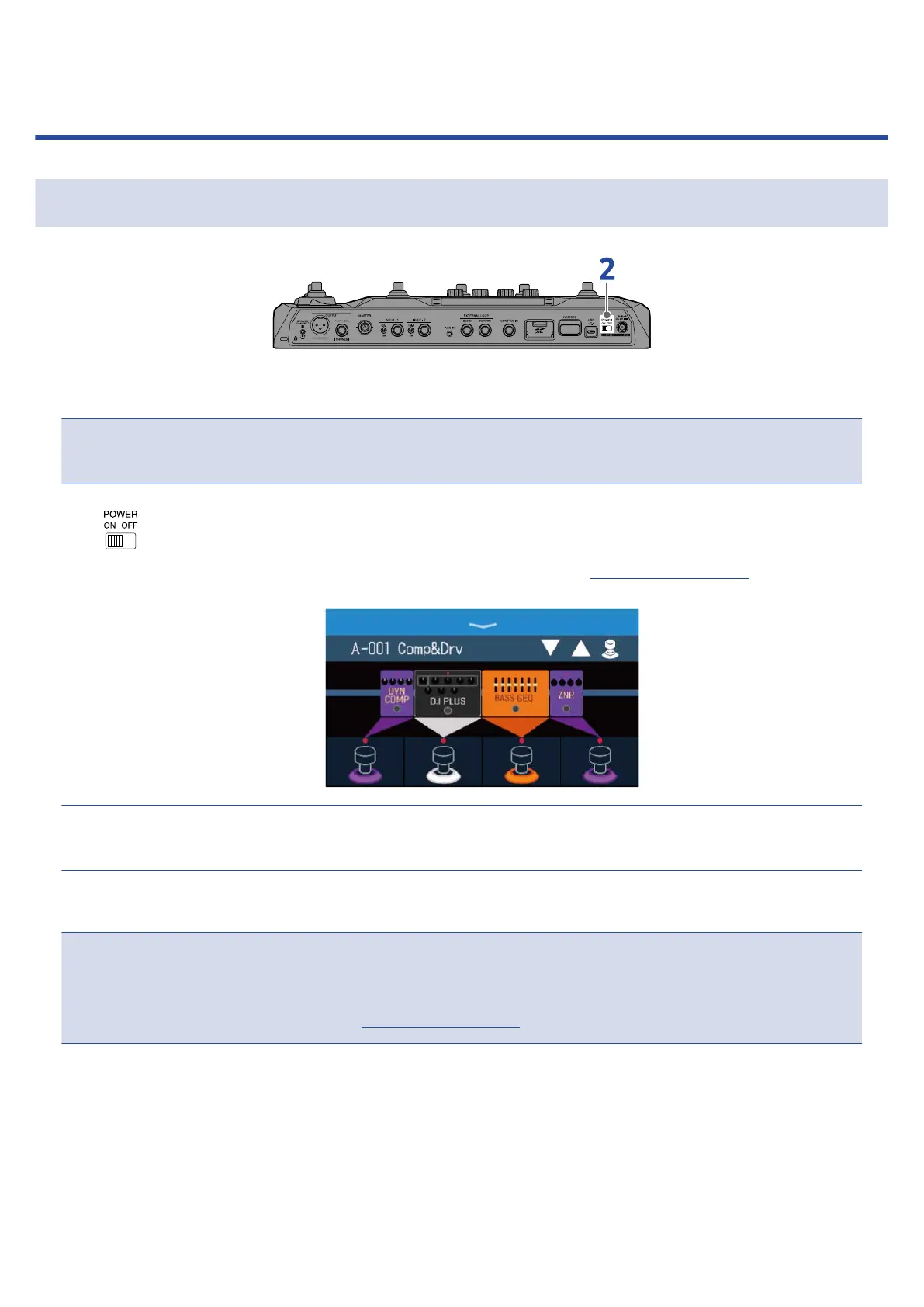Turning the power on/off
Turning the power on
1. Minimize the volume of the amp or powered monitors.
NOTE
To prevent noise and malfunction, connect powered monitors and bass amps before turning the power on.
2. Set to ON.
This turns the B6 power on and opens the PLAY MODE Screen (→Play mode overview ) on the
touchscreen.
HINT
When the power is turned on, the PLAY MODE active when the power was last turned off will be reactivated.
3. Raise the volume of the amp or monitor speakers.
ECO mode overview
• By default, ECO mode is set to ON, so the power will automatically turn off if no use occurs for 10 hours.
• ECO mode can also be set to OFF. (→ Setting the ECO mode)
25