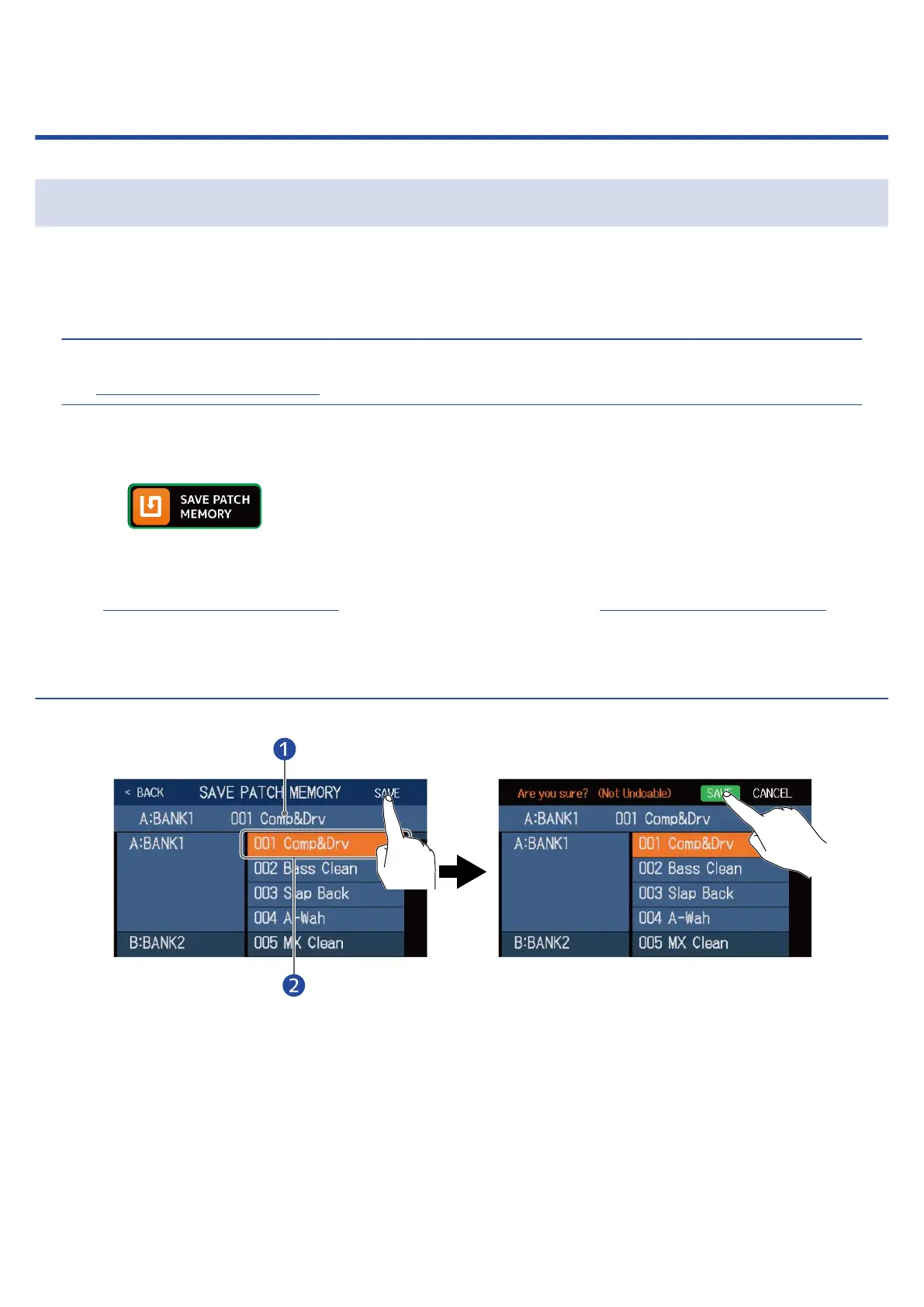Managing patch memories
Saving patch memories
The AUTOSAVE function is on by default. When it is off, changes, including adjustments to effects and amps,
as well as volume settings, will not be saved automatically. Save changes manually in this case.
Patch memories can also be saved to other locations.
HINT
SeeSetting the AUTOSAVE functionfor details about the AUTOSAVE function.
1. Select the patch memory to be saved.
2. Touch on the Menu Screen.
3. Save the patch memory.
SeeOverwriting the current patchto overwrite the current patch orSaving to a different locationto save
to a different location.
Overwriting the current patch
Touch SAVE, and then touch SAVE again.
❶
Patch memory to be saved
❷
Save destination
This appears highlighted.
76