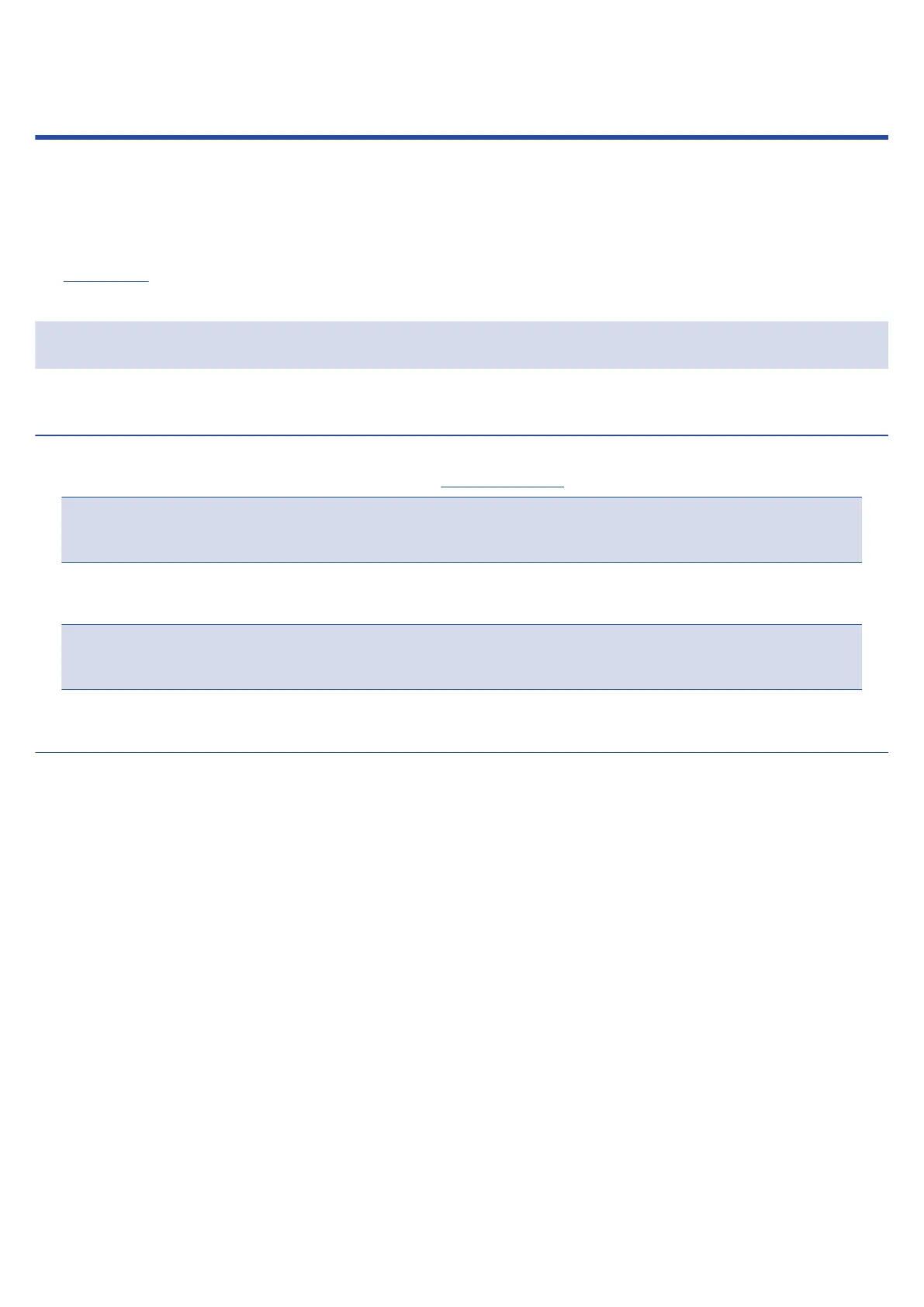Using audio interface functions
The B6 can be used as a 2-in/2-out audio interface.
From the B6, 2 channels of audio signals after effect processing can be sent to a computer.
From a computer, 2 audio signal channels can be input to a position after the effect processing.
SeeSignal flowfor details about input and output positions.
Installing drivers
Windows computers
1. Download the B6 Driver to the computer fromzoomcorp.com .
NOTE
The latest B6 Driver can be downloaded from the above website.
2. Launch the installer and follow its instructions to install the B6 Driver.
NOTE
See the Installation Guide included in the driver package for detailed installation procedures.
Mac computers or iOS/iPadOS devices
No driver is necessary for use with Mac computers and iOS/iPadOS devices.
112