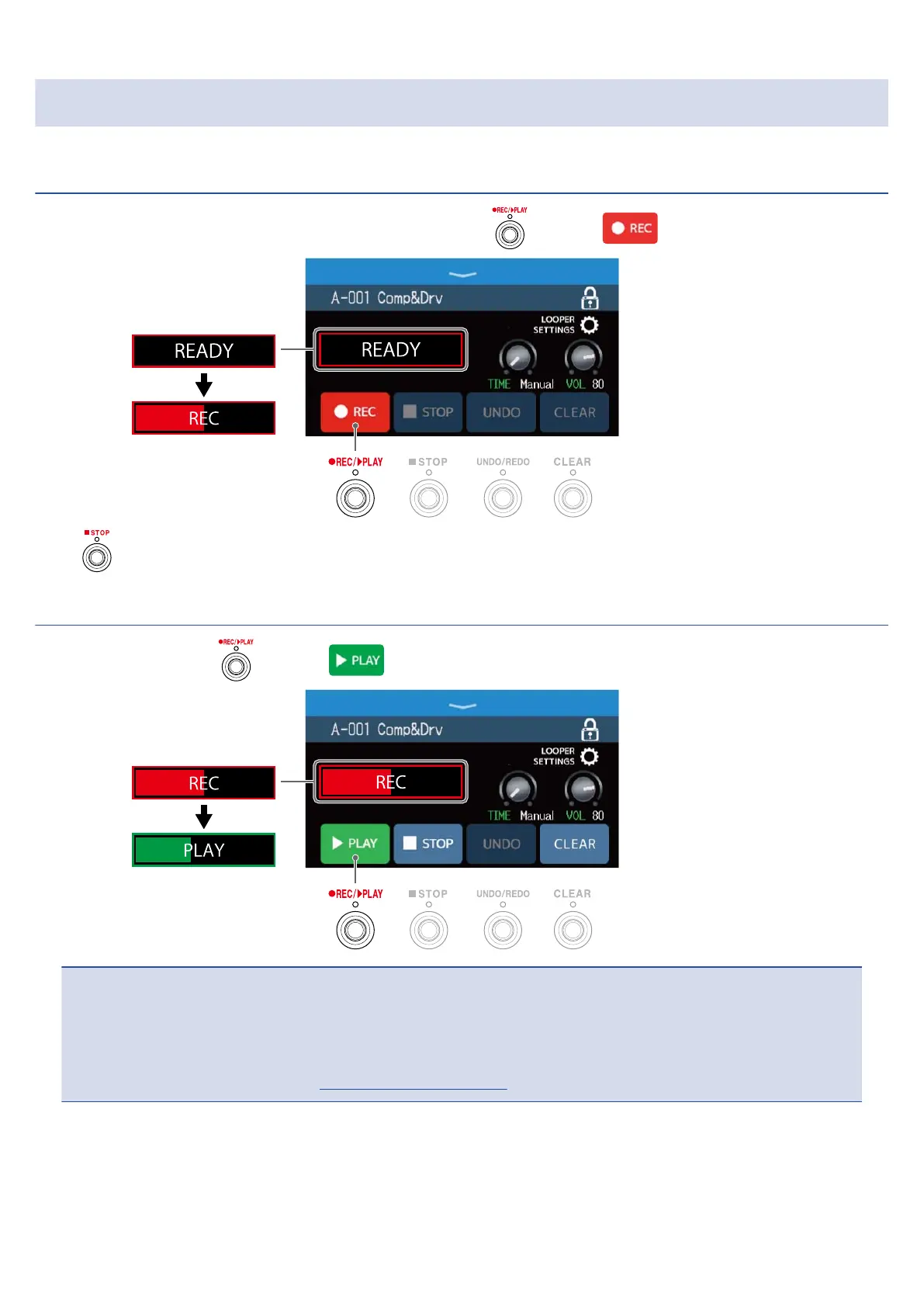Looper operations
Recording loops
When no loop has been recorded (“READY” shown), press or touch .
Press when recording to cancel recording.
Stopping recording and starting loop playback
When recording, press or touch .
NOTE
• If the maximum recording time is reached, recording will stop and loop playback will start.
• If the recording time is set to “♩×1–64”, recording will stop and loop playback will start after the set
recording time has elapsed. (→ Setting the recording time)
45