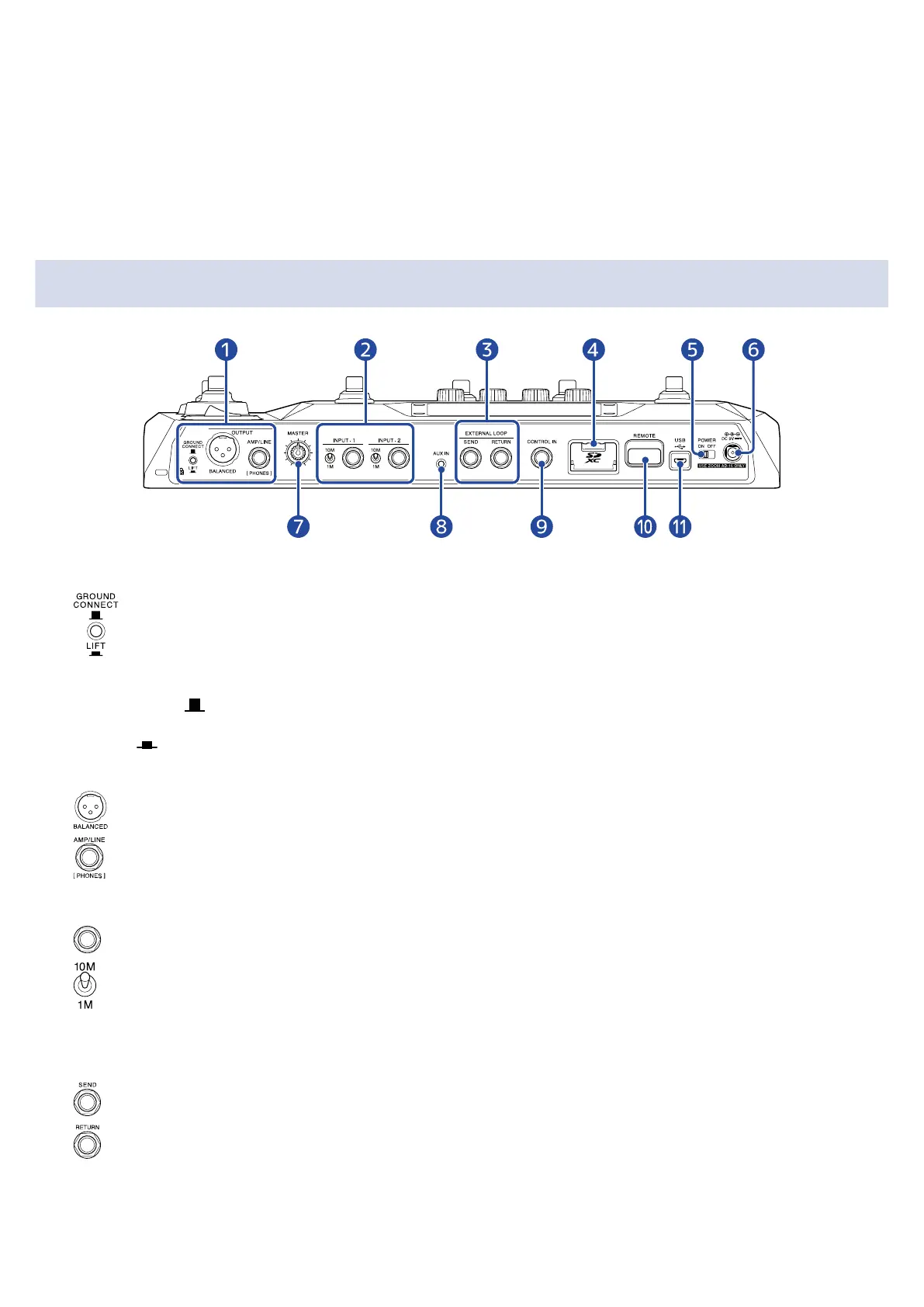❼
Footswitches and function indicators
Use these to select patch memories and banks, turn effects on and off, and operate the looper.
The functions that can be controlled by the footswitches light.
❽
BYPASS switch
Use this to turn bypass on/off and select the bypass type. (The selected setting lights.)
Back
❶
Output jack section
GROUND LIFT switch: Ground connection can be enabled/disabled for the BALANCED OUTPUT
jack.
• CONNECT ( ): This connects the ground pin to the ground.
• LIFT ( ):This disconnects the ground pin from the ground. This is useful if noise is caused by a
ground loop.
BALANCED OUTPUT jack: Connect this to a PA system.
AMP/LINE [PHONES] jack: Connect this to a bass amp, monitor speakers or headphones.
❷
Input jack section
INPUT 1/2 jacks: Connect basses to these.
Impedance selection 1/2 switches: Set these to suit connected basses.
❸
EXTERNAL LOOP jacks
External effects can be connected here.
SEND jack: Connect this to the input jack of the external effect.
RETURN jack: Connect this to the output jack of the external effect.
❹
SD card slot
Loading an SD card makes the following possible.
18