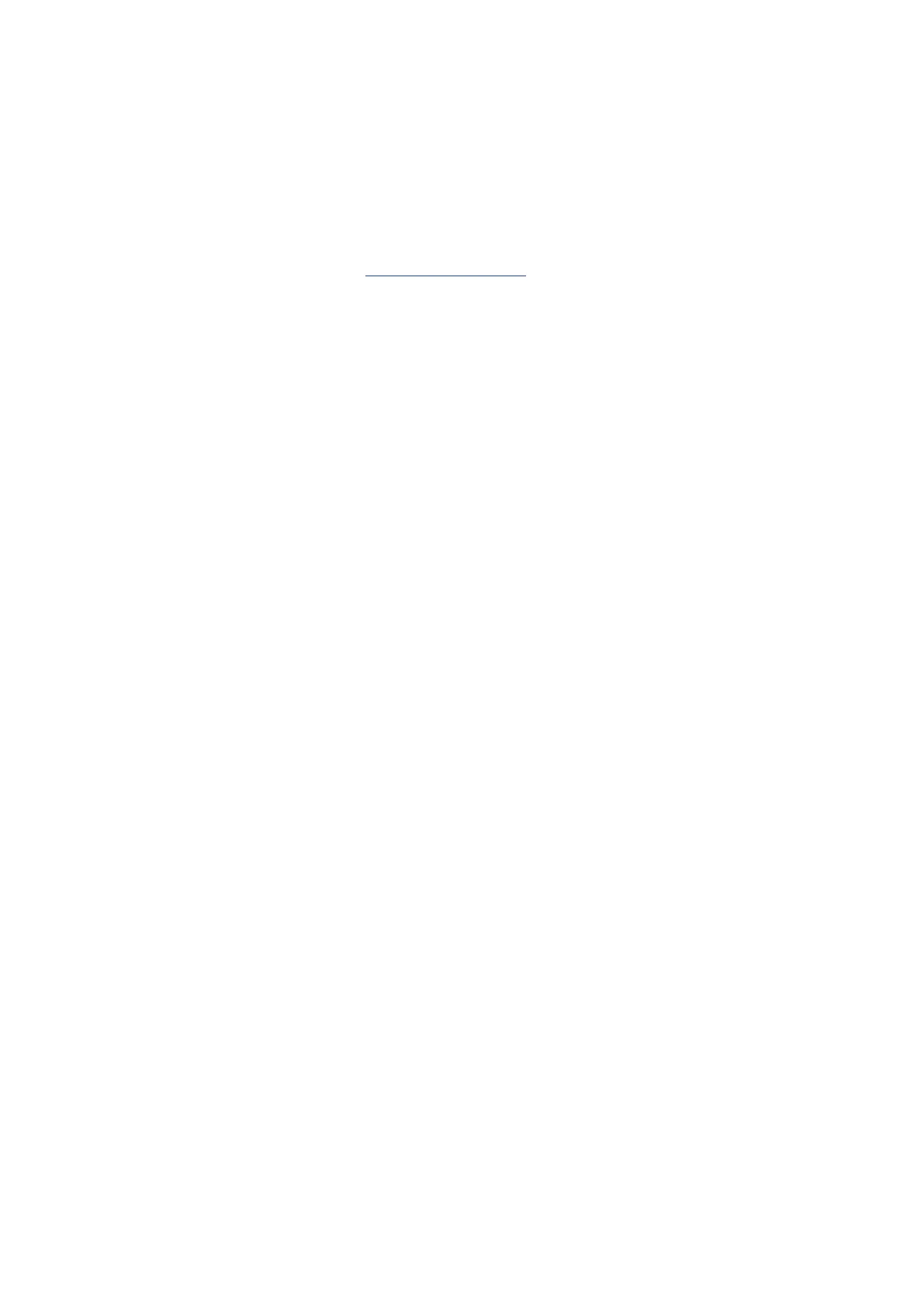• Loops can be saved and their recording times made longer.
• Impulse response data can be loaded.
• The B6 can be used as a card reader.
• The firmware can be updated.
Cards that conform to SD, SDHC or SDXC specifications are supported.
Use the B6 to format the SD card. (→ Formatting SD cards)
❺
POWER switch
This turns the power on/off.
❻
DC 9V AC adapter connector
Connect the dedicated AC adapter (ZOOM AD-16) here.
❼
MASTER knob
Use this to adjust the volume of the B6.
❽
AUX IN jack
Connect a portable music player or similar device here.
❾
CONTROL IN jack
Connect an expression pedal (ZOOM FP02M) here, and use it to adjust a pedal effect.
❿
REMOTE jack
Connect a ZOOM BTA-1 or other dedicated wireless adapter here.
This enables wireless control of the B6 from an iPhone/iPad using the iOS/iPadOS Handy Guitar Lab for
B6 app.
⓫
USB (Micro-B) port
Connecting a computer makes the following possible.
• The B6 can be used as an audio interface.
• The B6 can be operated using Guitar Lab.
• The B6 can be used as a card reader.
19