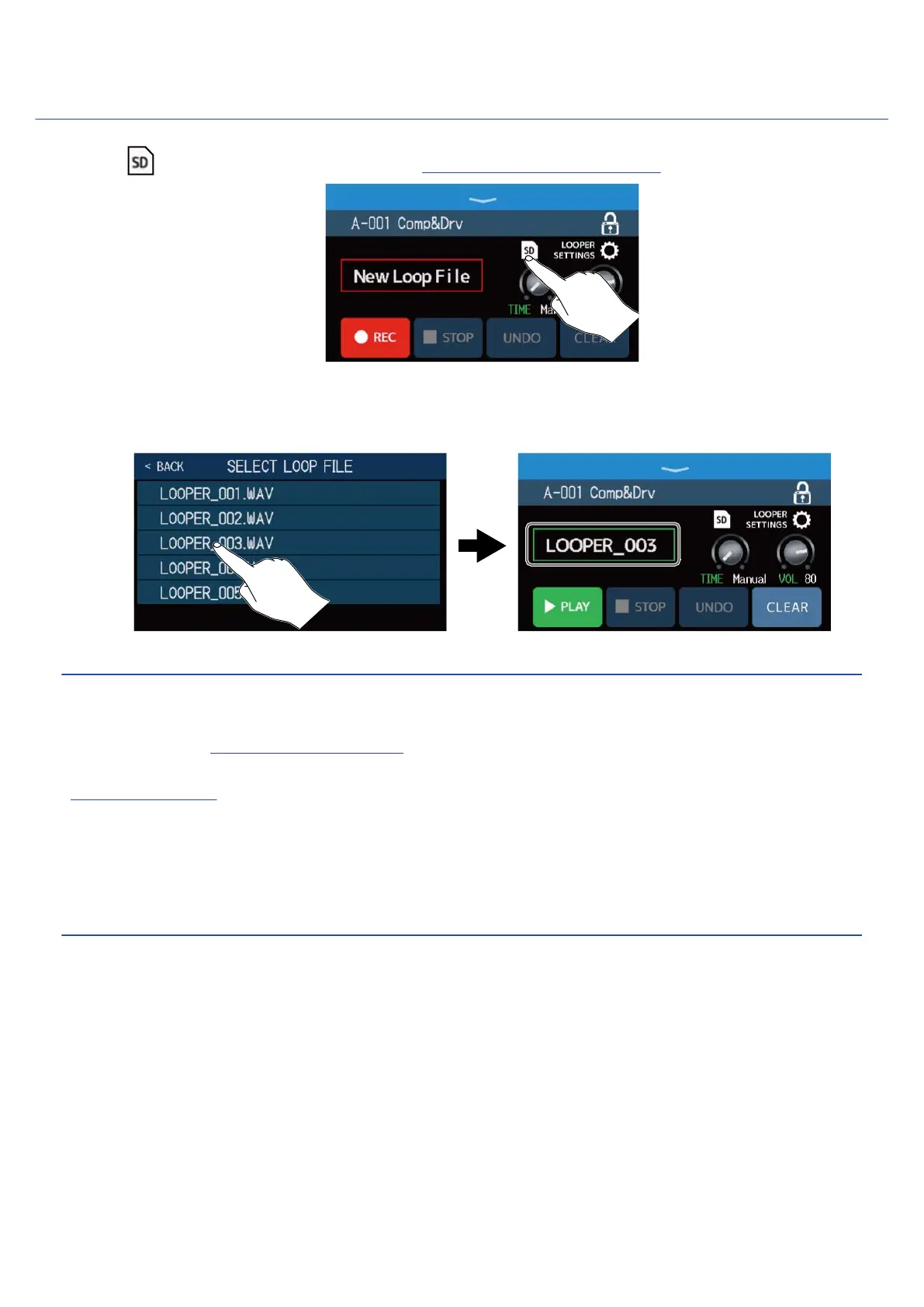Selecting loops saved on SD cards
1. Touch on the Looper Control Screen (→ Using the looper while playing).
2. Touch a loop to select it.
The selected loop appears on the Looper Control Screen.
The selected loop can be played back and overdubbed.
HINT
To load your own audio files and use them as loops, copy them to the “B6_Looper” folder on the SD card in
advance. (→ [LINK])B6 folder and file structure
The “B6_Looper” folder is created at the top level of an SD card when it is formatted by the B6. (→
Formatting SD cards)
Audio files in the following format can be loaded.
• Sampling frequency: 44.1 kHz
• Bit rate: 16-bit
• Stereo
56