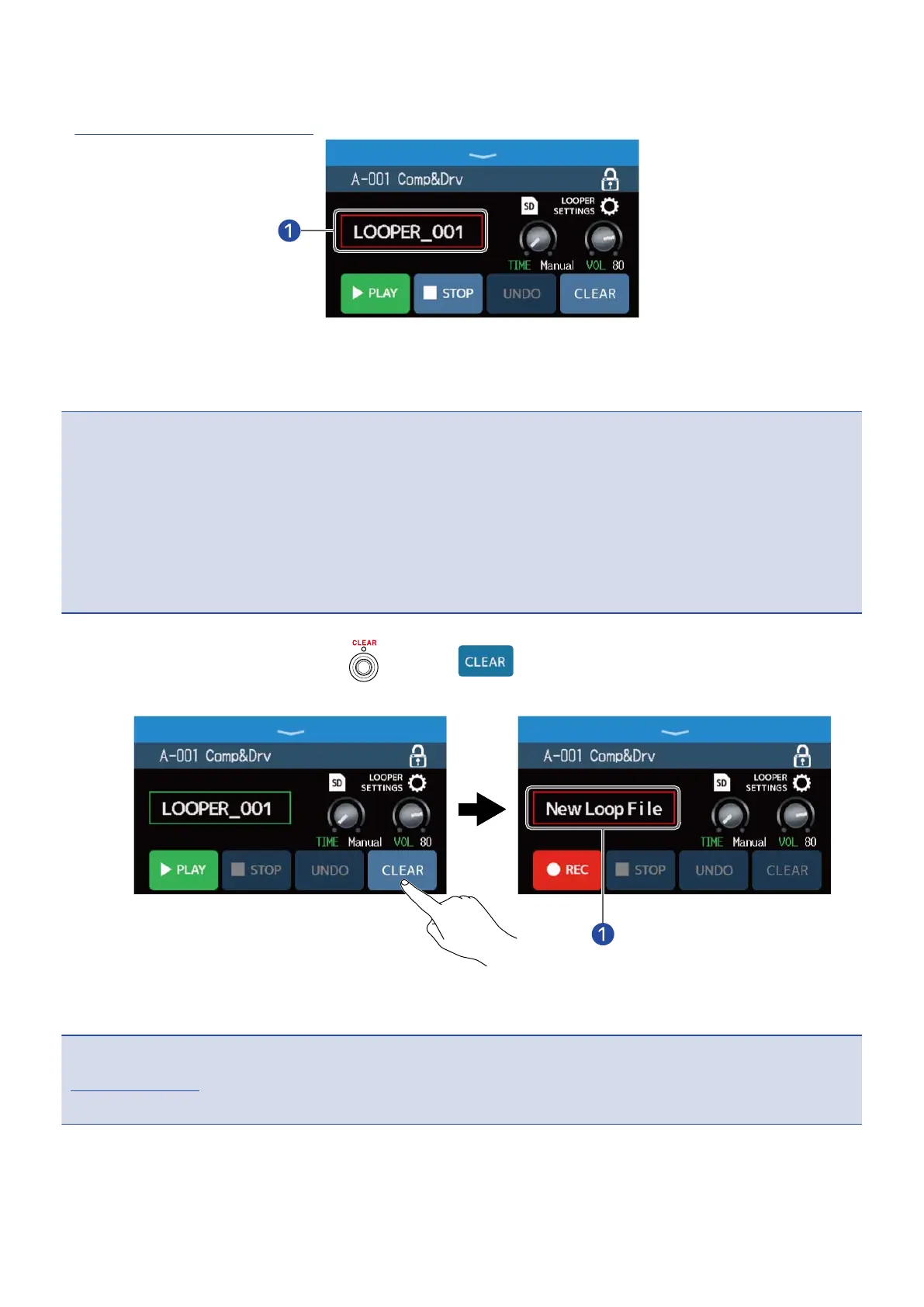3. Create a loop.
Using the looper while playingFollow the procedures in step 2 of [LINK] to create a loop.
❶
When loop recording starts, the name of the loop is shown. The loop that is being created will be
saved with the name that is shown.
NOTE
• Loops will be created and named “LOOPER_xxx”. The “xxx” in the loop name is a sequential number.
• When an SD card is loaded, loops cannot be deleted. Use a computer or other device to delete saved
loops on an SD card.
• When an SD card is loaded, the looper status will not be shown on the touchscreen.
• When an SD card is loaded, the recording time is from 2 seconds to 2 hours.
4. When done creating a loop, press or touch .
The created loop will be saved on the SD card.
❶
“New Loop File” appears, and a new loop can be created.
NOTE
Setting the looperThe settings made in [LINK] cannot be saved separately for different loops. The same
settings are used for all loops.
55