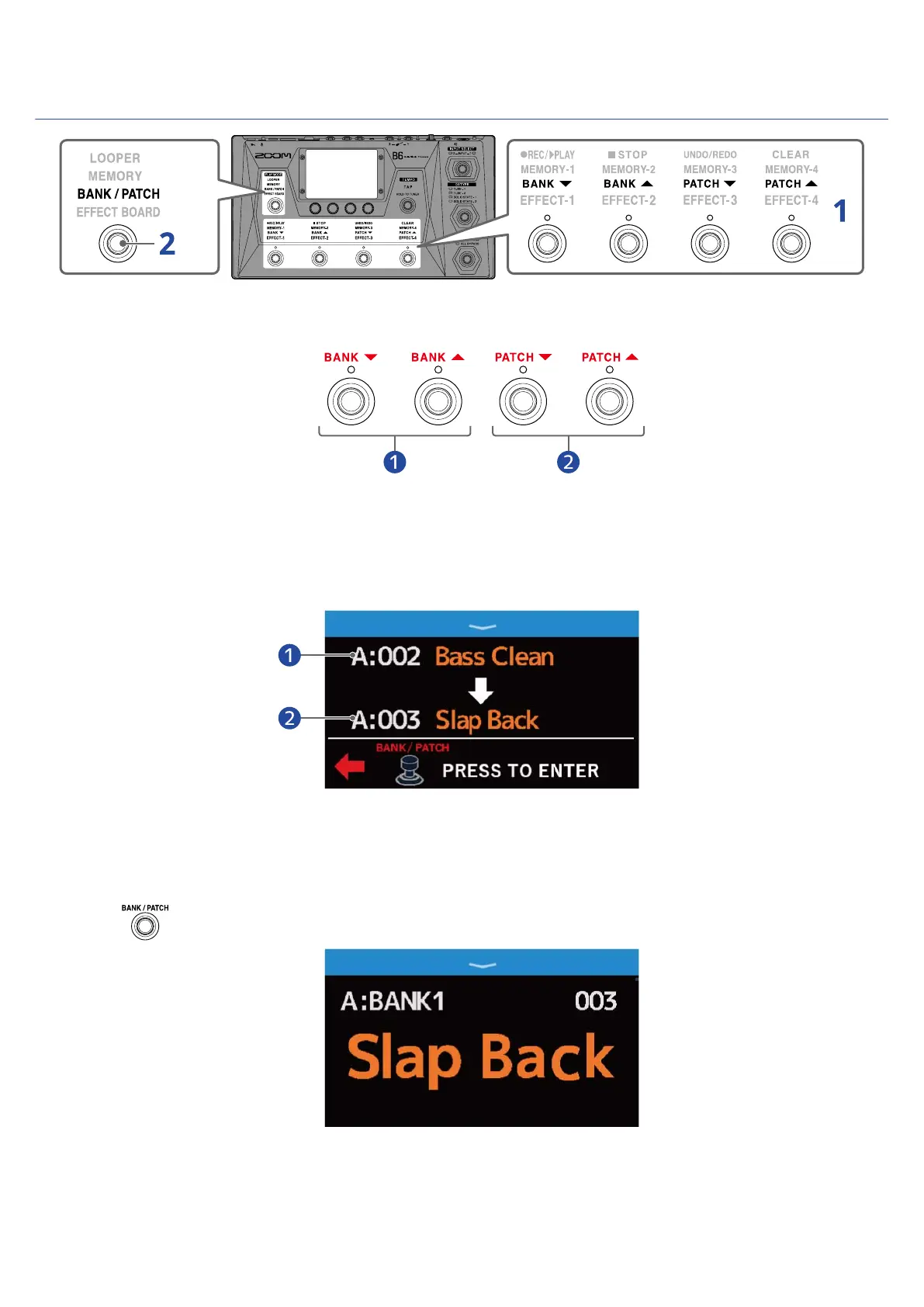Selecting patch memories when the PRESELECT function is on
1. In BANK/PATCH mode, use the footswitches to select the bank and patch memory.
❶
Select the previous/next bank.
❷
Select the previous/next patch memory.
The current selected patch memory and the next selected patch memory will be shown.
❶
Current selected patch memory
❷
Next selected patch memory
2. Press to confirm the selection.
39