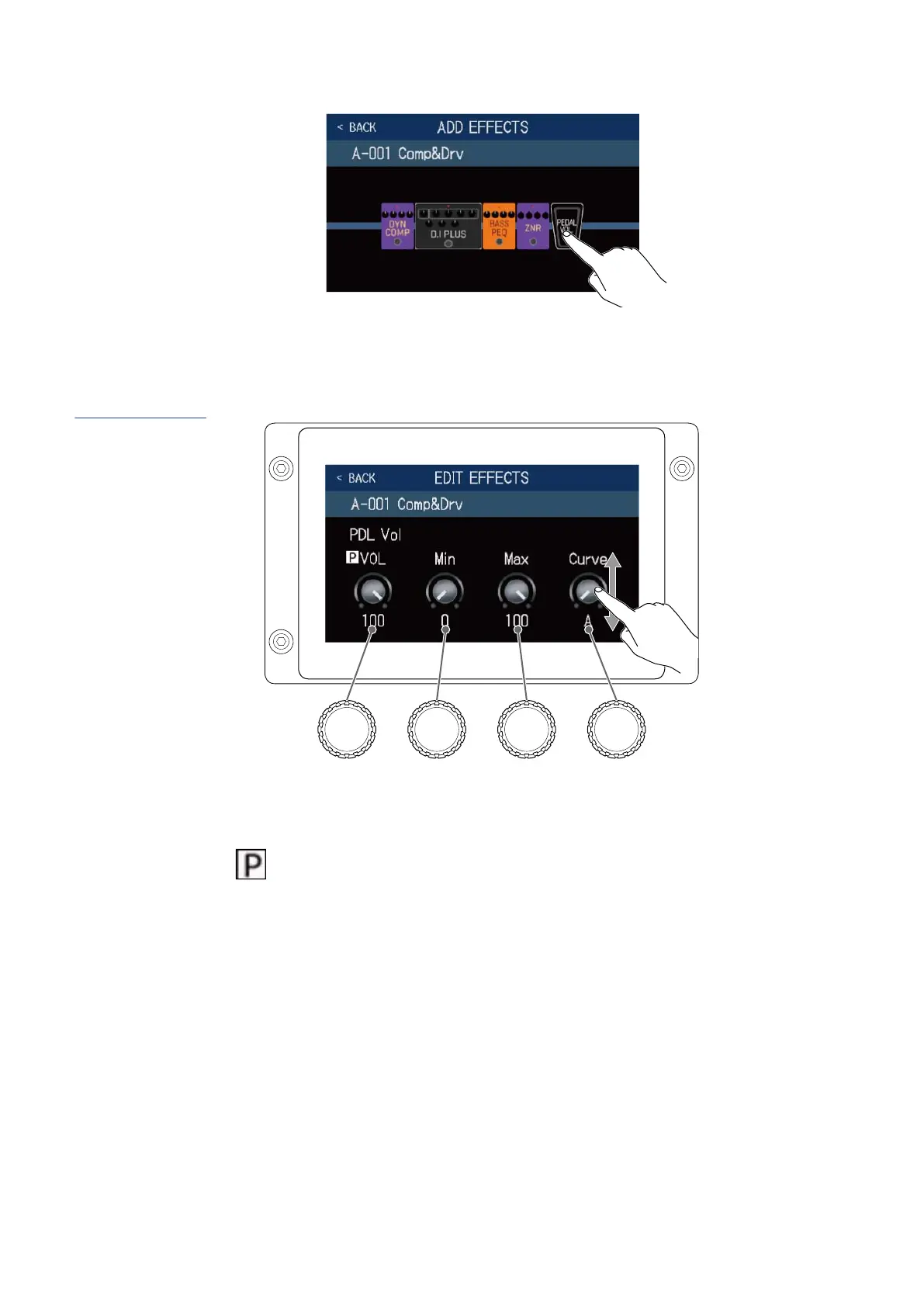3. Touch the added pedal effect.
This opens the EDIT EFFECTS Screen.
4. Adjust the added pedal effect.
Adjusting effectsFollow the procedures in [LINK] to adjust the effect.
5. Use the expression pedal.
This changes the application of the effect.
The parameter with added to it on the EDIT EFFECTS Screen in step 3 can be adjusted.
91