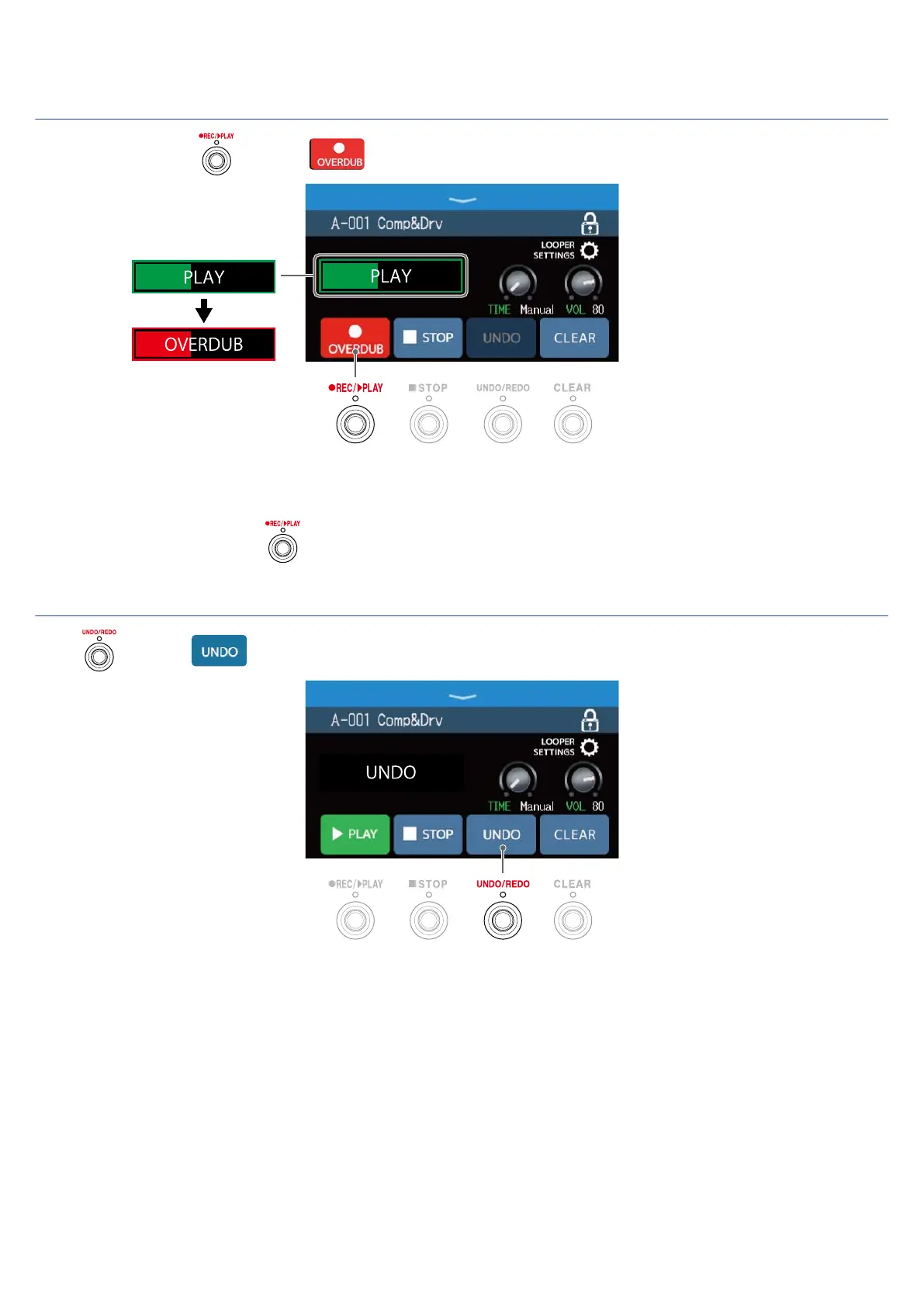Adding performances to recorded loops (overdubbing)
When playing, press or touch .
• When the end of the loop is reached, loop playback will continue from the beginning, and overdubbing
can be repeated.
• When overdubbing, press to stop overdubbing, but continue loop playback.
Erasing the last overdubbed phrase (UNDO function)
Press or touch .
47