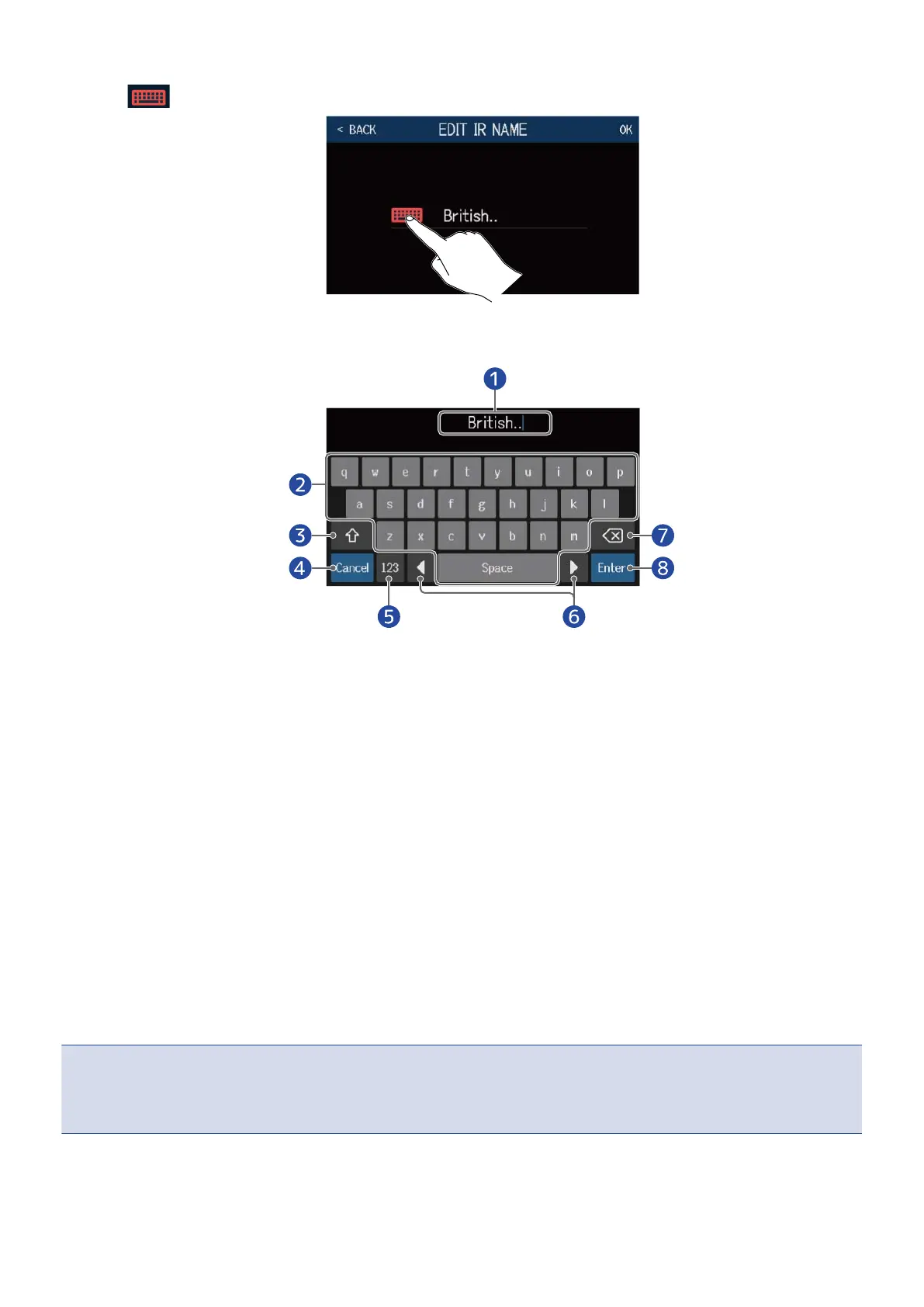6. Touch
7. Input the impulse response name.
❶
Character input area
A cursor shows the input position.
❷
Input characters
❸
Switch between uppercase and lowercase
❹
Cancel input
This reopens the previous screen.
❺
Change character type
❻
Move cursor
❼
Delete character
❽
Confirm impulse response name
This reopens the previous screen.
NOTE
The characters and symbols that can be used are as follows.
! # $ % & ' () +, -. ; = @ [ ] ^ _ ` { } ~ (space) A–Z, a–z, 0–9
110