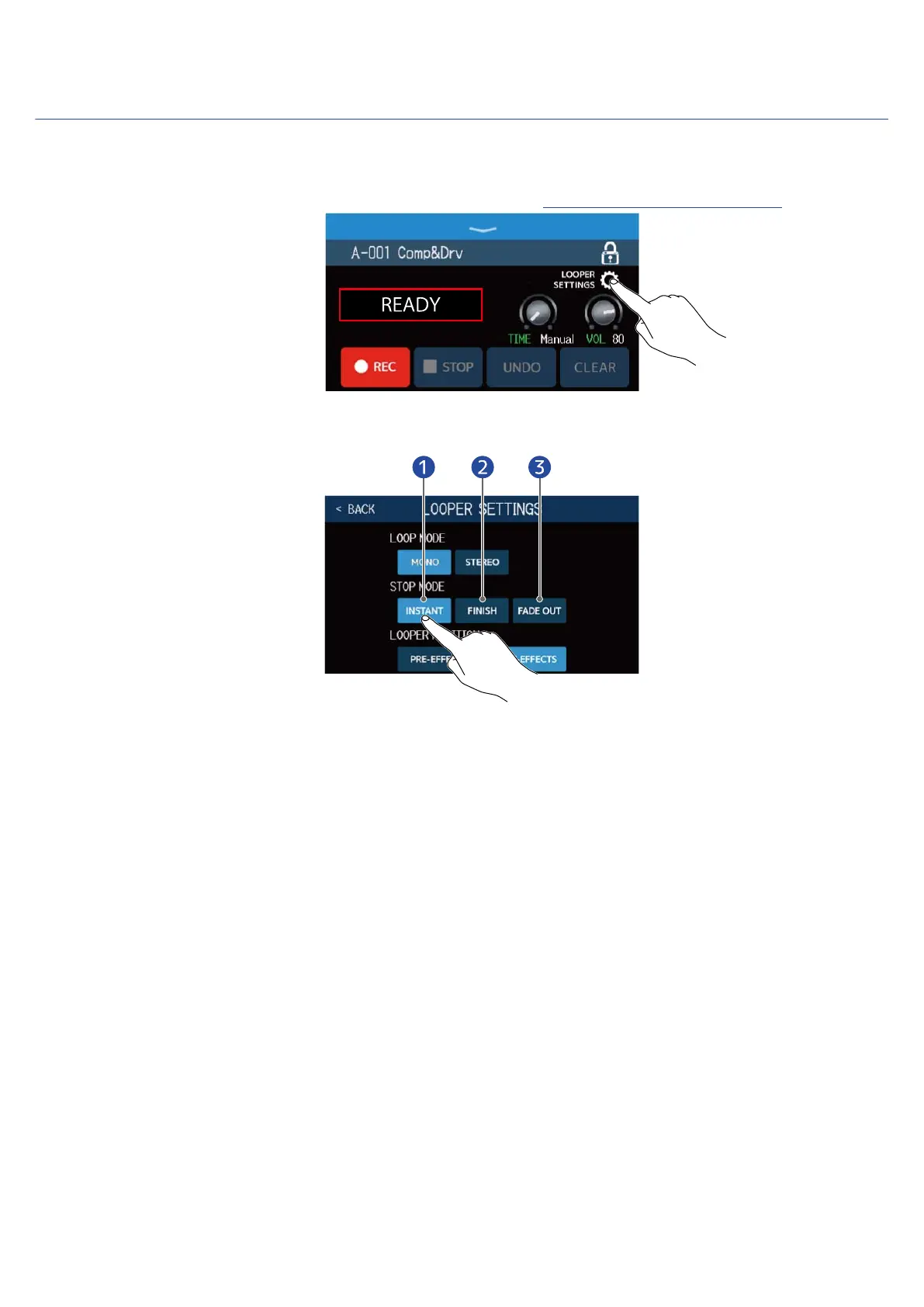Setting the STOP MODE
How the looper behaves when stopped can be set.
1. Touch LOOPER SETTINGS on the Looper Control Screen (→ Using the looper while playing)
2. Touch the desired STOP MODE.
❶
The loop will stop immediately after a stop operation.
❷
The loop will stop after playing to its end.
❸
The loop will stop after fading out.
52