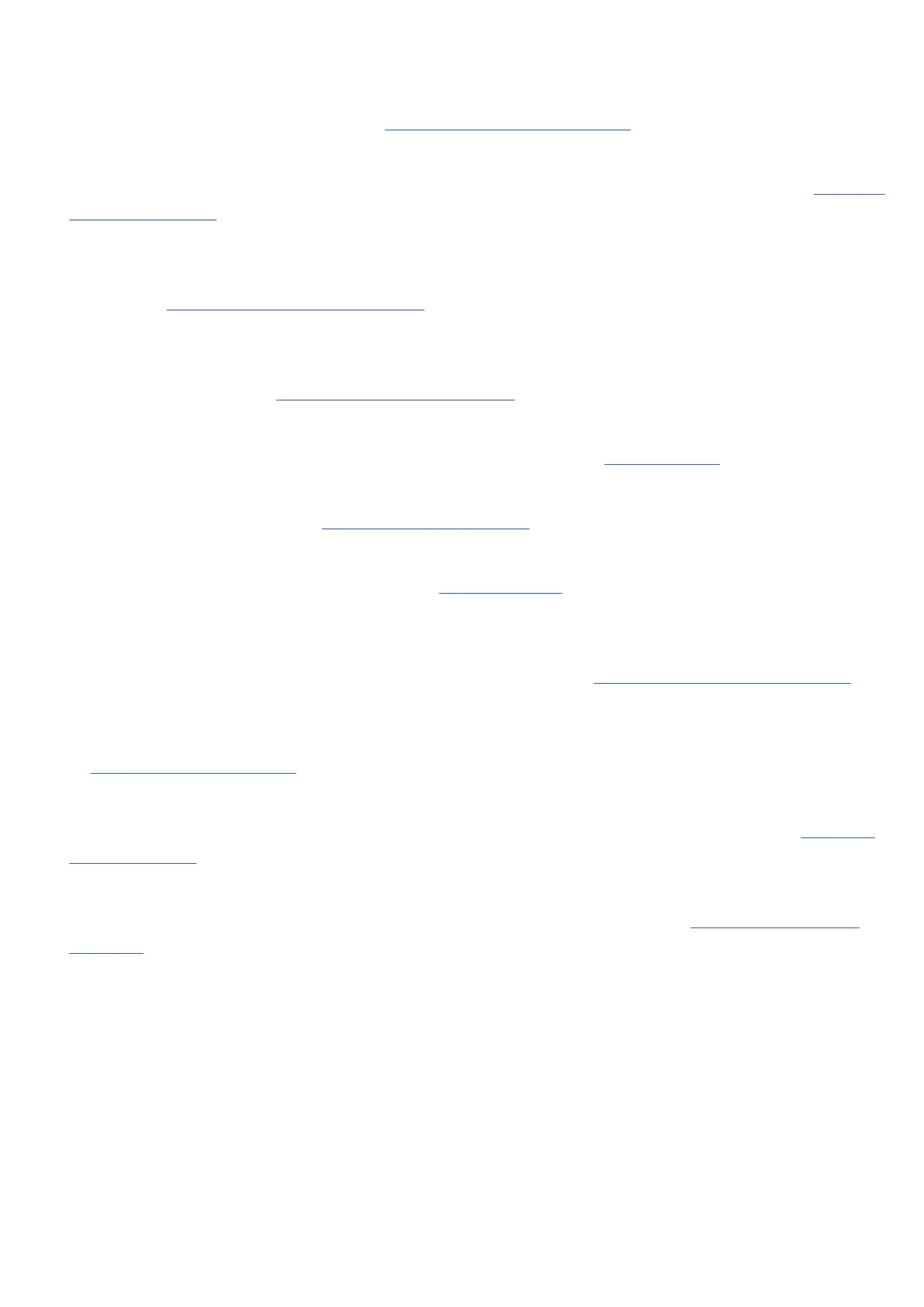❸
Patch level
This adjusts the patch memory level. (→Setting the patch memory level)
❹
DI modeling
The type of DI (direct injection) modeled can be selected from tube and solid-state options. (→Selecting
the input (DI TYPE))
❺
OUTPUT VOL
The volume of each channel can be adjusted. This setting is retained even when the patch memory is
changed. (→Adjusting output EQ and volume)
❻
Looper
Recorded loops can be played back. The looper can be placed either before (PRE) or after (POST) effects
and other adjustments.(→Using the looper while playing)
❼
Rhythm
Drum sounds can be played back using built-in rhythm patterns. (→Using rhythms)
❽
SEND IN/OUT
External effects can be used. (→Using the send and return)
❾
Tuner
This can be used to tune connected basses. (→Using the tuner)
❿
OUTPUT EQ/PHASE INVERT
The equalization can be adjusted and the phase can be inverted for each channel independently. These
settings are retained even when the patch memory is changed. (→Adjusting output EQ and volume)
⓫
Master volume
This adjusts the overall volume. This setting is retained even when the patch memory is changed.
(→Adjusting the master level)
⓬
XLR OUT
This is output from the BALANCED OUTPUT jack. Connect this to a PA mixer, for example. (→Adjusting
the master level)
⓭
USB AUDIO
Data can be exchanged with a computer using the audio interface function. (→Using audio interface
functions)
⓮
AUX IN
Audio can be played back from a smartphone, portable audio player or other device.
⓯
AMP/LINE [PHONES]
Connect this to an amp or headphones.
8
