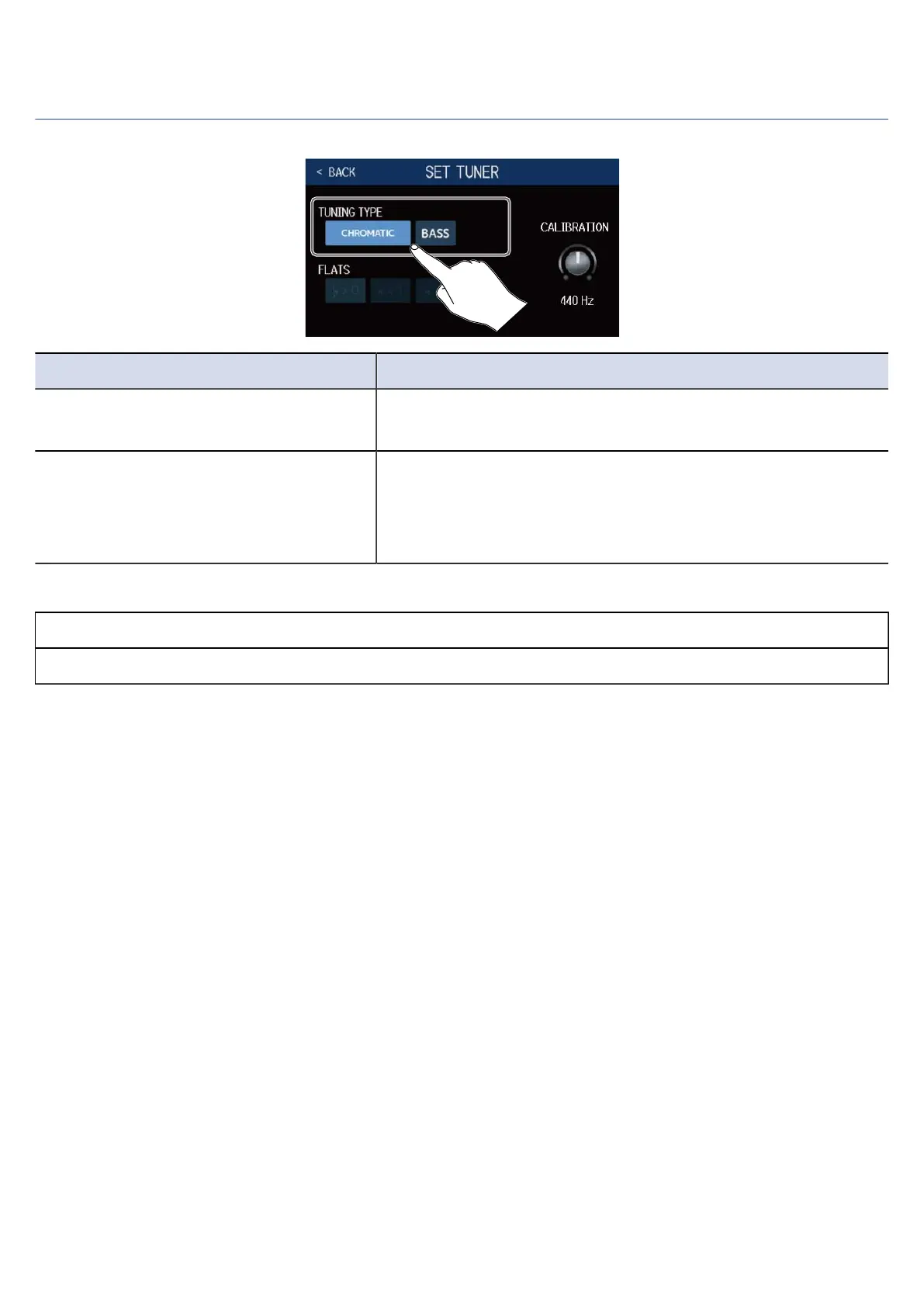Setting the tuner type
Touch the desired tuner type.
Setting Explanation
CHROMATIC The pitch detuning is shown according to the nearest note (in
semitones).
BASS This is standard bass guitar tuning with support for 5/6-string
basses. The nearest string number is shown according to the
selected type, and the amount of detuning from its pitch is
shown.
BASS tuning (“LB” is low B and “HC” is high C.)
String LB 4 3 2 1 HC
Note B E A D G C
94
