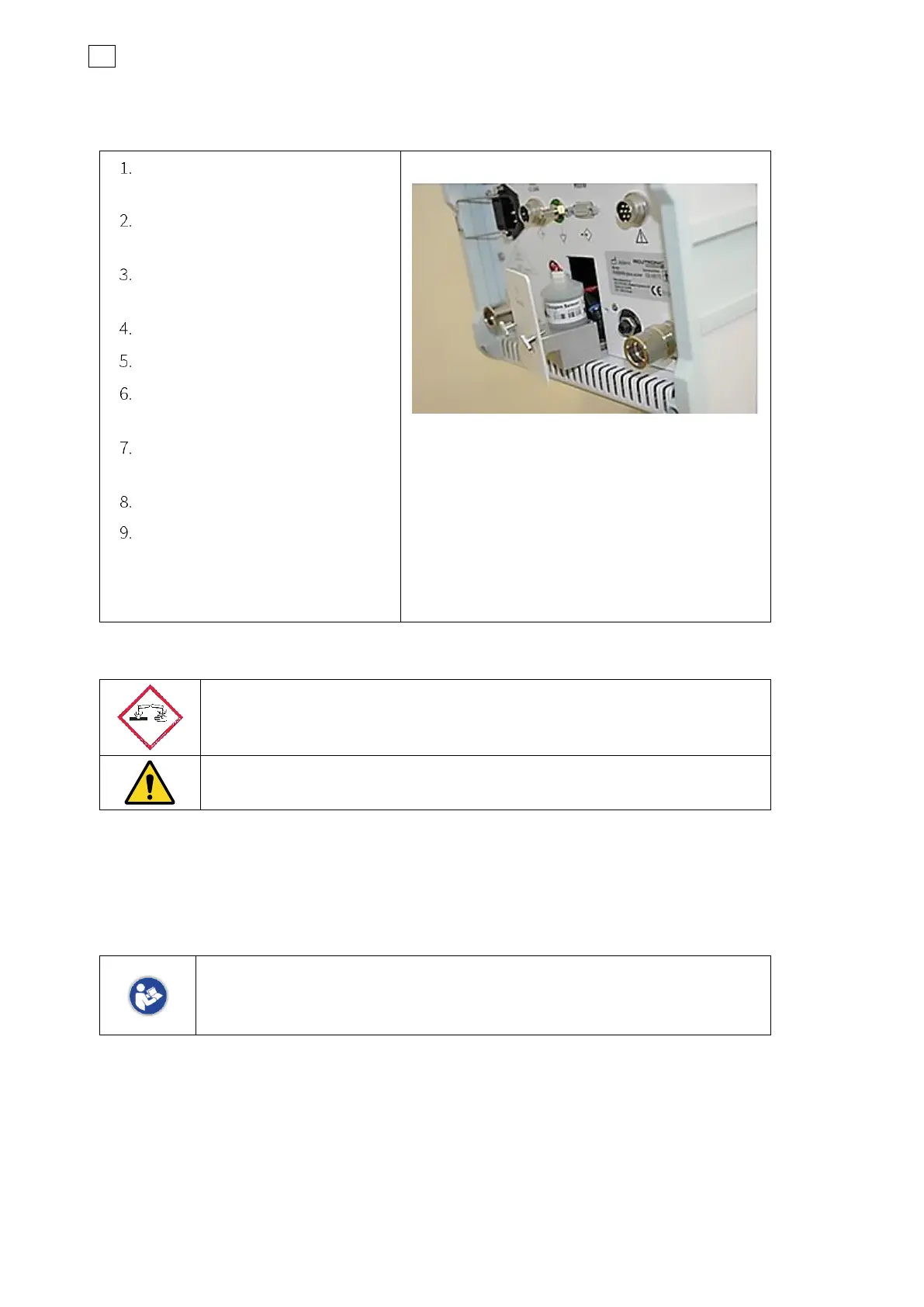100 13 Replacing the oxygen sensor
fabian +nCPAP evolution | SW V5.1.x
Ref: 122003.EN / Date : 26Jan2021
13 Replacing the oxygen sensor
Switch OFF the device and
unplug from the power supply.
Loosen the screws to open the
O
2
-sensor flap.
Remove the cable from the O
2
-
sensor.
Unscrew the O
2
-sensor.
Replace it with a new O
2
sensor.
Connect the O
2
-sensor with the
plug
Connect the O
2
-sensor flap and
retighten the screws
Switch ON the ventilator.
Calibrate the oxygen sensor at
the following:
• 21 vol. %
• 100 vol. %.
Figure 13-1: Replace O
2
sensor from back panel
CHEMICAL BURNS WARNING: DO NOT force open the O
2
sensor.
IMPORTANT: Used O
2
sensors must be properly disposed of.
• Dispose of O
2
sensors in accordance with local waste management regulations (cf. battery
disposal).
• Please contact local environmental or regulatory agencies and appropriate waste
management companies for information.
When installing a brand new sensor a second calibration can be necessary
after about 30 minutes. If possible, expose the new sensor for about 30
minutes to the ambient air BEFORE installing