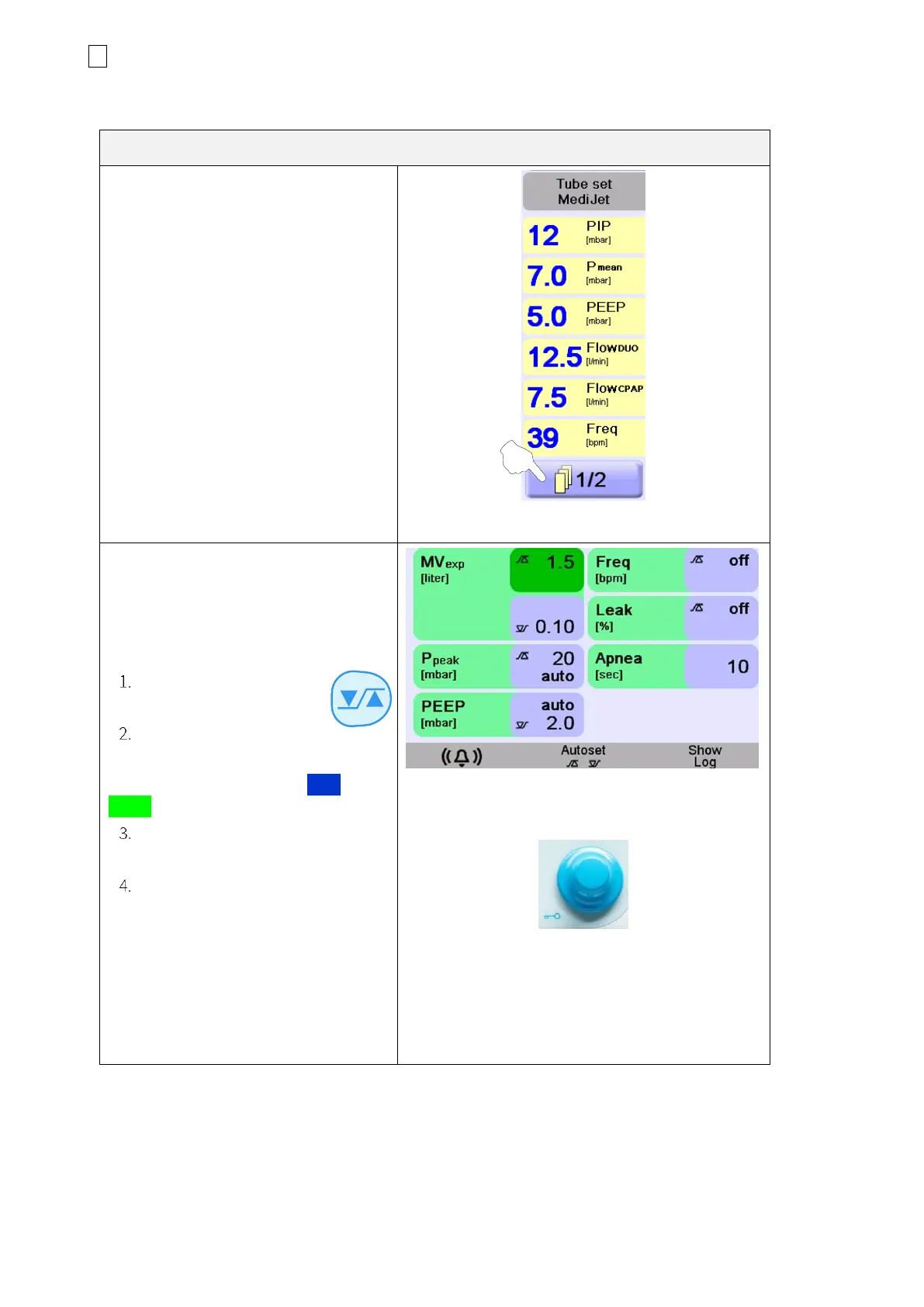18 4 System functions and displays
fabian +nCPAP evolution | SW V5.1.x
Ref: 122003.EN / Date : 26Jan2021
4.2.4 Numeric field / Alarm limits
The numeric fields are showing all measured values
In the numeric field the selected
ventilation mode related measured
values are displayed.
There can be multiple pages of
numeric fields.
To go to the next page, press the
button (1) below the numeric field.
Depending on the Ventilation mode
the data is updated as average/minute
or by breath.
Figure 4-4: Numeric field
The upper and lower limits can be
manually or automatically adjusted in
the alarm limits menu.
To adjust the alarm limit manually:
Press the Alarm limits
button
Touch the Parameter
you wish to change
The button turns from dark Blue to
Green
With the Rotary push knob,
change the value
To confirm the setting, either
touch the Parameter button
again, or push Rotary Push
knob again.
To automatically set the alarm limits,
select parameter and touch the
AUTOSET button.