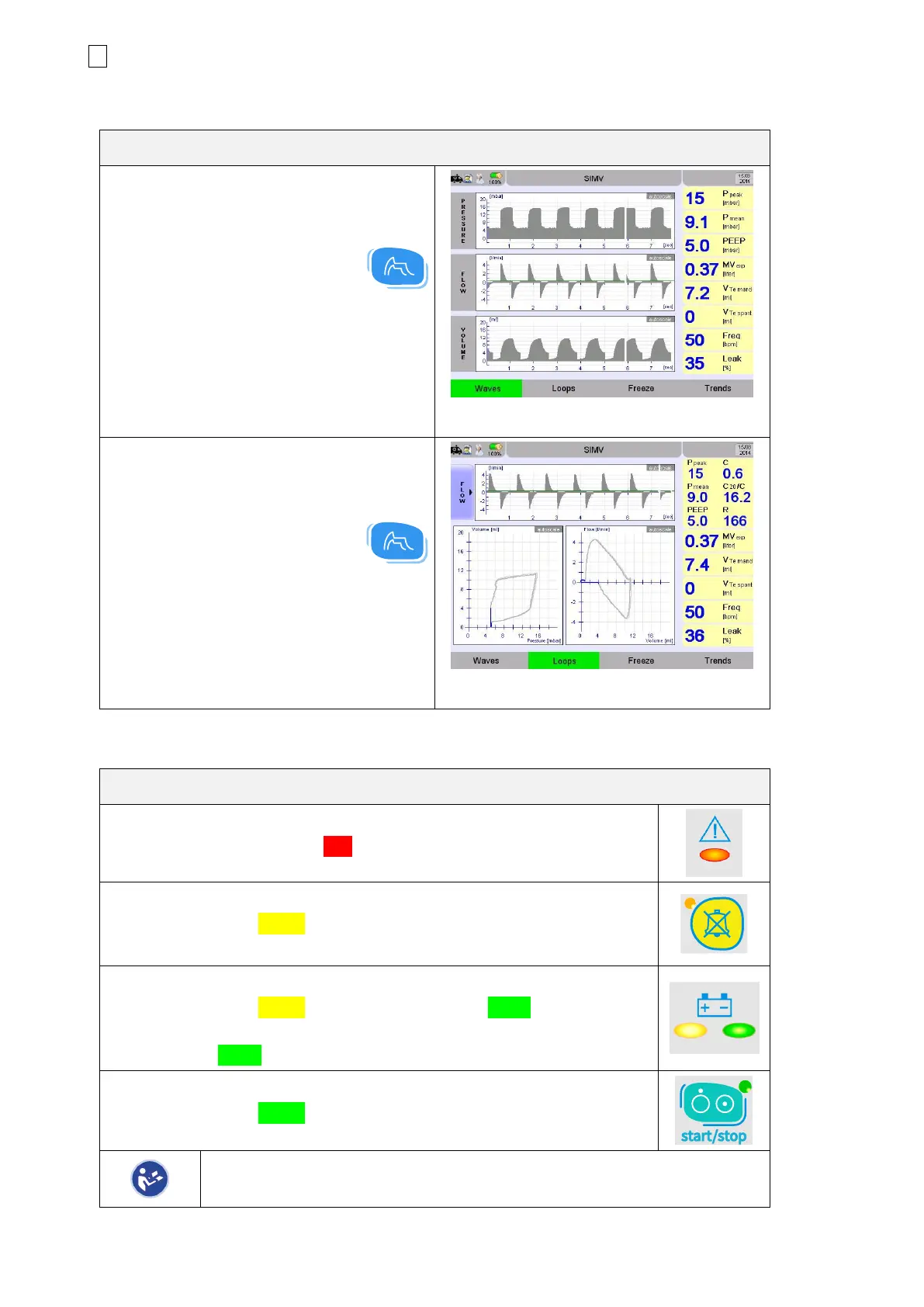20 4 System functions and displays
fabian +nCPAP evolution | SW V5.1.x
Ref: 122003.EN / Date : 26Jan2021
4.2.5 Graphic field
The button waves/loops changes the screen
Displays the current Pressure-, Volume- or
Flow measurements as a diagram.
Use the Graphics button to access
the Waves menu.
Three waveforms are simultaneously
displayed.
Figure 4-6: Display with 3 waves
You can also switch to the Loop Display
view.
In this view two loops and one of
three waves are displayed.
LOOP Display:
• Pressure / Volume
• Volume / Flow
LED Indicator explanation
Warning LED
This LED illuminates or blinks Red when a system alarm is triggered.
Alarm Silence LED
This LED illuminates Yellow when the alarm is muted.
The remaining time for the alarm muting is displayed on the screen.
Battery LED
This LED illuminates Yellow in Battery operation and Green when the
battery is fully charged.
The LED blinks Green when the Battery is charging.
Mains LED
This LED illuminates Green in Mains operation and switches OFF in battery
operation.
When powered by the external 24 VDC connector, the Mains LED and Battery
LED will NOT illuminate.