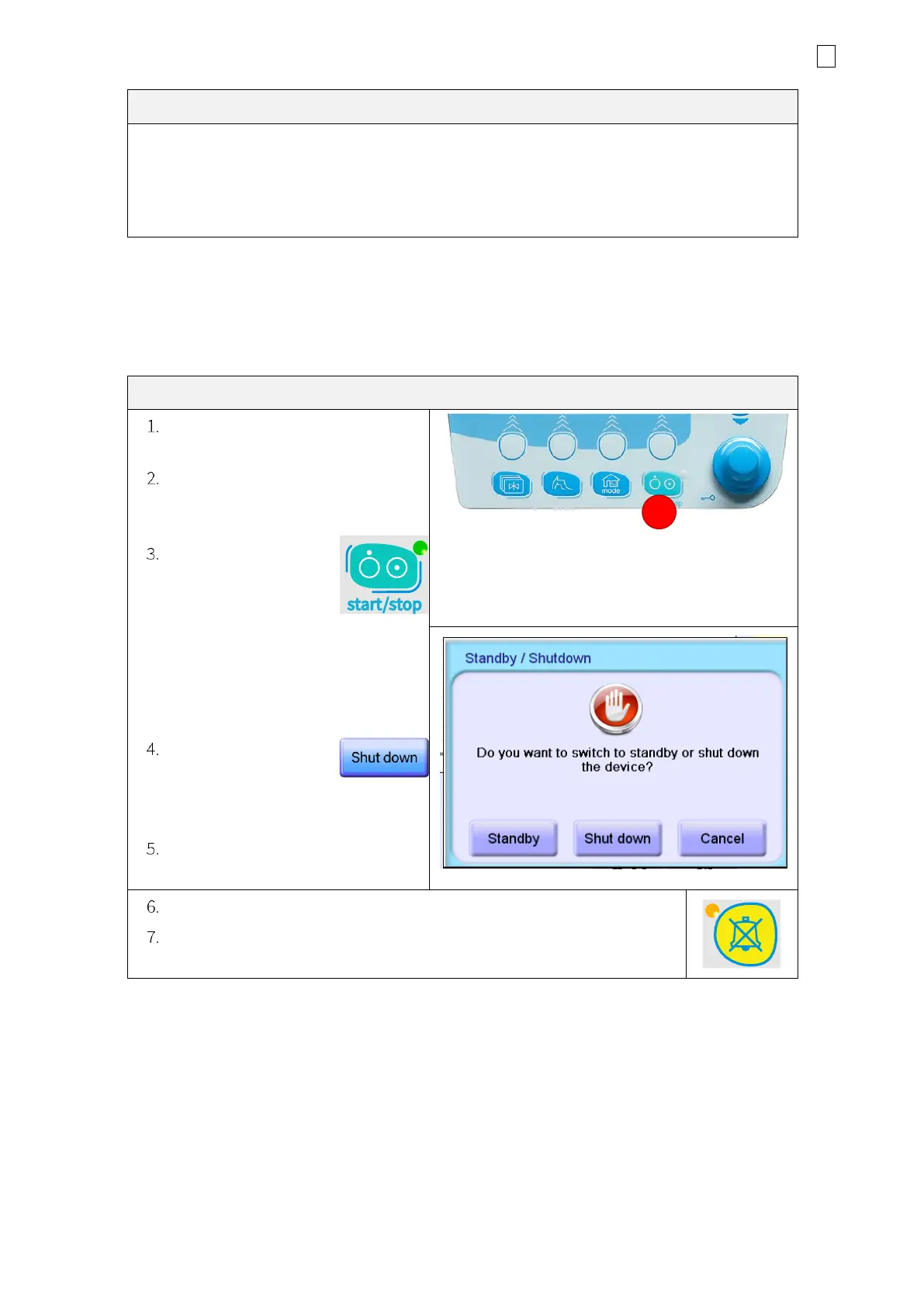5 System operation 41
fabian +nCPAP evolution | SW V5.1.x
Ref: 122003.EN / Date : 26Jan2021
Standby – stopping / pausing mechnical ventilation
Standby is only available in these modes:
• NCPAP
• DUOPAP
• O
2
Therapy
5.6 System shutdown
Switching OFF the fabian
Remove patient from the
ventilator.
Power OFF and disconnect any
SpO
2
devices connected to the
ventilator.
Press and hold the
start/stop button (1)
for 6 seconds.
After 6 seconds, a menu will appear on
the screen providing an option to shut
down the device.
Press Shut down to
power OFF the
device.
After the device has powered
OFF, a notice tone will sound.
Press the Alarm Silence button to confirm system switch OFF.
Hold the button for at least three seconds until the WARNING LED
stops.