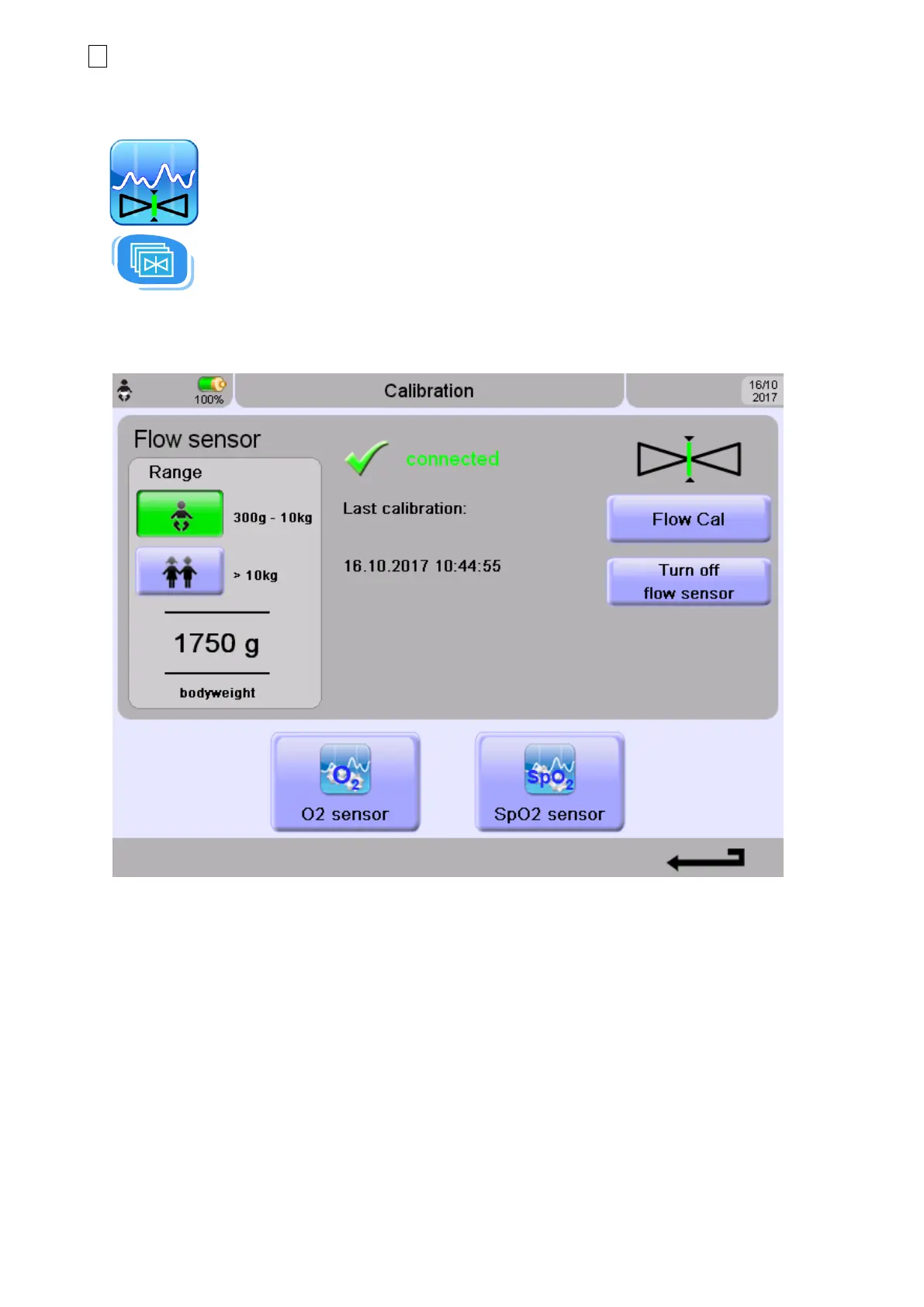44 6 Configurations menu
fabian +nCPAP evolution | SW V5.1.x
Ref: 122003.EN / Date : 26Jan2021
6.1 Calibration
The Calibration screen is the first screen that comes up when the
Calibration key is pressed. Then you can proceed through the menu options
to select the Calibration menu again.
The Calibration menu can be accessed through the Menu / Calibration
button on the keypad.
Upon ventilator startup, you will be automatically directed to the Calibration menu. The
Calibration menu is displayed as follows.
Figure 6-2: Calibration menu
From the Calibration screen, you can calibrate the following Sensors:
• Flow sensors: Neonatal and Pediatric
• O
2
sensor
• SpO
2
module