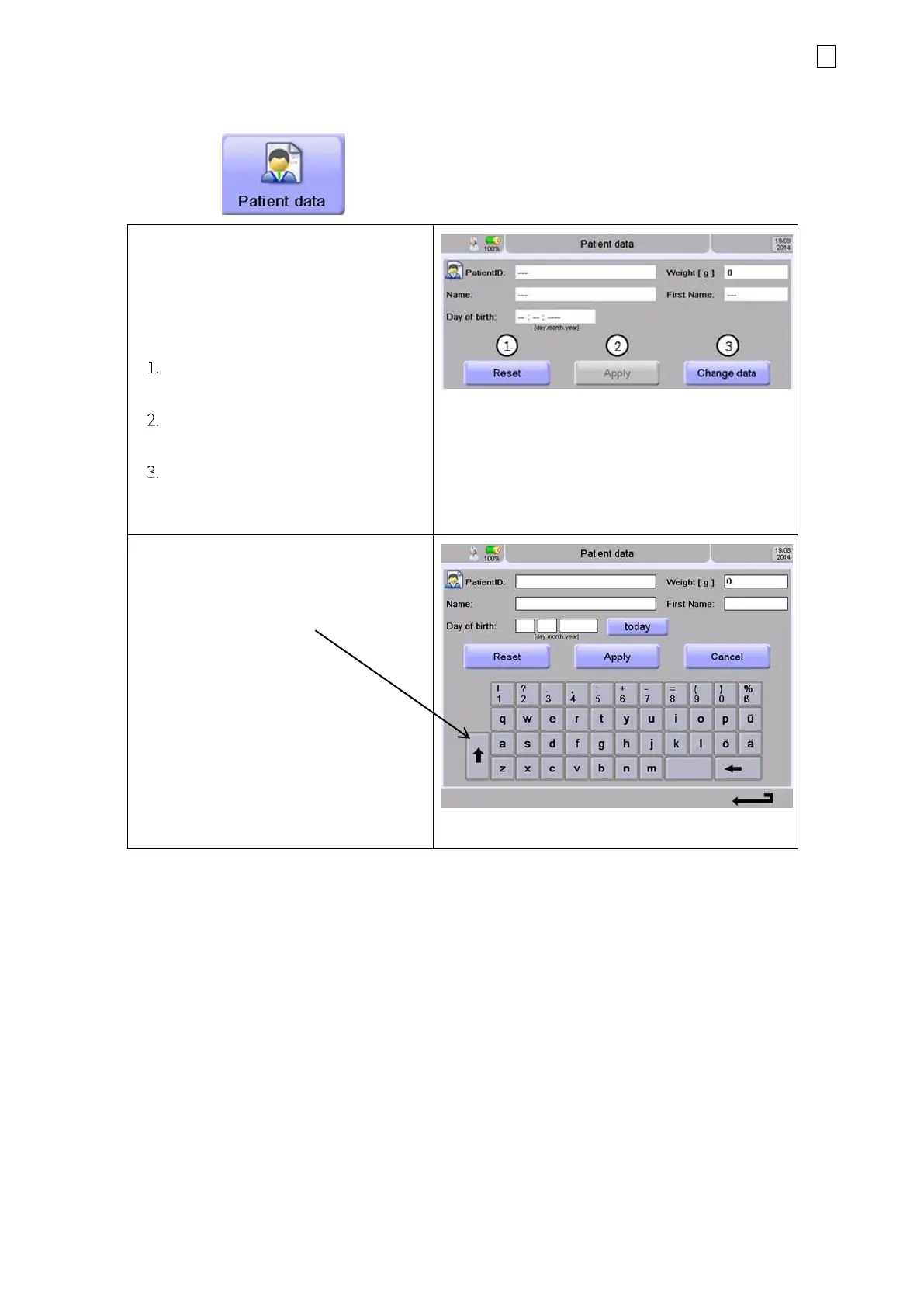6 Configurations menu 53
fabian +nCPAP evolution | SW V5.1.x
Ref: 122003.EN / Date : 26Jan2021
6.5 Patient data
Entering Patient data:
NOTE:
Entering new patient data will delete all
data from the previous patient.
Reset : clearing the actual patient
data
Apply : will store patient data
from now
Change data : is used to add new
patient data. Deleting all stored
data from the previous patient
Figure 6-10: Patient data entry field
For data input, just push Change data
and choose the field for input
For capital letters, push
Accepting data with “Apply”
Figure 6-11: Data entry keyboard