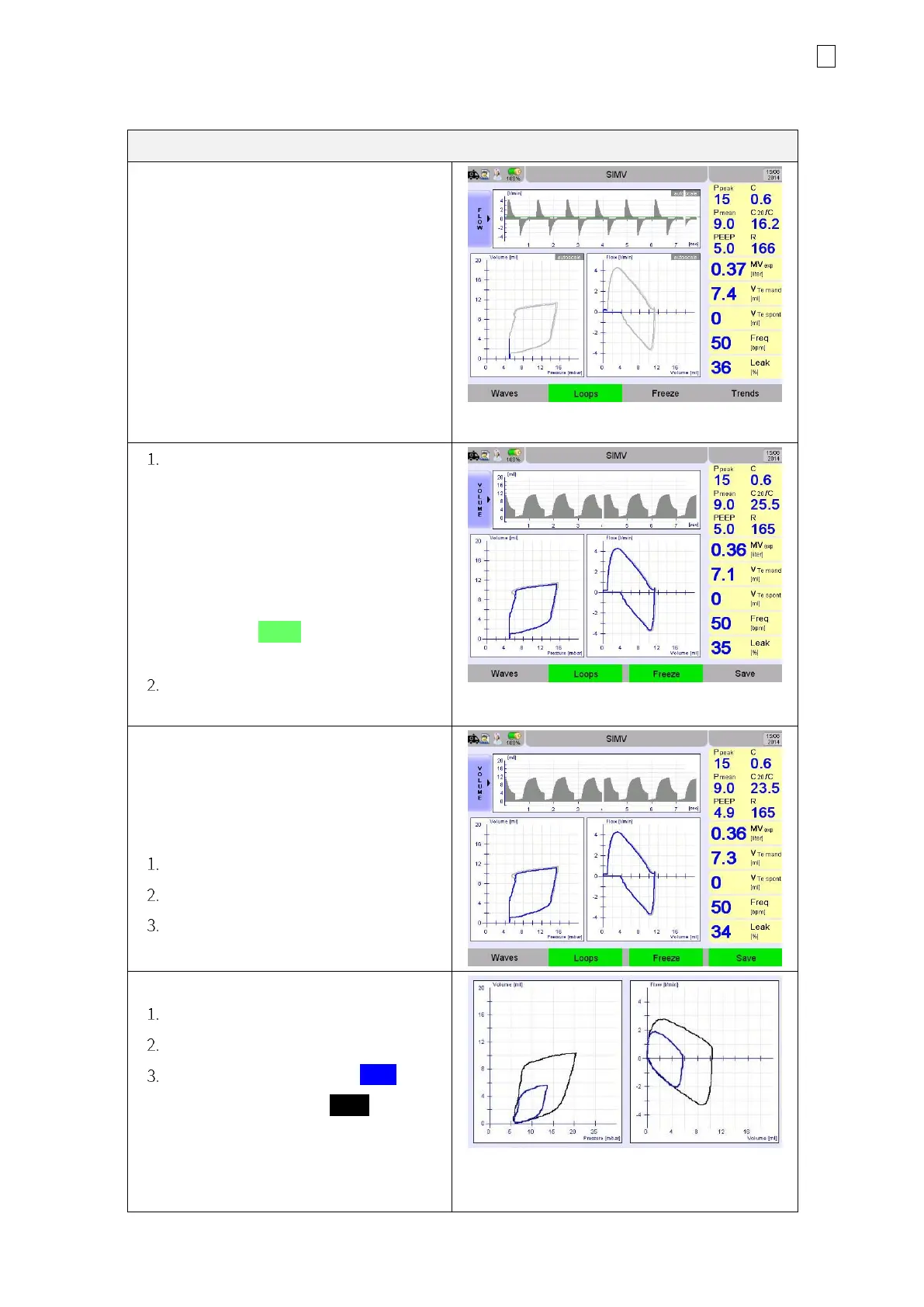4 System functions and displays 27
fabian +nCPAP evolution | SW V5.1.x
Ref: 122003.EN / Date : 26Jan2021
4.4.2 Loops
The Loops menu features the following
loops:
• Pressure / Volume (P/ V Loop)
• Volume / Flow (V/F Loop)
The following parameters for the
respective wave may be selected in the
upper area of the display:
• Pressure
• Volume
• Flow
Figure 4-17: Loops screen
The button below Freeze is used to
pause loop updating.
The Settings parameters and
measurements in the display field will only
be shown after a loop has been saved.
The key will turn Green.
Press the key again to continue
updating the Loop Data.
Figure 4-18: Freeze Loops
After freezing the loop, it can be saved as a
Reference Loop to later compare against
the current data.
Save Loop:
Freeze loop
Push the button below Save
The loop will be saved until a new
loop is saved.
Comparing loops:
Switch to loops display:
Freeze current loop.
Current loop is shown in Blue,
the saved loop is shown in Black.
Figure 4-19: Compare saved Loops & current
loops