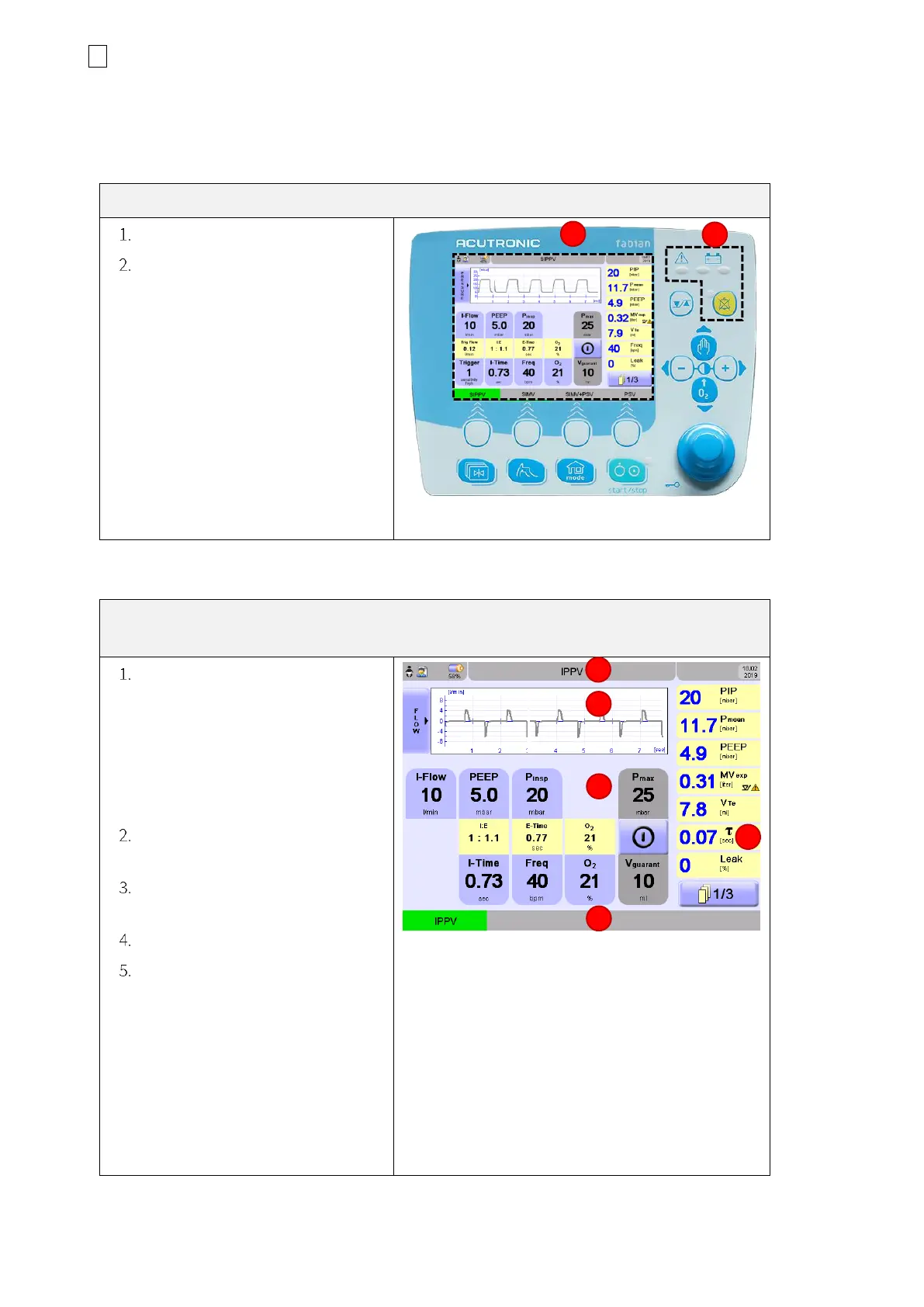16 4 System functions and displays
fabian +nCPAP evolution | SW V5.1.x
Ref: 122003.EN / Date : 26Jan2021
4.2 Display concept structure
4.2.1 Display areas
The Display screen shows various information, setting and display fields
depending on the display settings or menu:
Information bar indicating:
• Battery status,
• Time / date,
• Status information
• System and alarm
information
• Patient size symbol
Graphics field (single graph or
multigraph with loops or waves)
Function field (controls for
ventilation)
Numeric field / alarm limits
Selection or display of the
Operating mode
Depending on the Display mode
selected, individual fields can be
shown / hidden.
Display field options will be described
later in section “4.3: Ventilation
menu”.