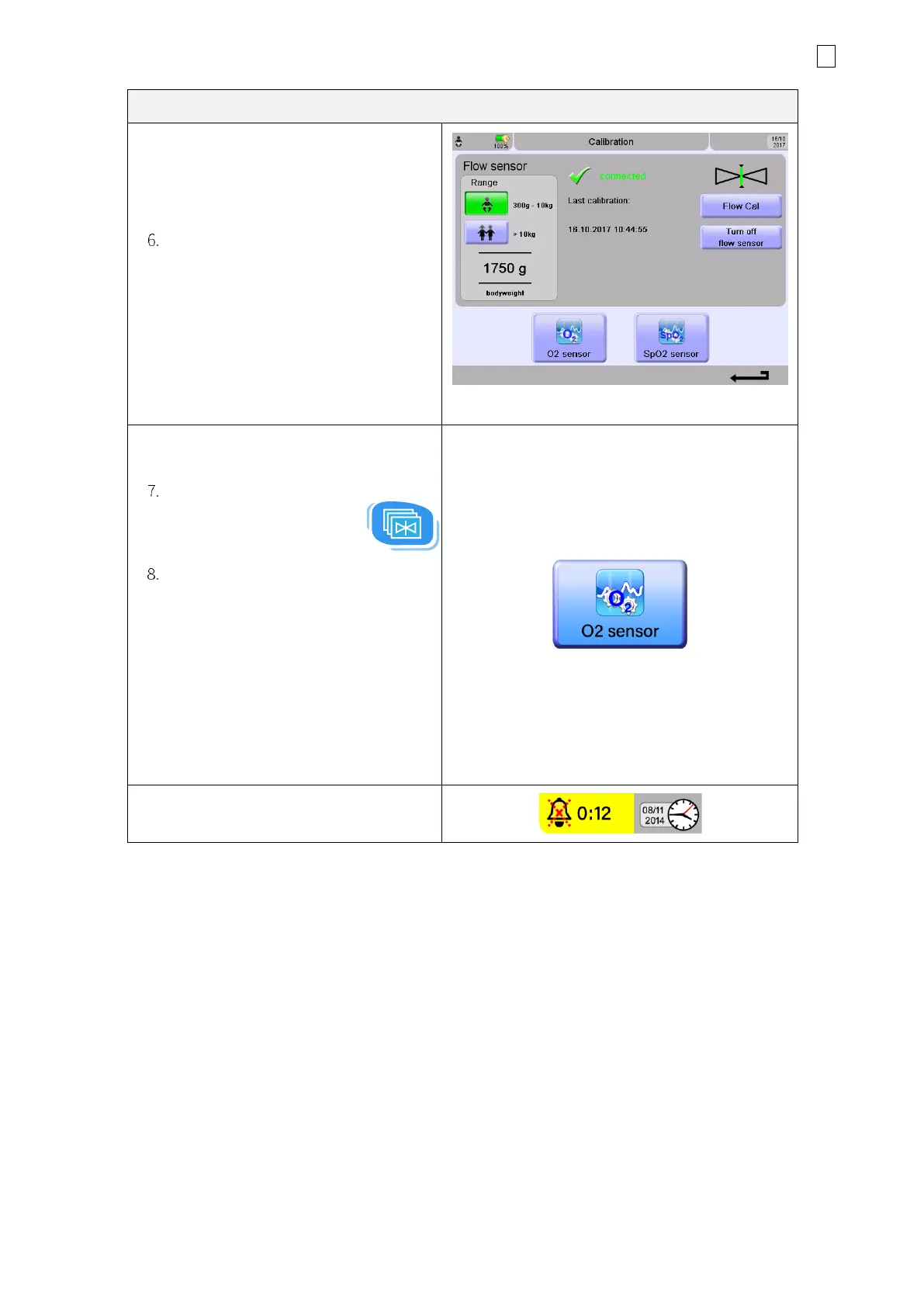5 System operation 37
fabian +nCPAP evolution | SW V5.1.x
Ref: 122003.EN / Date : 26Jan2021
After the system test is complete, the
Calibration menu will appear.
Perform Flow sensor calibration.
Select the appropriate Flow sensor
(Neonatal or Pediatric) and set the
patient’s bodyweight to see the
VTe BW [ml/kg] measurement.
Figure 5-7: Calibration menu
O
2
calibration can be performed
manually.
Press the Menu / Calibration
button once to open the
Configuration menu.
Press the button again to open the
Calibration menu and select O
2
sensor.
SpO
2
module can be switched ON in the
Calibration menu as well.
For more information on SpO
2
module,
refer to the following sections in this
manual: section 12.3: “SpO2 module”
All audible alarms are silenced for
2 Minutes after startup of fabian