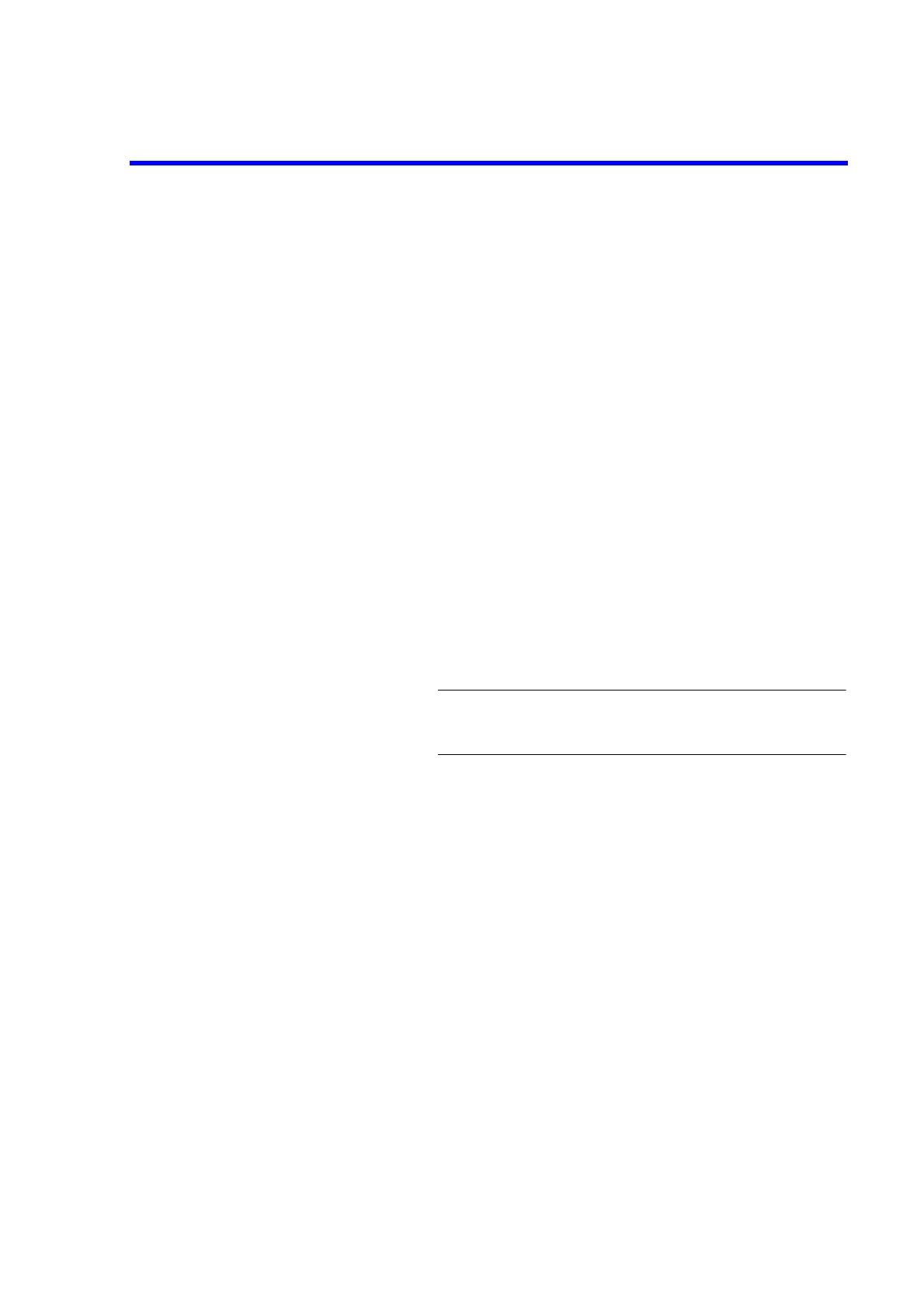6146/6156 DC Voltage/Current Generators Operation Manual
3.2.5 MENU Key (Parameter Setting)
3-8
OFF: Sets the 6144-compatible mode to OFF.
For more information on this setting, refer to Section 5.6.2, "Sta-
tus Register in 6144-compatible Mode," and Section 5.1.2, "Com-
patibility."
SYS Sets the 6146/6156 system parameters.
LMT.BZ Buzzes when the limiter (compliance) is activated.
ON: Turns ON the limiter detection buzzer.
OFF: Turns OFF the limiter detection buzzer.
NTC.BZ Buzzes when operations such as saving or loading parameters are
complete.
ON: Turns ON the notice buzzer.
OFF: Turns OFF the notice buzzer.
TEST Executes the self test.
For more information, refer to Section 4.2.12, "Self Test."
P/KEY Executes a test for indicators and panel keys.
Light all the indicators to check if all of them are working prop-
erly. Pressing any panel key displays its key name.
P.L OC K Disables all the panel keys on the 6146/6156.
ON: Disables all the panel keys.
OFF: Releases the disabled panel keys.
NOTE: The panel lock cannot be released if the password is
forgotten. Do not forget the password. Copying the
password onto paper is recommended.
PWD Sets the password required for the panel lock function.
The password must be a four-digit number from 0000 to 9999.
CAL Sets the calibration mode.
ON: Sets the calibration mode to ON.
OFF: Sets the calibration mode to OFF.
For more information on calibration, refer to Section 7.2, "Cali-
bration Method."
CAL.DT Saves or initializes the calibration data.
SAVE: Saves the calibration data in the non-volatile
memory.
INIT: Initializes the calibration data saved in the non-
volatile memory.
Displayed only when CAL is set to ON.
QUEUE Can read the data stored in the error log when ERR indicator turns
ON.
Displays the number of errors that occurred, and the error contents
can be read using an error number and message. When this param-
eter is displayed, the content of the error log is cleared and ERR
indicator also turns off.
