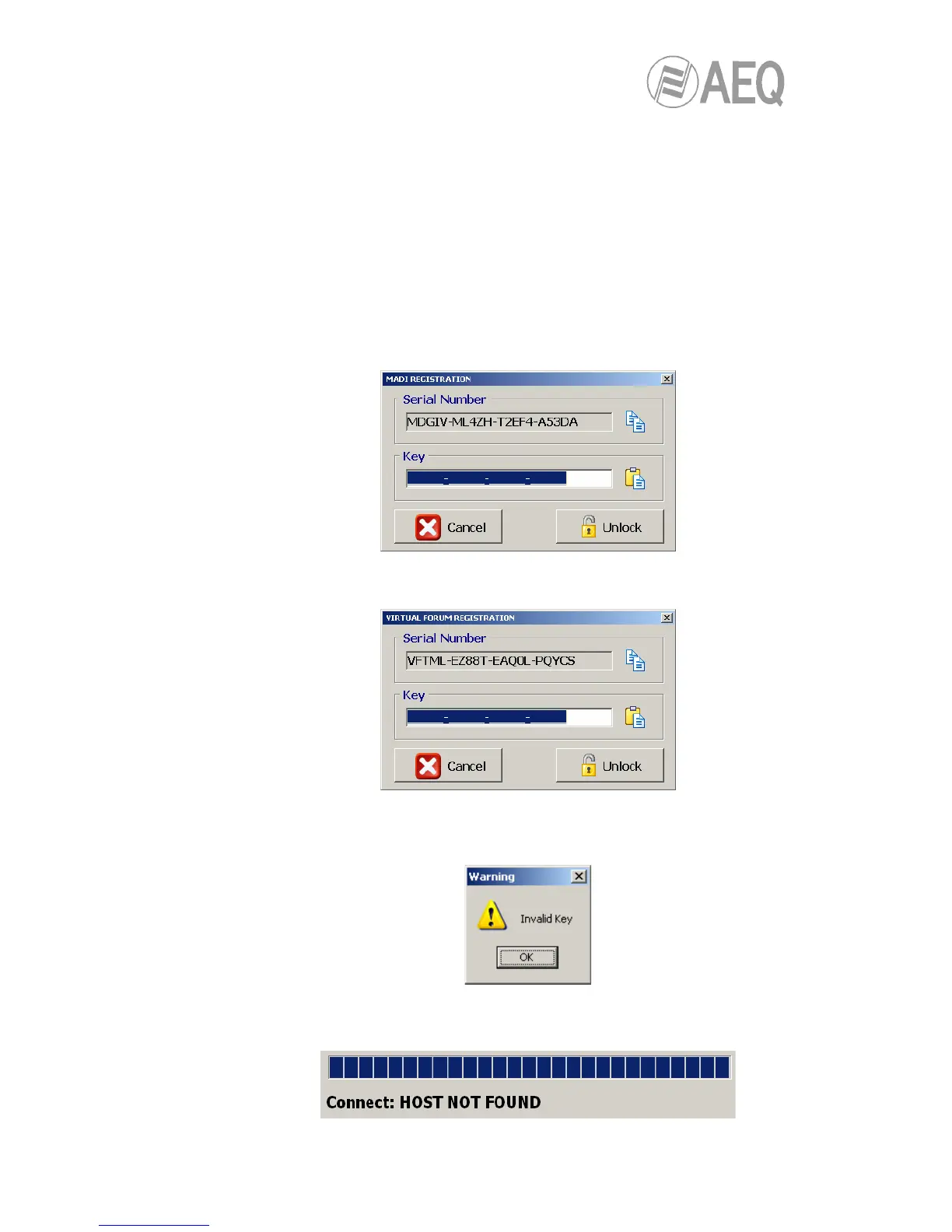AEQ FORUM
Digital audio mixer for broadcast applications
53
o “Send Configuration”: allows you to send the currently selected configuration
to the AEQ FORUM mixing console, thus becoming the valid configuration in
operation. The audio will be interrupted a few seconds while the new
configuration is being activated. During the sending, a bar shows the process. If
the process is properly done, the message “Send Configuration: OK” is
displayed.
o “Reset”: replaces the currently active configuration on the AEQ FORUM mixing
console with the configuration stored in the first memory or snapshot defined
(please refer to section 4.3.5 of this manual). The audio will be interrupted a few
seconds while the new configuration is being loaded.
o “Licenses”: allows you to activate the MADI link function or the “Virtual Forum”
remote control software (this one is not available yet). For both options, you
must purchase a user license
When you press the padlock associated to any of the 2 options, a window will
appear allowing you to introduce the key associated to MADI funtion
or the one associated to “Virtual Forum” application (available in future software
versions):
The “Unlock” button allows you to confirm the key and, when it’s correct,
activate the function. In case the key is not the right one, an error message will
appear:
NOTE: in case there is no connection to the mixer, those options are not activated and
the following message is displayed:
