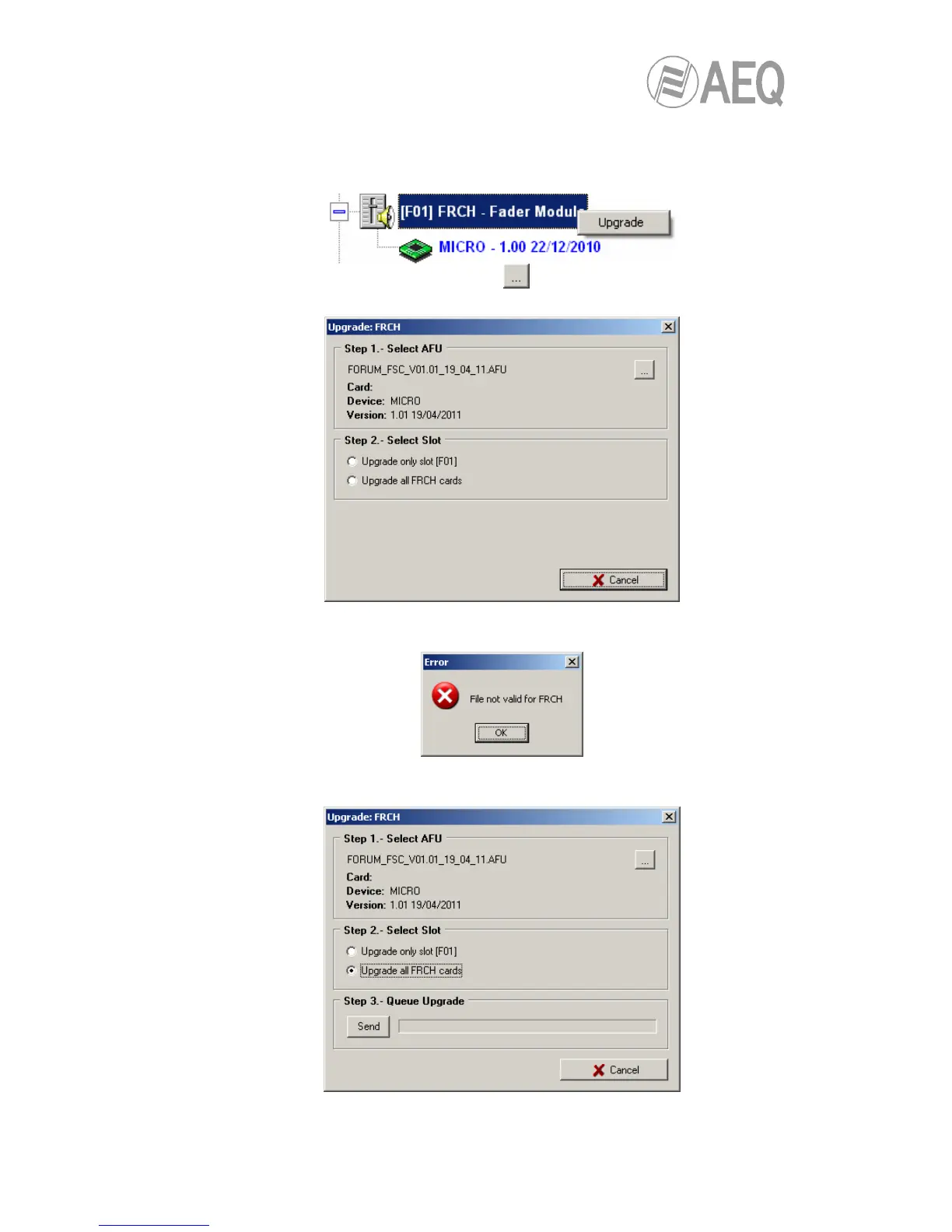AEQ FORUM
Digital audio mixer for broadcast applications
96
The procedure to upgrade a module firmware is as follows:
1. Place the pointer on the module to be upgraded, press the right mouse button and then
the “Upgrade” option that appears.
2. In the new window that appears, press the
button and select the “AFU” upgrading
file (AEQ Firmware Upgrade) that contains the new version you want to load.
In case you select an AFU file that does not correspond to the selected module, an error
message will be displays:
3. Select one of the two options presented: upgrade only one module or all the modules of
the same type. Then press “Send” button to start the upgrading process.