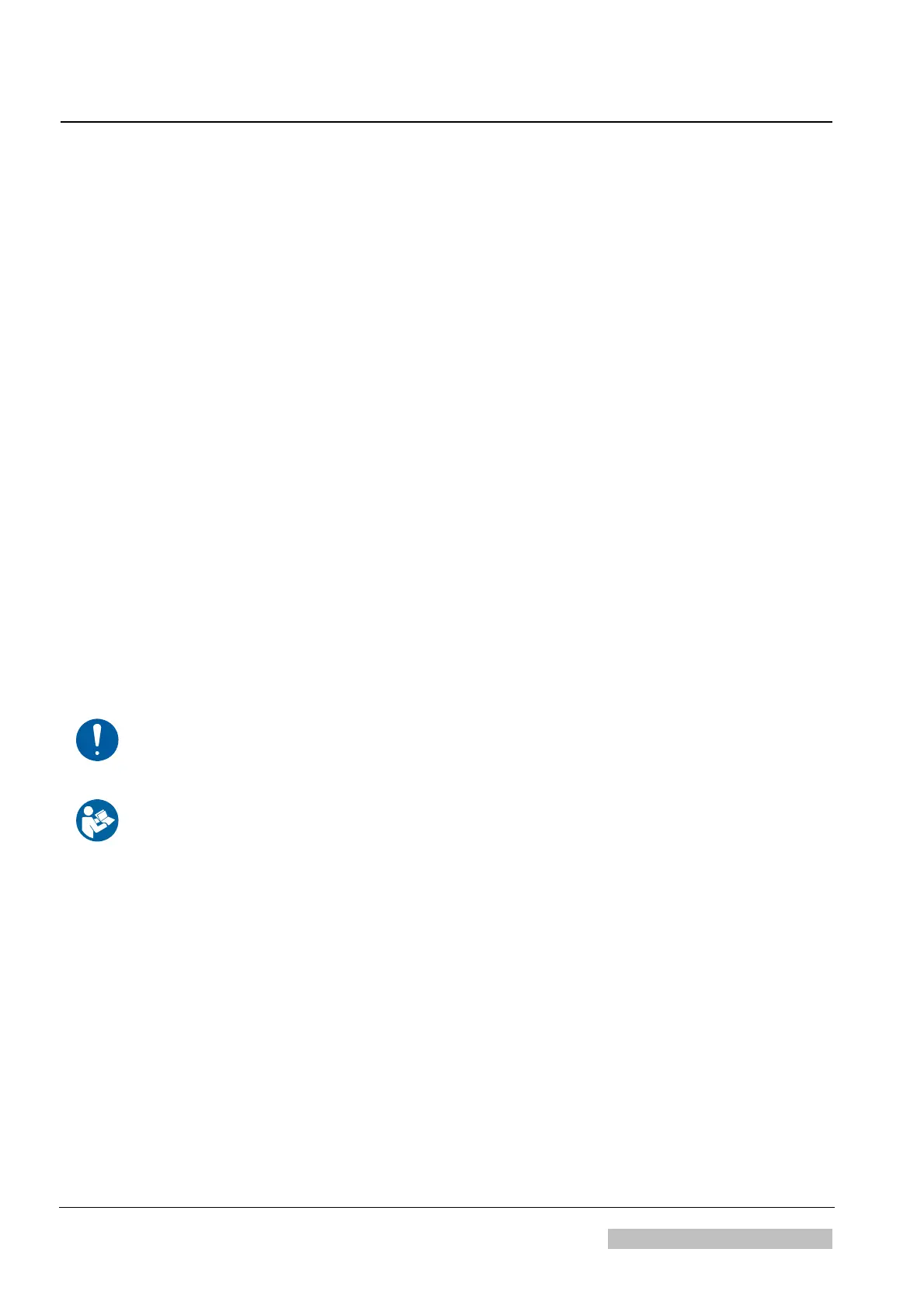DD+DIS238.06E
Generic Safety Directions
DOCUMENT CONTROL NOTE:
The controlled version of this document resides on MedNet. Any printed copy of this document is uncontrolled.
Edition 1, Revision 3 Generic Safety Directions for HealthCare Imaging Products Page 22 of 28
18 Safety Directions for Installation Activities
• If not otherwise stated, installation and configuration is performed by Agfa HealthCare
trained personnel.
• If damage of the package is visible from the outside contact your local AGFA
representative.
• Apart from wearing the required protective clothing, e.g. safety boots and gloves, care
must be taken that heavy loads are correctly lifted/carried to avoid injury. The relevant
instructions must be complied with. Heavy or awkward loads must be moved by
mechanical means or by several people.
• When installing the product be sure that there is either a mains plug or an all-cable
disconnecting device in the internal installation fitted near the product and that it is
easily accessible.
• Defective covers, sharp edges or protruding parts of equipment can cause injuries, if
accidentally knocked into. Route cables and position equipment safely.
• This device should be installed behind the institution firewall for network security and
anti-virus protection. No ongoing computer virus protection or network security for this
medical device is provided (e.g., a computer firewall). Network security and anti-virus
provisions are the ongoing responsibility of the user or institution.
Connection of the device to the power supply:
CAUTION:
Risk of damaging the device by using the wrong power supply:
INSTRUCTION:
Prior to connecting the device to the mains:
• Compare the power requirements indicated on the type label with the available
power supply in the installation room.
• Check the service manual for the type of input voltage selection, manual or
automatic: If manual, select the appropriate voltage and fuses.
• Confirm to use the correct socket and plug for the required power supply.
• Check the equipment will work with the power supply available.
07-2009 Agfa Company Confidential
