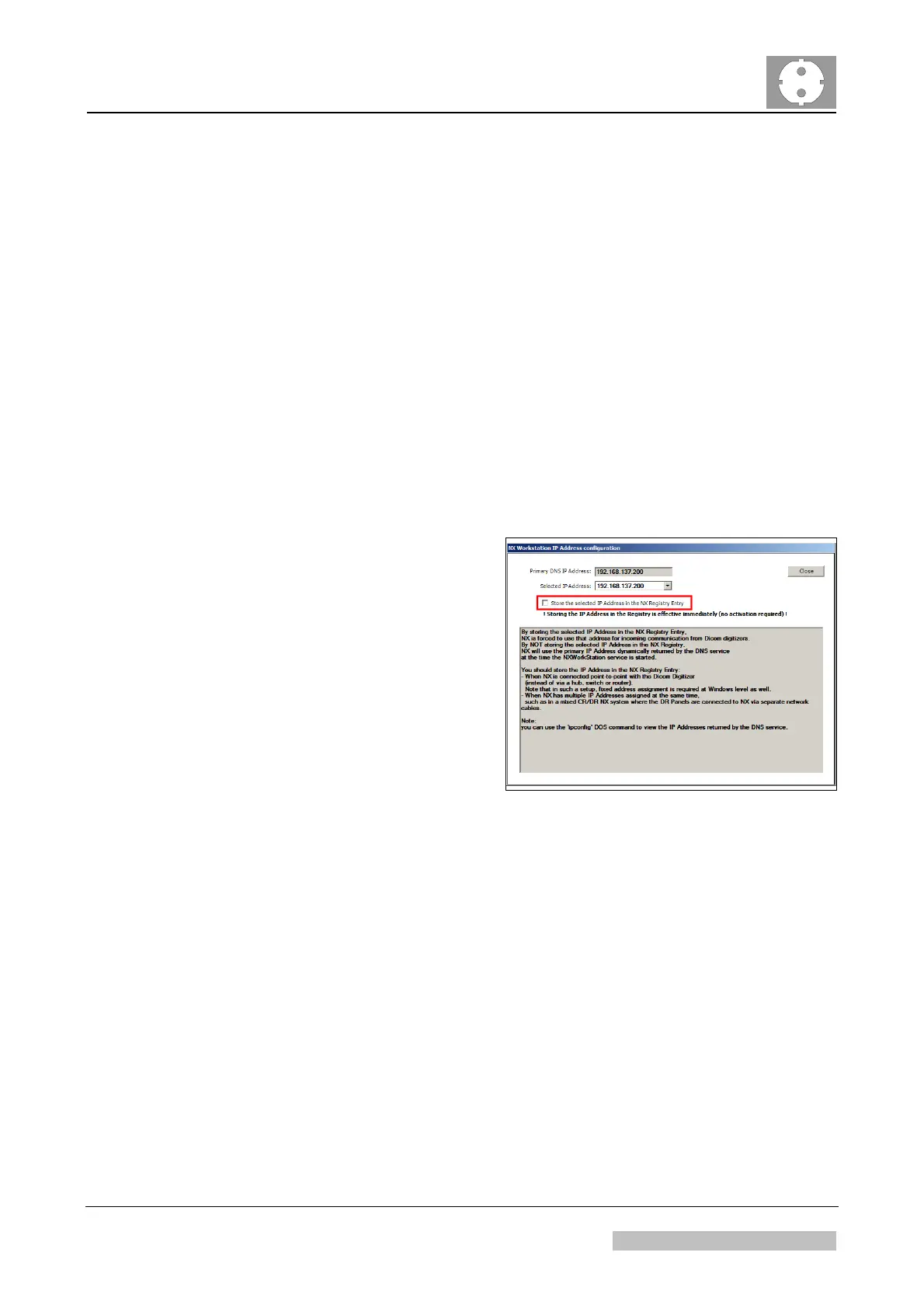DD+DIS155
.11E
Controls, Connections, and Setup Procedures
DOCUMENT CONTROL NOTE:
The controlled version of this document is available from the Agfa HealthCare Library. Any printed copy of this document is uncontrolled.
4.2 If required: Configuring Digitizer and NX for the local Network
Proceed as follows to integrate the system into to the local network:
(1) Switch off the digitizer.
(2) On the NX Workstation go to the Windows control panel and configure IP
address, subnet mask and computer name with the information provided by the
network administrator.
For detailed instructions refer to section 5.3.
(3)
Start the NX Configuration Tool.
(4) Adapt the Workstation settings and the digitizer settings with the information
provided by the network administrator.
(5) Go to NX configurator screen:
Devices General
Settings Workstation
Settings > IP Address ..
Advanced
(6) De-select: Store the selected
IP Address in the NX
Registry Entry
Figure 10
Edition 1, Revision 4 CR 10-X / CR Reader / CR 12-X / CR Advanced Reader Chapter 1 / Page 15 of 47
03-2013 Type 5151 / 100 / 110 / 200 / 210 Agfa Company Confidential
