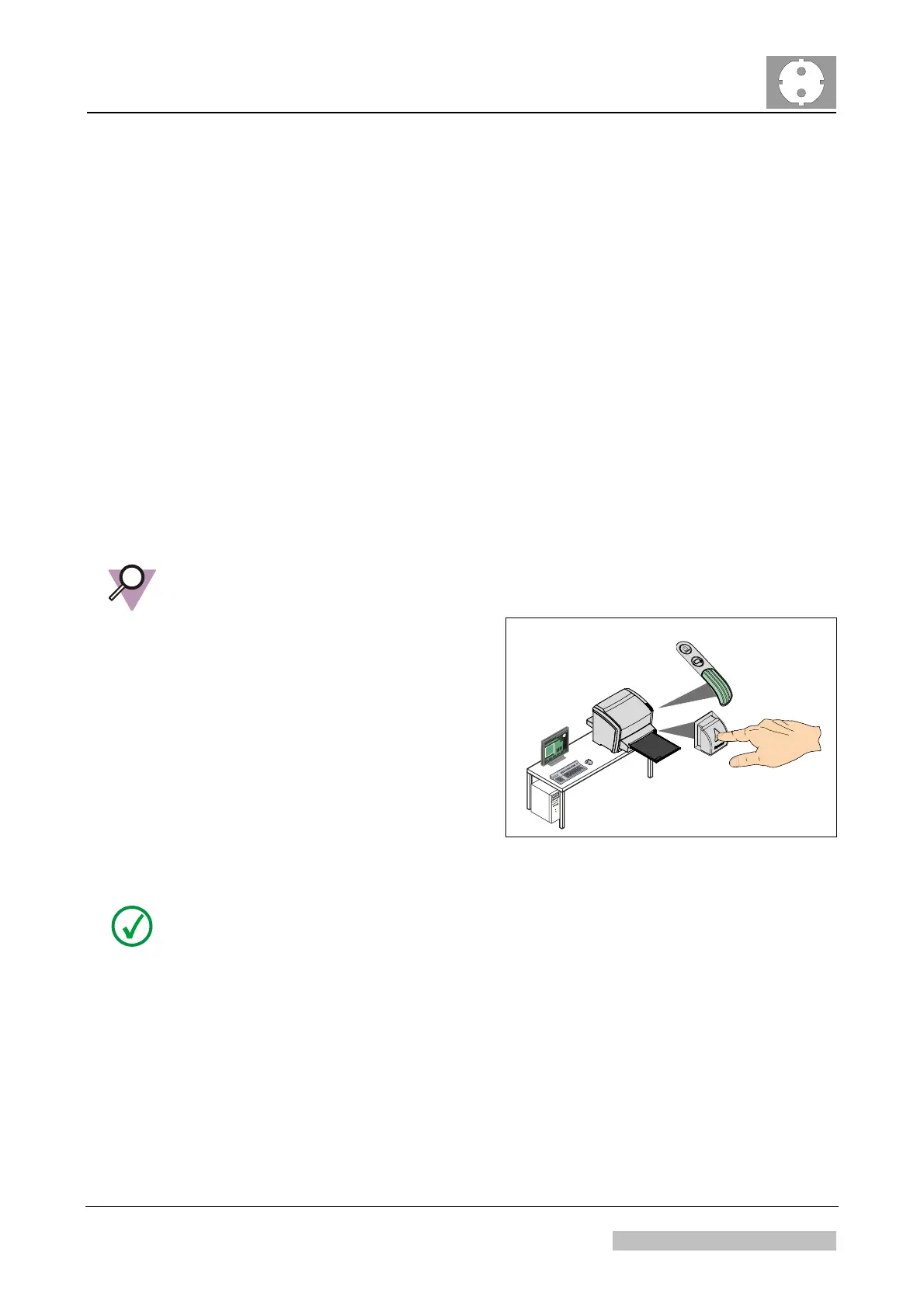DD+DIS155
.11E
Controls, Connections, and Setup Procedures
DOCUMENT CONTROL NOTE:
The controlled version of this document is available from the Agfa HealthCare Library. Any printed copy of this document is uncontrolled.
4.8.1 Training for Operating the Digitizer
Following items have to be part of the training for digitizer operation:
The user interface (Error viewer at NX workstation and digitizer status LED)
Switching on/off/reset the digitizer
The function of the release button at the cassette unit. See also IMPORTANT
note below.
Power and network connector
Boot-up procedure
Auto cropping functionality
Digitizer type 5151/200 and 210 only: Scan resolution switching
Basic workflow
Erasing image plates
Function of the USB flash drive in the rear (do not remove!)
Troubleshooting and errors during operation
IMPORTANT:
The Release Button is not blocked in situations where it should not be pressed.
Inform the customer to press the
Release Button only if the status LED is
constant green.
Exception: It is possible that an error
situation can be solved only by removing
the cassette. In this case the status LED
is red blinking and the Error Viewer on
the NX workstation instructs the user to
remove the cassette.
constant
green
when
idle
515101zh.cdr
Figure 16
NOTE:
For more information see also the CR 10-X / CR 12-X User Manual.
For NX workstation specific training refer to the NX workstation user
documentation.
For the “auto cropping” functionality refer to the Application Note “Functional
Changes in NX 2.0.8700 / 3.0.8700”, Document ID 36259799
For the digitizer type 5151/200 and 210 “scan resolution switching” functionality
refer to the Application Note “Functional Changes in NX 2.0.8800 / 3.0.8800”,
Document ID 39248556.
Edition 1, Revision 4 CR 10-X / CR Reader / CR 12-X / CR Advanced Reader Chapter 1 / Page 19 of 47
03-2013 Type 5151 / 100 / 110 / 200 / 210 Agfa Company Confidential
