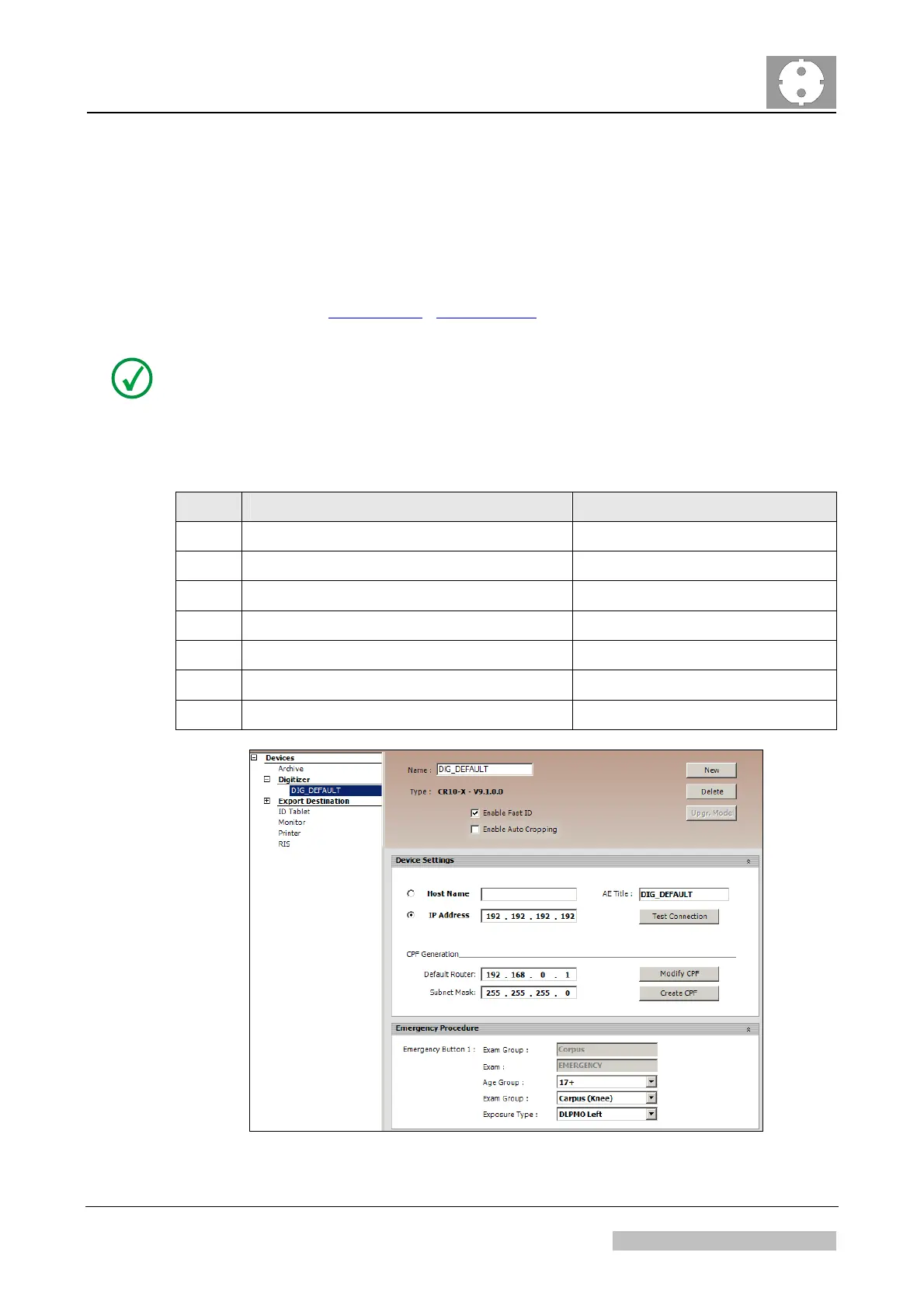DD+DIS155
.11E
Controls, Connections, and Setup Procedures
DOCUMENT CONTROL NOTE:
The controlled version of this document is available from the Agfa HealthCare Library. Any printed copy of this document is uncontrolled.
3 Performing the Installation Steps as described in the Quick
Installation Guide
(1) Perform all steps as described in the Quick Installation Guide, which is part of
delivery. The document is also available via Agfa HealthCare Library, Document
ID 34000041 (Intranet Link / Extranet Link).
NOTE:
After the installation with the Quick Installation Guide, the mandatory installation steps
for a standalone system are finished. The system status is as follows:
CR 10-X Status in the NX configuration menu:
Devices Digitizer Configuration Digitizer
# Parameter Value
1 Name: DIG_DEFAULT
2 Enable Fast ID Enabled
3 Enable Auto Cropping Disabled
4 Device settings: IP Address 192.192.192.192
5 Device Settings: AE Title: DIG_DEFAULT
6 Device settings: Default Router 192.168.0.1
7 Device settings: Subnet Mask 255.255.255.0
Figure 3
Edition 1, Revision 4 CR 10-X / CR Reader / CR 12-X / CR Advanced Reader Chapter 1 / Page 7 of 47
03-2013 Type 5151 / 100 / 110 / 200 / 210 Agfa Company Confidential
