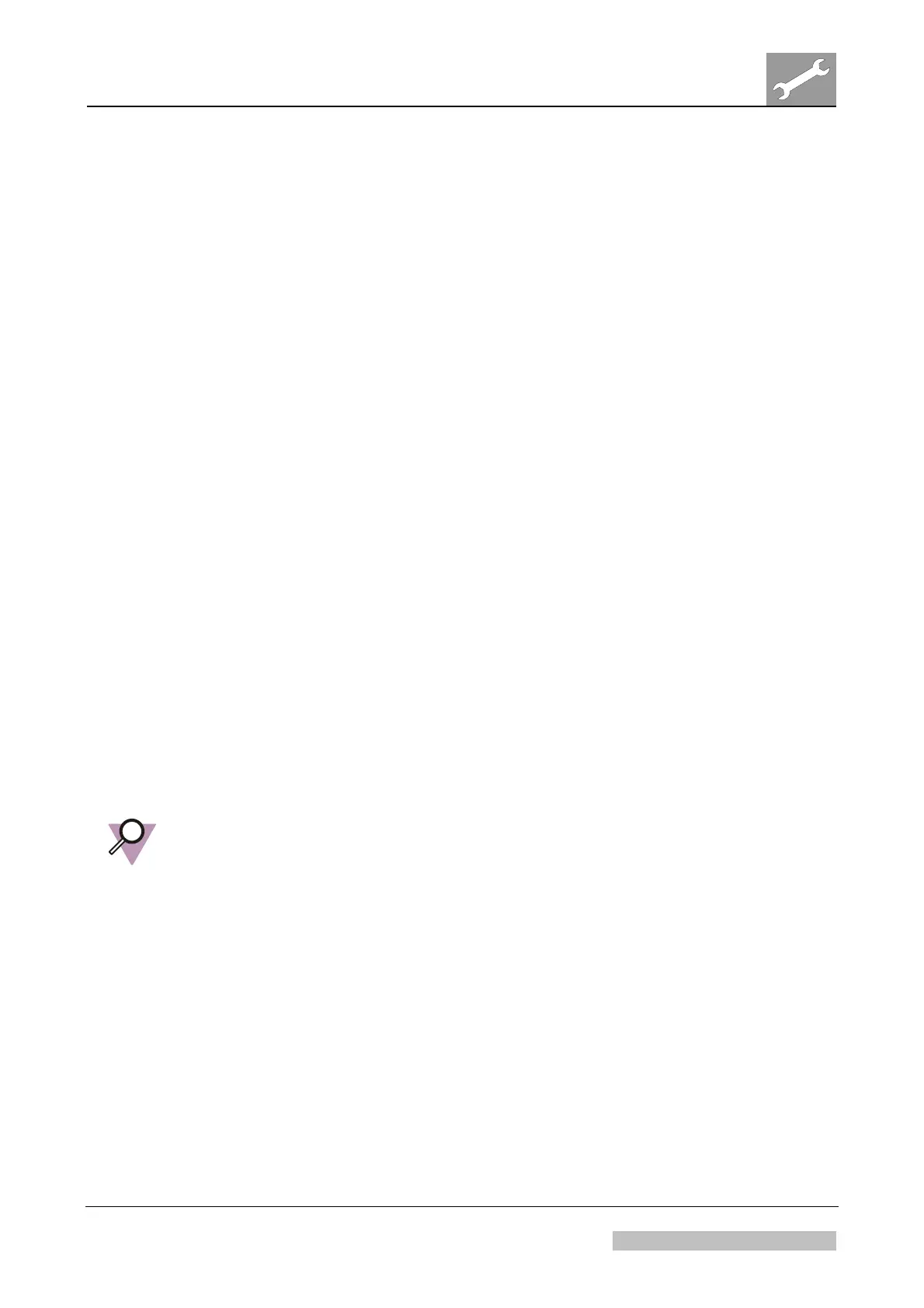DD+DIS155
.11E
Repair and Service
Troubleshooting
DOCUMENT CONTROL NOTE:
The controlled version of this document is available from the Agfa HealthCare Library. Any printed copy of this document is uncontrolled.
Cause 1
Error viewer not started up.
Solution 1
Go to Start > All Programs > Startup > Error Viewer to start the Error
Viewer.
Cause 2
Expected Error Viewer version not installed. Each software version has its dedicated
Error Viewer.
Solution 2
Follow the software installation instructions which are part of the software zip file on the
library to:
Uninstall the Error Viewer.
Install the Error Viewer which is part of the digitizer software.
If the digitizer is connected to SE: Prepare the digitizer for usage with the old error
viewer protocol as described in the SE service manual chapter 5 (Configuration) or as
described in the software installation instructions for software ≥ ARC_1404 (for
software upgrades incl. formatting only)
5 No Error Code - Status LED triple red blinking
Symptom
No error displayed in the Error Viewer on the workstation
Status LED is triple red blinking (approx. 3 on/off cycles per second followed
by 1 second off)
Background: Ping sent from digitizer to NX workstation with IP address configured in
digitizer failed.
IMPORTANT:
File ErrorInformation.html with information about the last error and the digitizer
configuration is written to USB flash memory if the connection to the Error Viewer on
the NX workstation is not available (available as of software ARC_1302). This file is
removed again when the Error Viewer is reconnected.
Recommendation for efficient troubleshooting:
(1) Remove the USB flash drive from the digitizer.
(2) Insert it in the NX workstation.
(3) Double-click file: ErrorInformation.html
(4) Follow the instructions.
For an example of file ErrorInformation.html see page 9.
Edition 1, Revision 2 CR 10-X / CR Reader / CR 12-X / CR Advanced Reader Chapter 3.3 / 10 of 46
03-2013 Type 5151 / 100 / 110 / 200 / 210 Agfa Company Confidential
