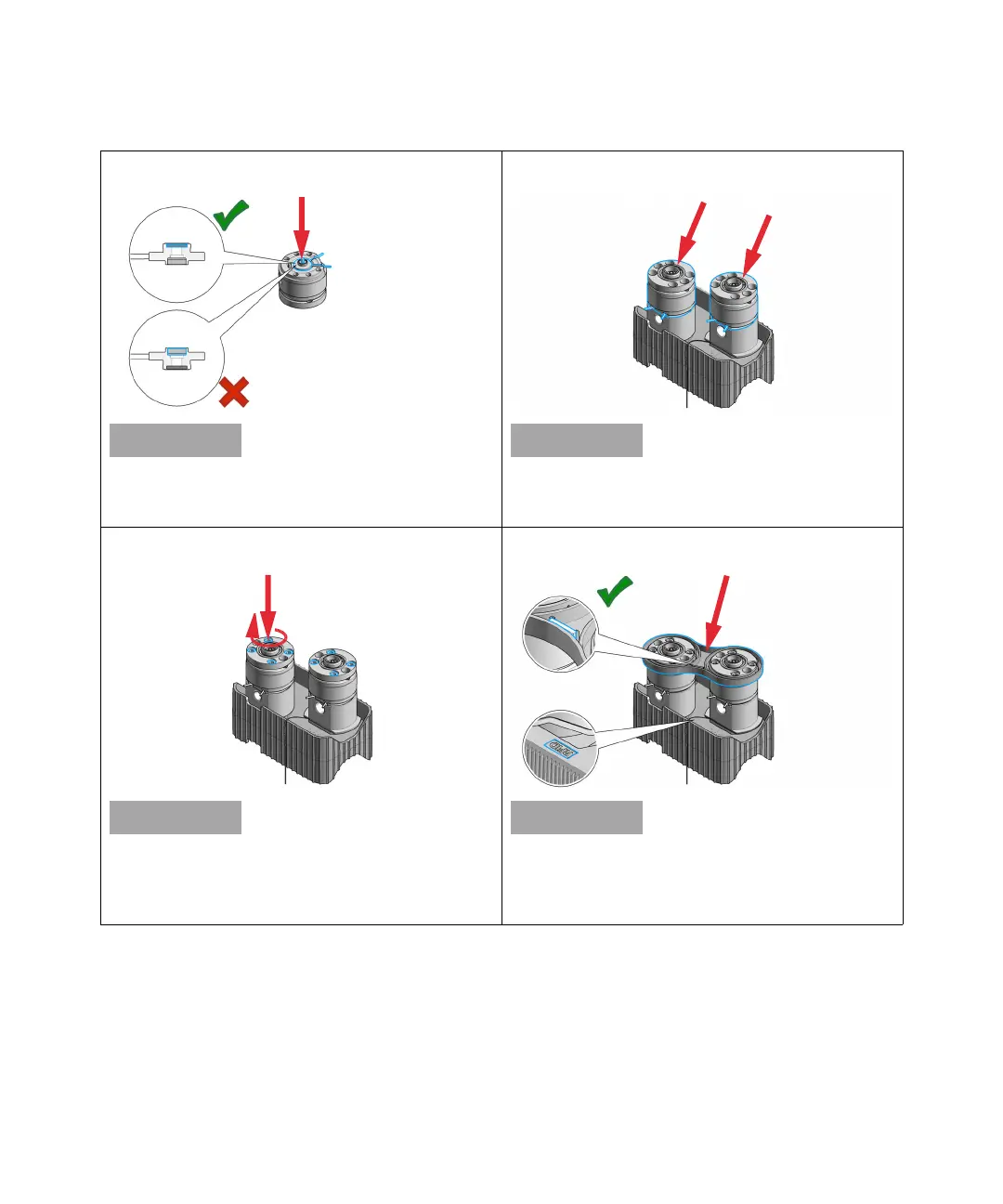1290 Infinity II High-Speed Pumps User Manual 188
8Maintenance
Pump Head Maintenance (Tool Free)
11 Place the seal holder onto the spring housing.
Mind the correct orientation: The backup ring must face
upwards and the seal holder must sit correctly.
12 Place the assembled spring housings on top of the
pump chambers.
Both spring housings are identical, there is no risk when
mixing them, but make sure that the seal holder is oriented
correctly.
13 Place the screws into the pump heads and loosely
tighten them in a crosswise manner.
The spring housing will tilt slightly when the first screw is
hand tightened. Stop at this point and continue to tighten
the three other screws in a crosswise manner.
14 Mind the correct orientation of the link plate and click it
into place.
The pump head holder has a marker to illustrate the correct
placement of the link plate. The link plate holds an identifi-
cation tag that has to be placed onto the correct position to
be readable by the pump.
