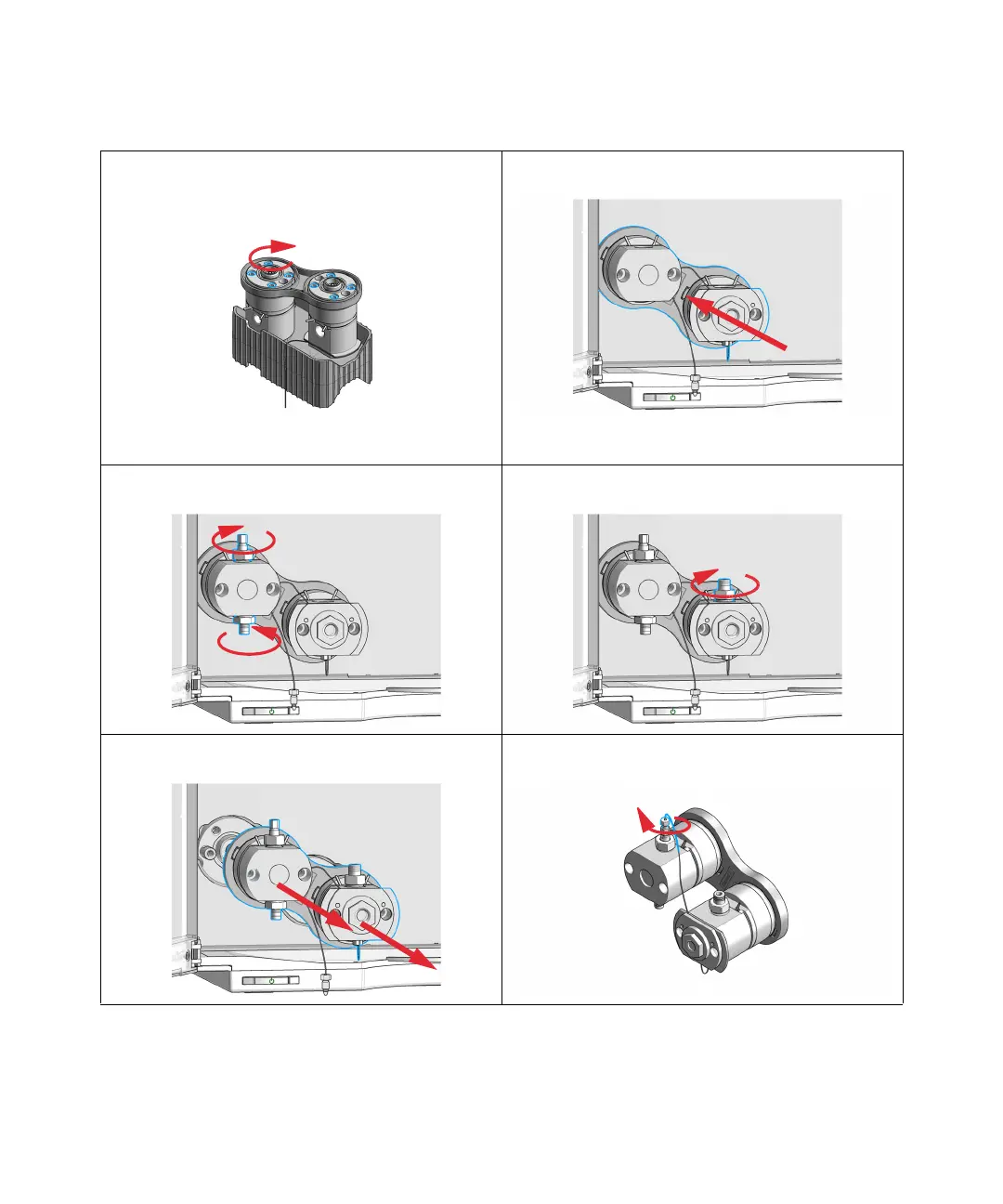1290 Infinity II High-Speed Pumps User Manual 189
8Maintenance
Pump Head Maintenance (Tool Free)
15 Tighten the pump head screws with a torque wrench
set to approx. 5 Nm in a crosswise manner.
When the wrench clicks, the set torque is reached. Do
not overtighten the screws.
16 Mount the pump head to the module. Do not fix the
screws at this stage!
17 Screw in the inlet valve and the outlet valve and fix them
with a torque wrench set to approximately 10 Nm.
18 Screw in the high-pressure filter and fix it with a torque
wrench set to approximately 16 Nm.
19 Remove the pump head from the module again. 20 Seat the heat exchanger capillary back into the outlet
valve.
approx. 10 Nm
approx. 10 Nm
