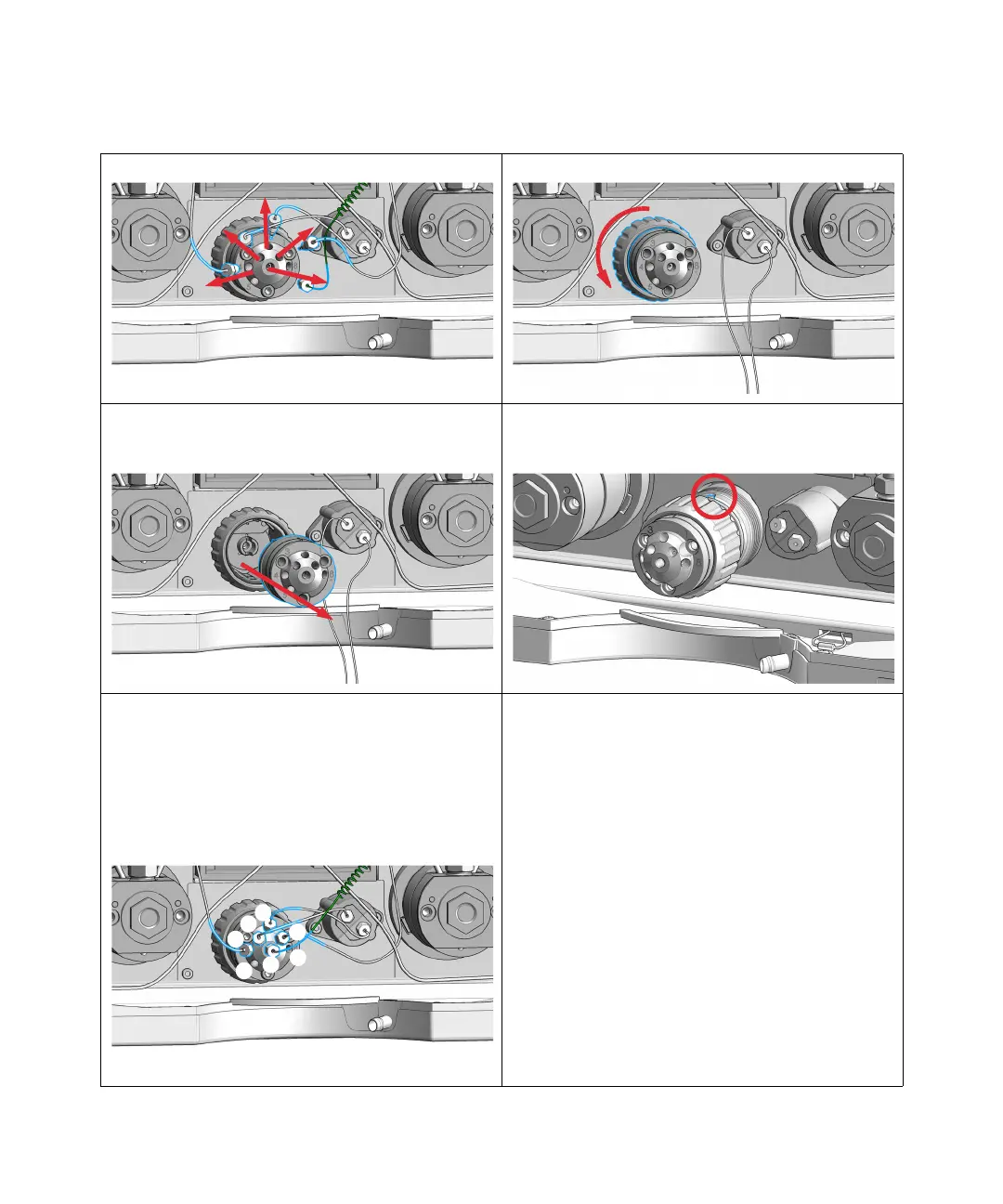1290 Infinity II High-Speed Pumps User Manual 201
8Maintenance
Replace the Purge Valve Head
1 Remove all capillary connections. 2 Unscrew the black union nut.
3 Remove the head of the purge valve by pulling it to the
front.
4 Put the new valve head onto the valve drive such that
the lobe fits to the groove. Screw the valve head onto
the valve drive using the union nut.
5 Install all flow connections:
• Port 1: Channel B
• Port 2: Pressure sensor, out
• Port 3: Pressure sensor, in
• Port 4: Channel A
• Ports 5 and 6: Waste capillaries, channels A and B
• Port 9: Central port, connected to the Jet Weaver
inlet