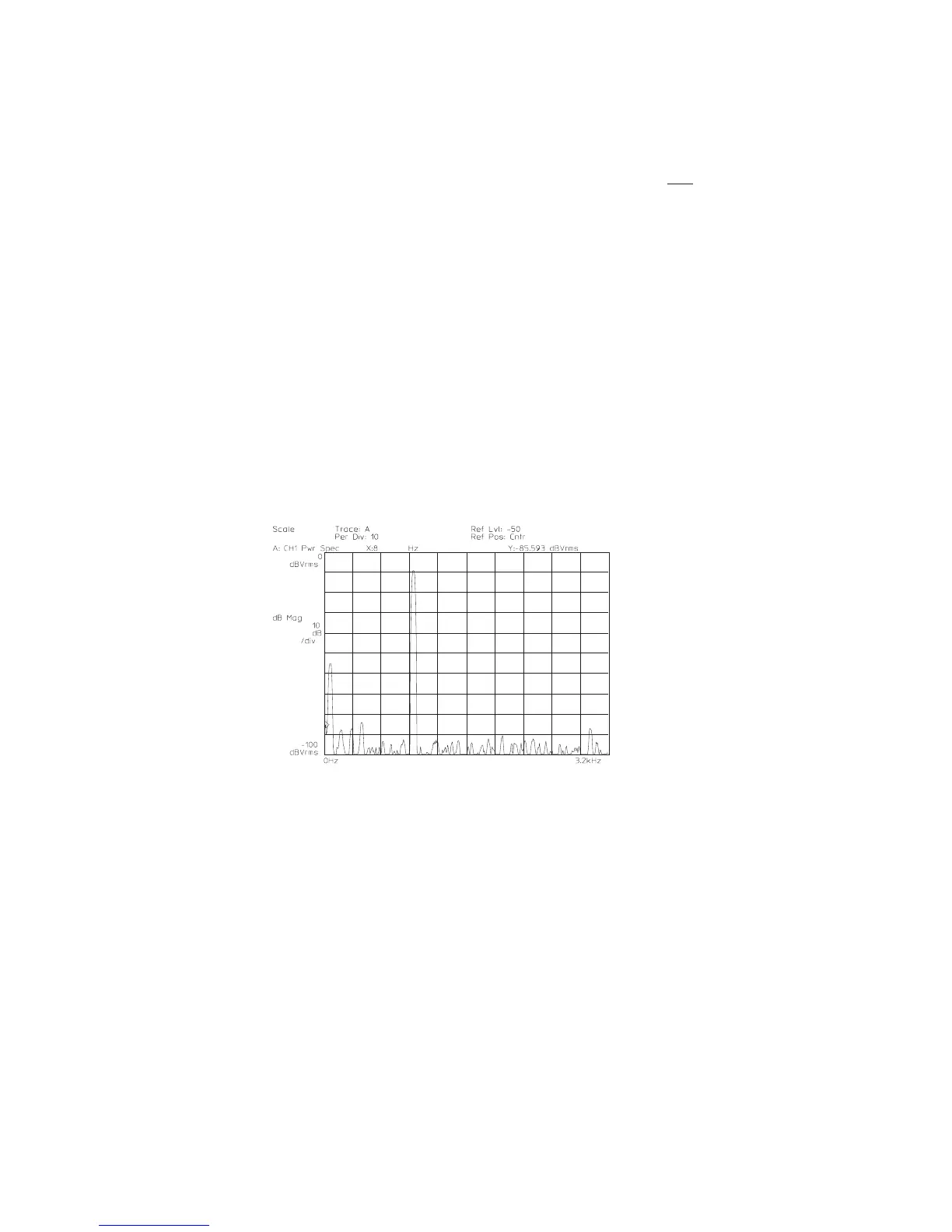5 Configure the display.
Press [
Scale
], then press[
AUTOSCALE ON OFF
] to highlight ON.
6 Measure the signal source.
Press [
Start
].
The default number of averages is 10. To specify a different number of averages,
press [
Avg
] [
NUMBER AVERAGES
] <number> [
ENTER
].
The average count at the bottom of the display is updated after each average.
Resolution can be set to 100, 200, 400 or 800 lines. Press
[
Freq
] [
RESOLUTN (LINES)
] <number> [
ENTER
].
The lines of resolution appears at the top of the display.
The analyzer has an input impedance of approximately 1 Megohm. If your signal
source needs to be terminated with a lower impedance, use an appropriate feedthrough
terminator between the output of the signal source and the Channel 2 input.
Agilent 35670A Quick Start Guide Making Measurements
29
