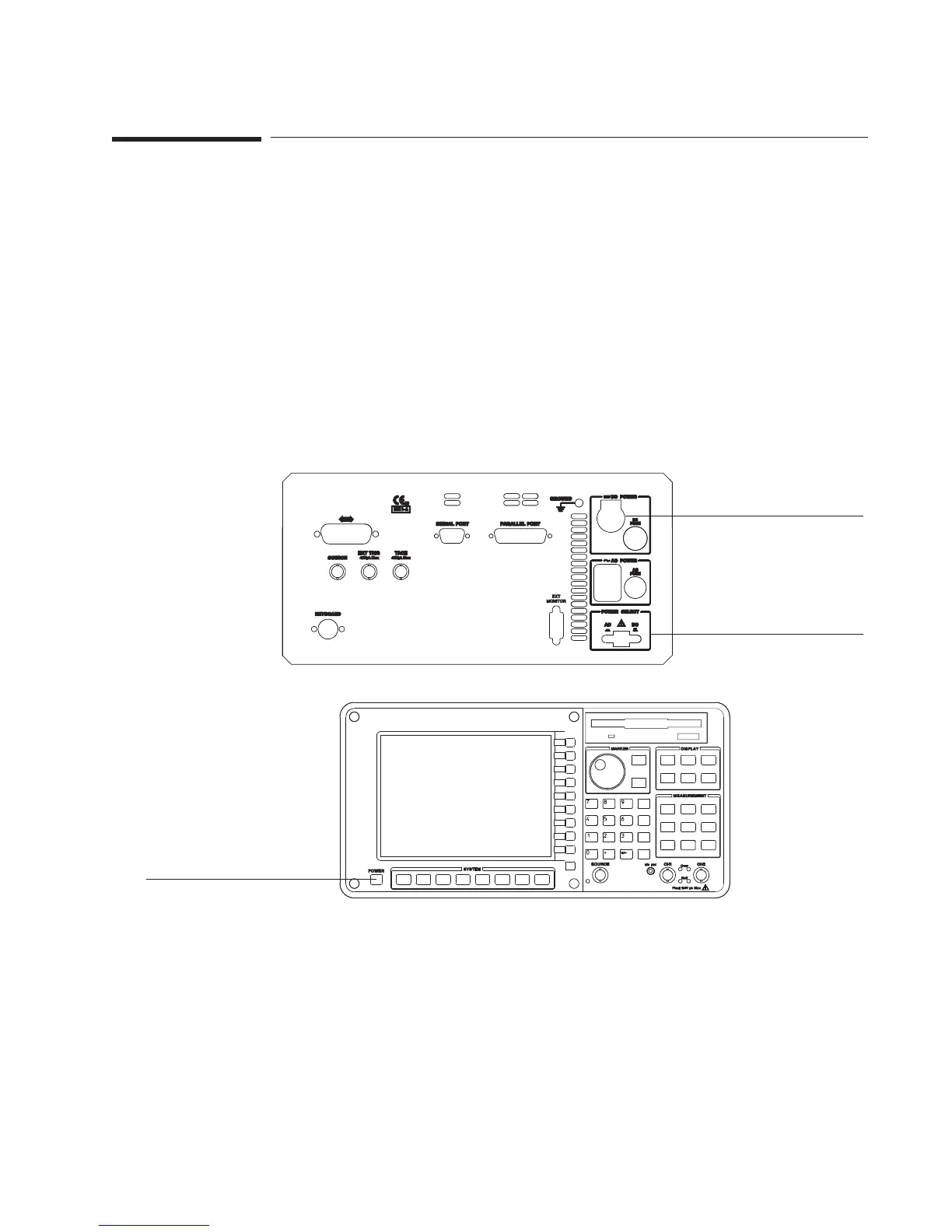To turn on the analyzer — DC Power
1
Depress and release the power select switch on the rear panel.
2 Connect the DC source to the analyzer.
3 Depress the power switch.
If the analyzer is running on AC power, you can switch to DC power, without turning
off the analyzer. It is important to remember to connect the DC source before
releasing the power select switch on the rear panel.
If you need to ground the DC source, a ground terminal is located on the rear panel.
DC Source
Power Select
Switch
Power Switch
Agilent 35670A Quick Start Guide The Basics
3