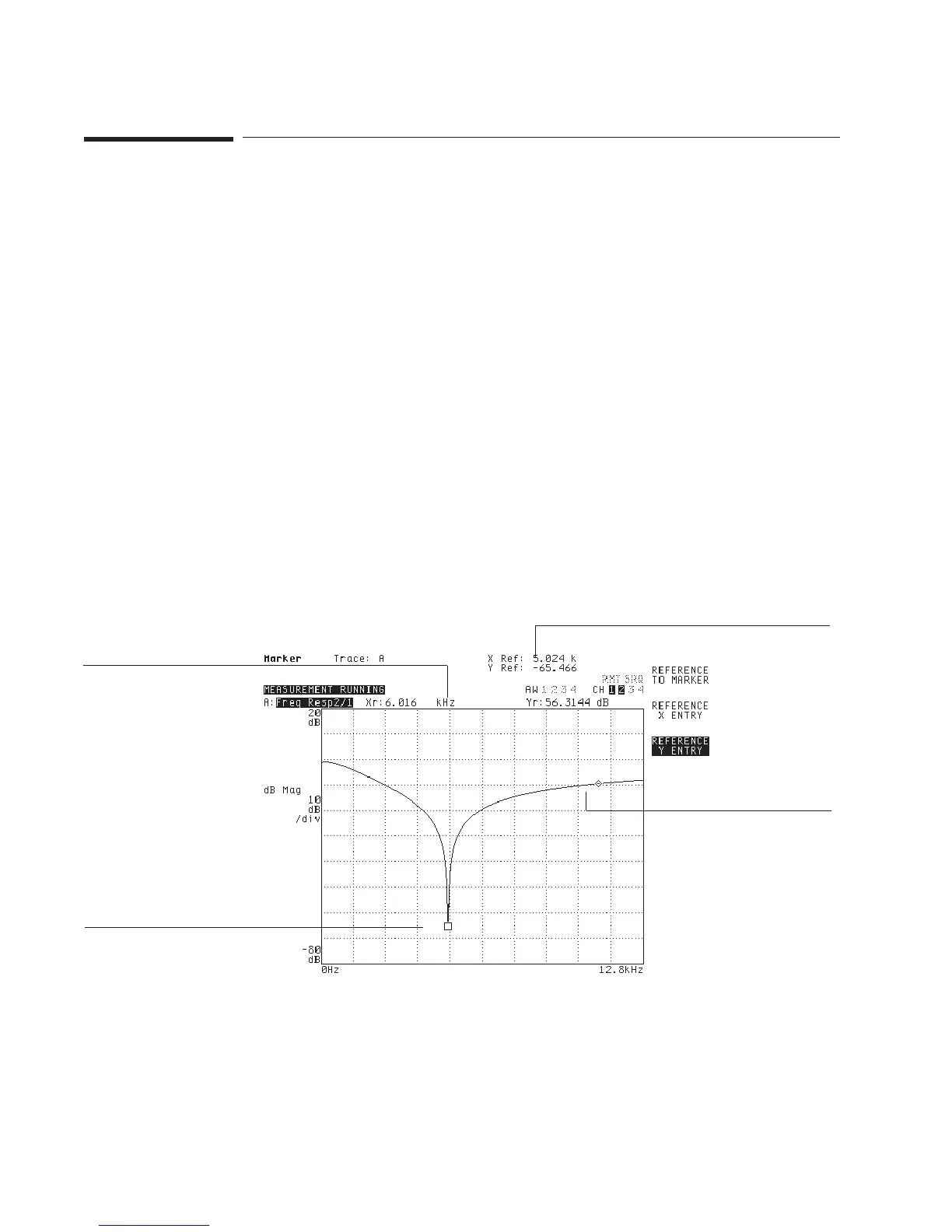To measure a value relative to a reference
1
To stop a measurement, press [
Pause-Cont
].
2 Press [
Marker
], [
REFERENCE SETUP
].
3 Using the knob, move the main marker to the reference position.
4 Press [
REFERENCE TO MARKER
].
5 Using the knob, move the relative marker to the point of interest.
6 Read the Xr and Yr values which are relative to the main marker’s reference position.
The [
REFERENCE TO MARKER
] key turns on the relative marker and zeroes it at the
main marker’s current marker position. The marker reference appears as a small
square. The marker readouts, Xr and Yr at the top of the grid, are relative to this
position.
The relative marker let you easily determine the peak-to-peak value of a spectrum. It
can also be used to measure the holdoff time for a tachometer signal.
Relative Marker
Marker Reference
Marker Reference
values
Relative Marker
readout area
The Basics Agilent 35670A Quick Start Guide
12